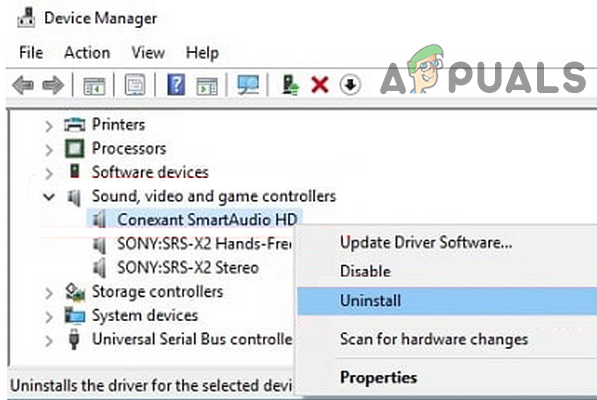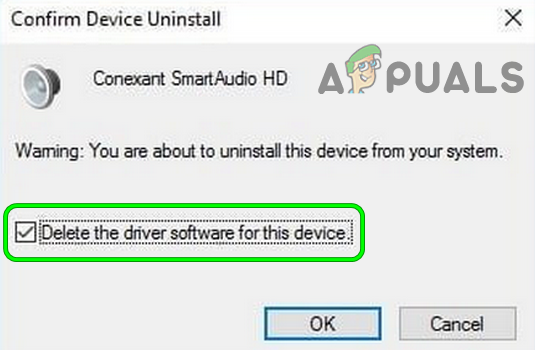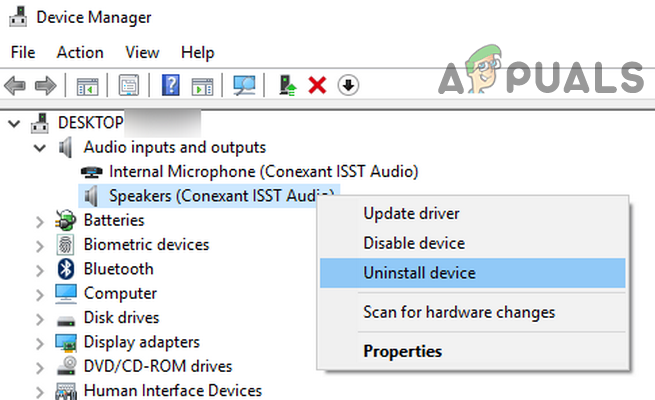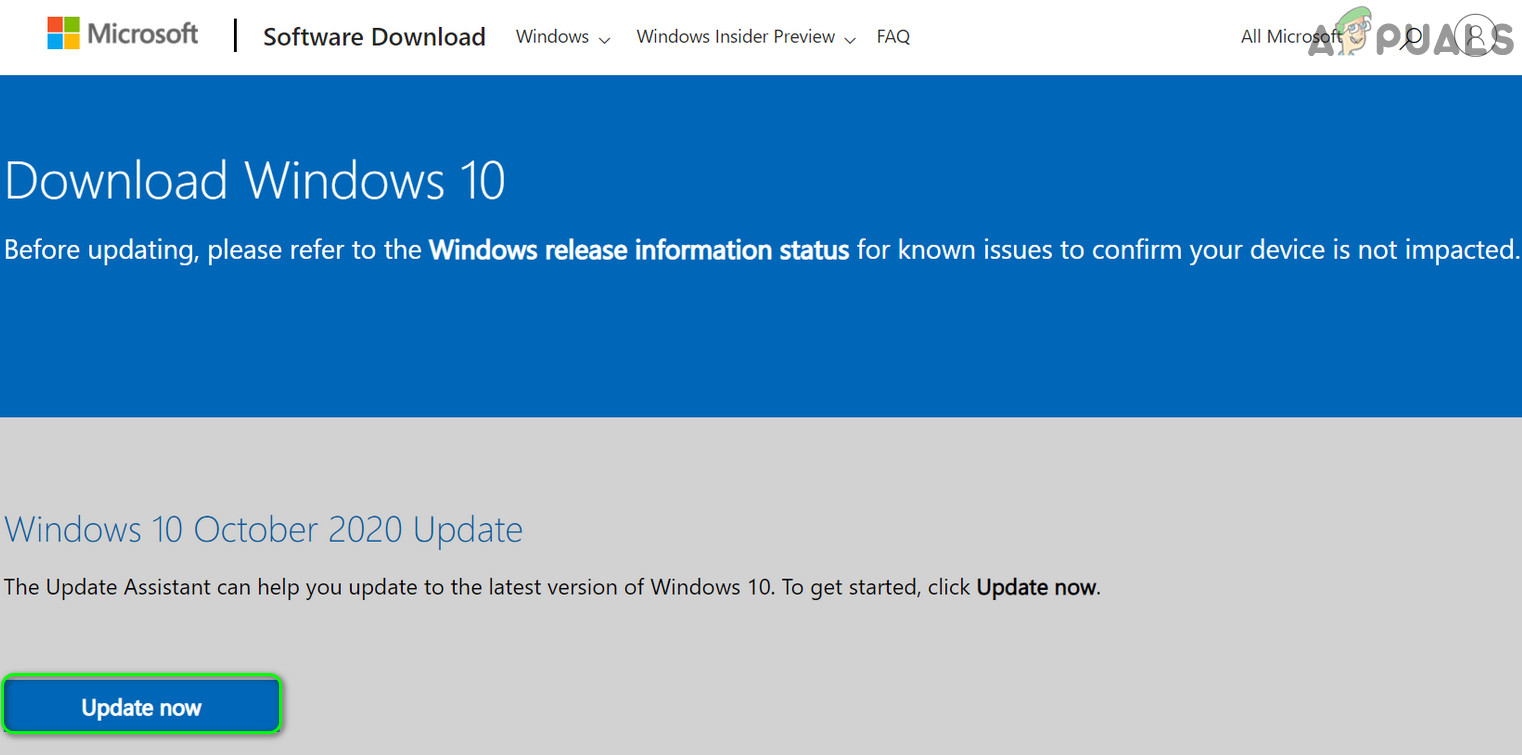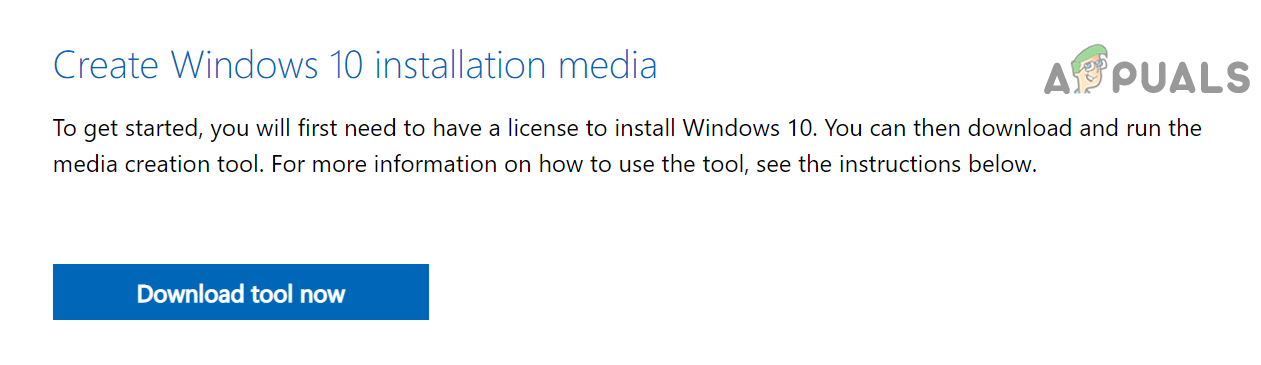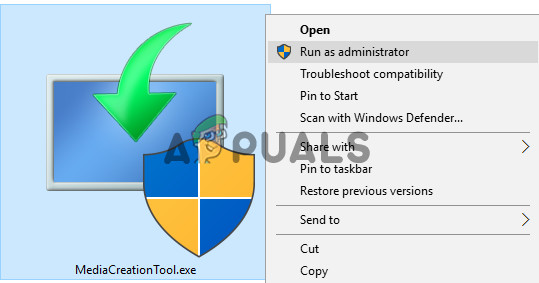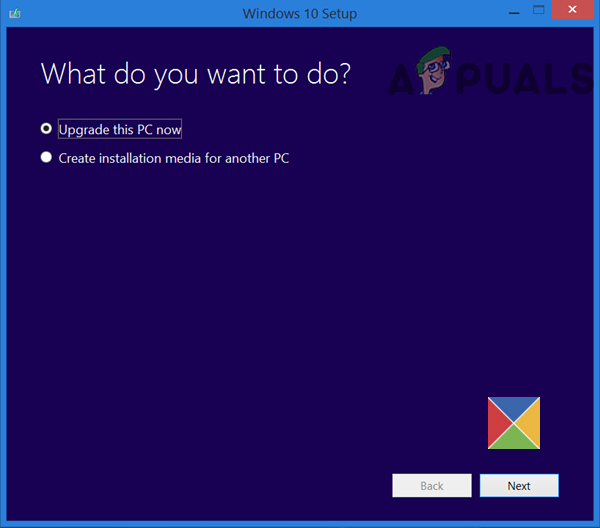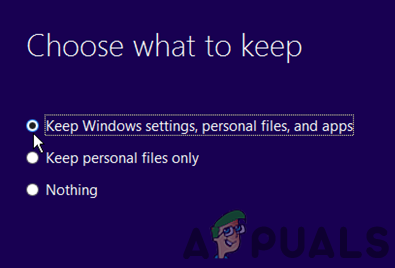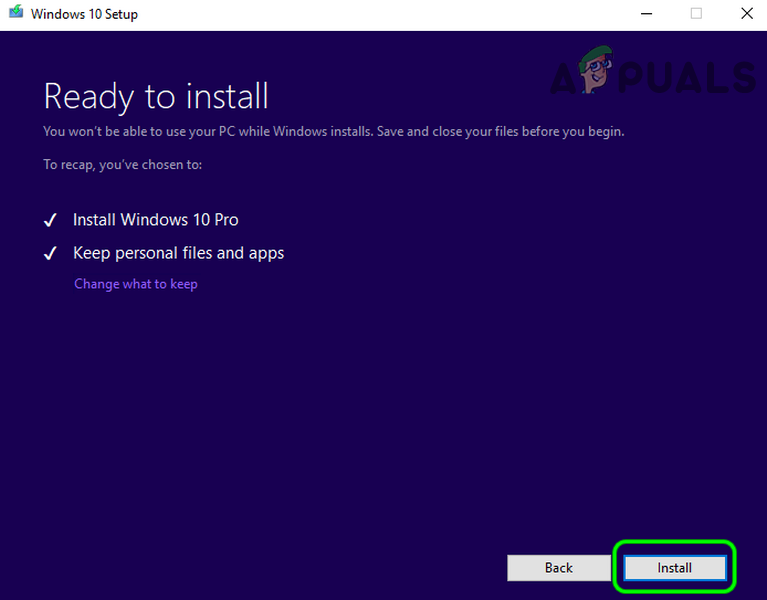The issue arises when the 20H2 update fails to install at a certain percentage level (mainly around 61%) with the error 0xc1900104. The update error 0xc1900104 can chiefly be caused by the following: Before moving on, make sure there is no other update (except the 20H2) pending to install. Also, check if the system drivers are updated to their respective builds.
Update the PC’s BIOS to the Latest Built
You may fail to install the feature update of 20H2 with the error 0xc1900104 if the BIOS of your system is outdated as it may become incompatible with the upcoming update. Warning: Move forward at your own risk as updating your system’s BIOS is a risky process (if not done properly or a power failure occurs during the update process).
Disable the Conexant Device and Delete its Driver in the Device Manager
You may not be able to install the feature update of 20H2 on your system with the error 0xc1900104 if you are using a Conexant audio device as its driver has a reported bug to stop the update progress in the process. In this context, disabling the Conexant audio device and deleting its driver in the Device Manager may solve the problem.
Perform an In-Place Upgrade of Your PC’s Windows
If nothing has worked for you, then to get rid of the error 0xc1900104, you may have to perform an in-place upgrade of your PC’s Windows. Before proceeding, make sure to create a system restore point and back up the essential system files. If the upgrade process fails, then try the following steps If that did not work, then you may have to create a bootable USB and perform the upgrade through that USB to solve the error 0xc1900104. If the Upgrade process fails, then you check if increasing the size of the recovery or reserved partition of your system solves the problem. If that did not do the trick, then you may have to reset your PC’s Windows and then upgrade. If the issue persists, then you may have to perform the clean installation of Windows 10.
MS Store won’t install Flight Simulator - Why it happens and How to Fix it?‘There’s a Problem with Your Office License’ - Why it happens and to Fix it?What Happens to a BitLocker Encrypted Partition When Your OS Partition Is…What Happens When You Unfollow Someone on Facebook