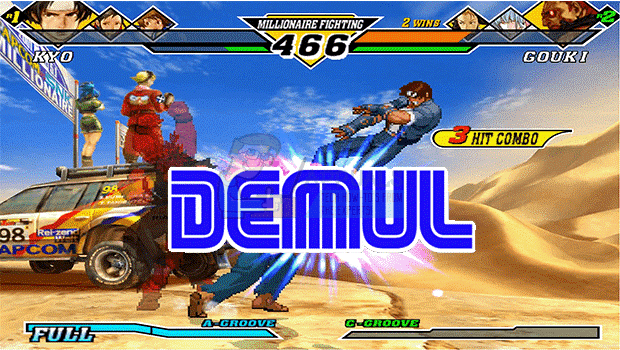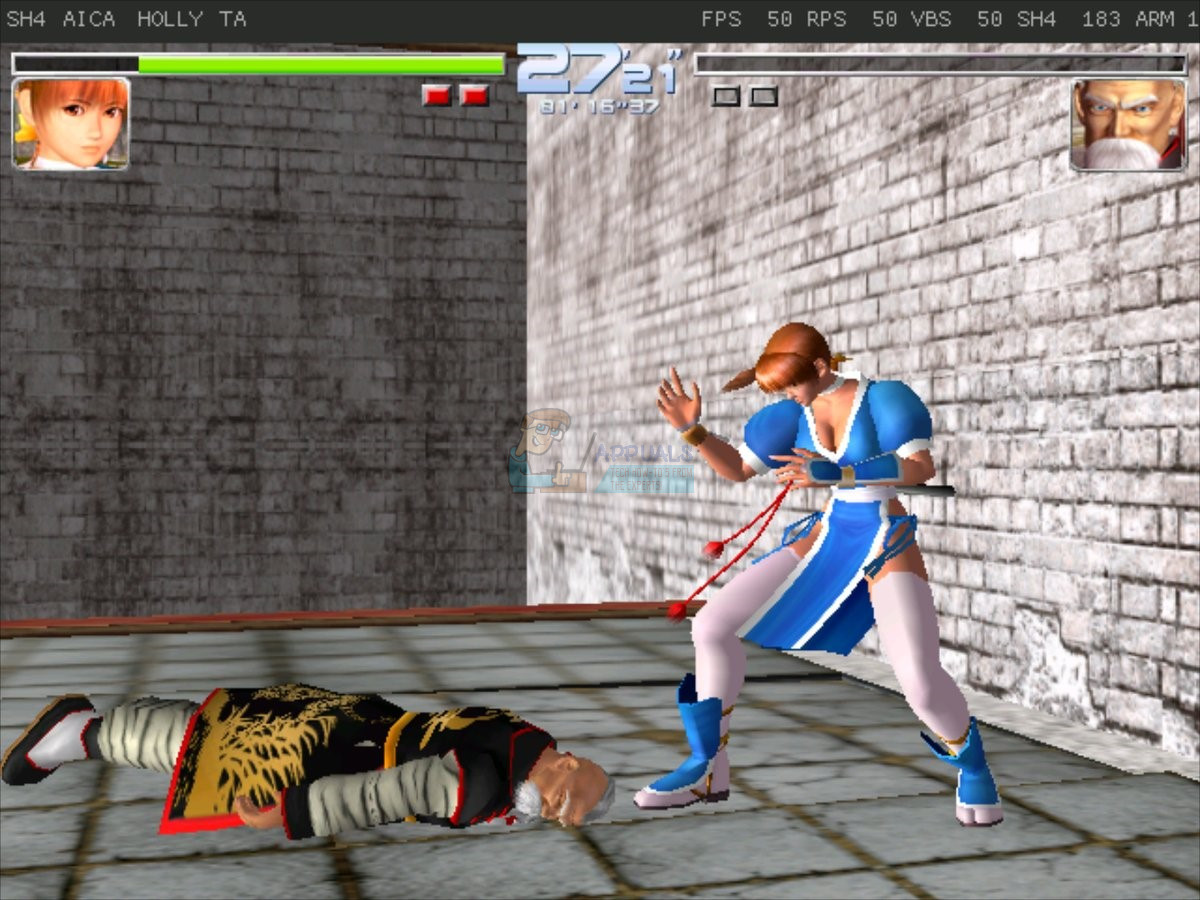Even though the Dreamcast didn’t win the race against PlayStation 2 and discontinued really quickly, many of us still have a lot of memories tied to this console. Most of us have certainly spent a lot of time playing on this console and would love to get an opportunity like that again. For people like us, who want to get the taste of their childhood gaming once again, developers have brought a few Dreamcast Emulators in the market.
Emulator
If you don’t know what an emulator is, it’s simply a software that behaves like another software. So, a Dreamcast Emulator will be a software that will behave like the Dreamcast’s software and will let you play games like you did on the actual Dreamcast. This way, using an emulator, you can enjoy the childhood gaming experience without having to buy an actual Dreamcast console. But, since emulators are a piece of software, they have their own flaws, benefits and certain supported platforms like Windows or Mac. That is what we will cover in this article. All the features, drawbacks and advantages, requirements, and which platforms you can use to download and run these emulators on. So, we have made a list of one of the best Dreamcast Emulators that you will find on the internet. Although emulators cannot perfectly replicate the original software, the ones mentioned below come as close to replicating the original Dreamcast software as anyone could. Each and every one of these have its own advantages, disadvantages and requirements so go through all of these and pick the one that suits your needs.
DEmul
DEmul is in the front row when it comes to compatibility and accuracy. This Dreamcast Emulator runs almost every Dreamcast game with great results. That is why it is one of the most popular Dreamcast emulator out there on the internet. DEmul is known for its compatibility which means it can virtually run all the games (some games might face speed issues but it will definitely run those games) and its accuracy. DEmul can replicate Dreamcast games to the highest accuracy with great speed and almost no lags. DEmul also includes the capability of emulating Naomi 1, Naomi 2, Atomiswave and Hikaru which is a huge plus. Although the development of DEmul was stopped some time ago, a Russian team has picked DEmul and has been working on DEmul since then. This means that DEmul will get some fixes and updates in the upcoming future.
Features
Here’s a list of features to give you an idea about the power of DEmul
Graphic, audio and input customizationVirtual memory cardsSave games and Save satesCustomizable screenPlugins supportMultiplayer supportController support
Supported Platforms
DEmul is only available for Windows. Windows 8, 8.1 and 10 are proven to run DEmul without any issues.
Pros
Cons
System Requirements
Although there aren’t any official system requirements for this emulator, these are the minimum requirements that are known to run the DEmul pretty decently.
Main Page
You can click here to go to their main page and learn more about DEmul.
NullDC/Reicast
NullDC is a Dreamcast emulator known for its compatibility for a ton of Dreamcast games and its speed. However, NullDC was discontinued in 2011. Reicast came into play after a while and the same developers (with a few changes in the team) that made the NullDC are behind Reicast. This means that Reicast is like a newer version of NullDC so Reicast is recommended over NullDC. In fact, Reicast is being developed using the same code as NullDC so going with Reicast is a more stable option. Since the Reicast is the latest of the two versions, it gets regular updates and fixes from the developers. However, Reicast is in the alpha stage so it has some bugs and problems. But, seeing that it is quite popular with very accurate and high graphics as well support for Windows, Linux and Android, it certainly has a very bright future.
Features
The features that Reicast comes packed with are given below
Graphic and Audio customizationsOptimization optionsScreen size customizationFPS customizationSaving featuresStorage customization option (external storage options)Cloud VMUController support
Supported Platforms
Windows 8.1 and 10 (both 32 and 64 bit)Android 2.2 and upiOS 5.x – 7.x
Pros
Cons
System Requirements
These are the minimum system requirements for Reicast Dreamcast Emulator on Windows These are the requirements for Android
Main Page
If you want to download this emulator or just want to see the homepage then click here.
Redream
Redream is one of the latest Dreamcast emulators in the market that is under development continuously. The main developer handling this emulator is inolen and he has made this project an open source project. Since this emulator is new, it has a lot of bugs and doesn’t have a ton of features. But the good thing is that it’s one of the newest members in Dreamcast emulator family and have a pretty active community. So, even if it doesn’t have a lot of features that other Dreamcast emulators have, there’s a high chance of improvement in the near future.
Features
As mentioned earlier, Redream is really new so it doesn’t have a lot of functionality but it is getting updates regularly. The UI of Redream is very easy to use. The resizing of the screen has been implemented. Audio decoding and inputs are working great as well. Features like save files and names, multiple controller profiles, external controller, texture conversion and shading support is under development. So, those will be released pretty soon. Despite not having many features, Redream can run a lot of games pretty decently.
Supported Platforms
Windows 10Mac OS XUbuntu
Pros
Cons
System Requirements
Since Redream is new and still in the initial stage of development, there aren’t any specific system requirements released yet.
Main Page
If you want to download this emulator or just want to see the homepage then click here.
Lxdream
Lxdream is another Dreamcast emulator that is targeted for Mac and Linux users. So, if you are a person who is looking for a decent Dreamcast emulator for Ubuntu or Mac then go for it. Lxdream isn’t available for Windows but it might get that update in the upcoming future. However, keep in mind that the work on this project has been stopped by the developers. There isn’t an official news but it’s been quite some time since Lxdream got an update from the developers. Although Lxdream doesn’t have a lot of features, it’s certainly worth checking as it can run games and demos easily. However, don’t expect it to run all the games because there isn’t even a list of compatible games available yet.
Features
The features that come packed with Lxdream are as follows. There isn’t a complete list of features available for this emulator because the project isn’t getting updated by the developers but a few of the noticeable features are VMU support for memory cards, Quick-save states and Plugin system for audio and input drivers
Supported Platforms
Mac OS XUbuntu 9.10
Pros
Cons
System Requirements
The system requirements for Lxdream is a 3.0Ghz Pentium 4 with a GeForce FX 5 series or equivalent. Current performance with those specs normally ranges from 50-100% depending on load.
Main Page
If you want to download this emulator or just want to see the homepage then click here.
Conclusion
Although there aren’t many options when it comes to Dreamcast emulators but the above mentioned emulators are worth checking out. These are the best ones that you will find in the market. So, if you are looking to pass some time with your childhood games then go for any one of these emulators and have an awesome fun day!
SEGA and Microsoft Announce Partnership to Create ‘New Strategic Titles’ for…Best NES Emulators for Windows 7, 8 and 10Best Android Emulators for Windows in 2020Sega Plans to Launch Their “Super Game” By 2026