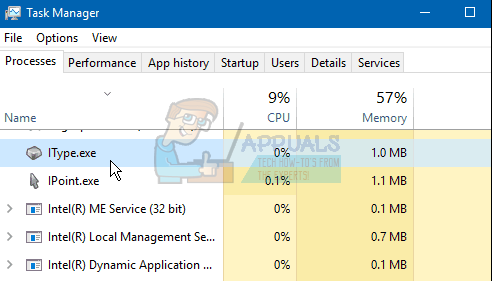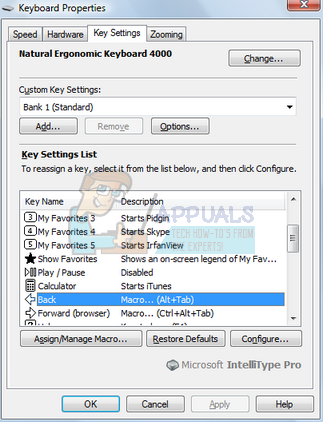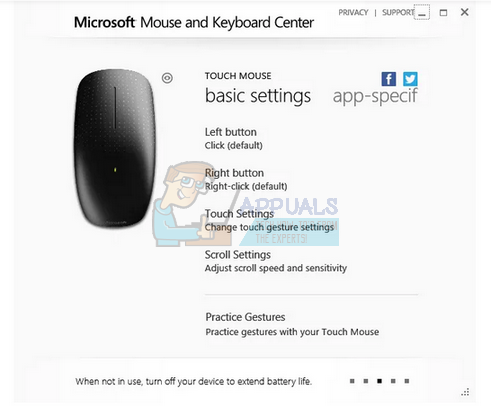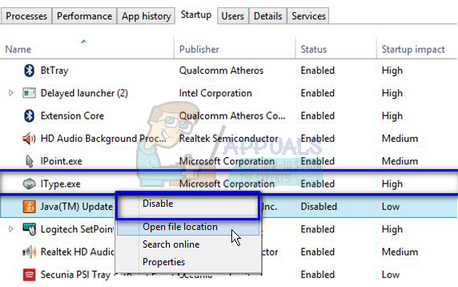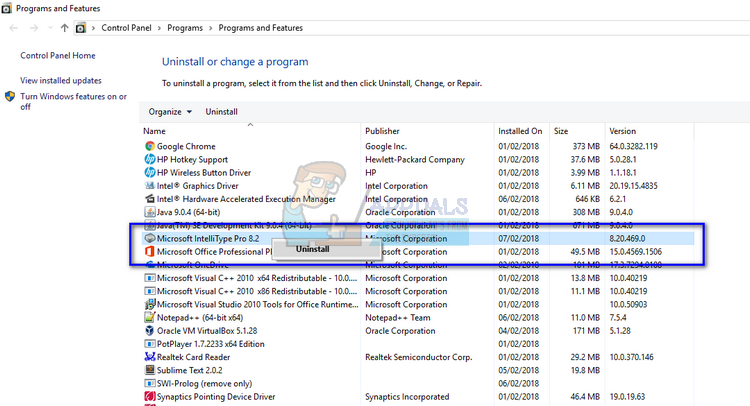Microsoft may specialize in producing quality software, but in the past, it has been developing and selling branded mice, keyboard, and other peripherals. Windows already has its own default drivers for these devices but if you use a high-end Microsoft device, another specific driver is included to support advanced functionalities and features.
Microsoft IntelliType is a brand driver for Microsoft’s series of computer keyboards. It allows you intelligently customize unique features for your keyboard and bind different keys. These bound keys can open a program file, perform specific commands, or even open a web page. It also has other advanced features such as disabling commonly pressed keys, managing zoom slider performance etc. Microsoft has released a new software named as Microsoft Mouse and Keyboard Center 2.0 which is replacing Microsoft IntelliType even though you can still download the older software and run it on your computers. This new update features a revamped UI which matches the modern look of Windows. It has also other small new features such as “how-to” tips, “Explore features…” etc. It isn’t much popular yet and there are still loads of people who still prefer the old IntelliType.
Can I Disable or Delete iType.exe?
Yes, you can disable the process as it isn’t a system process and has nothing to do with the functionality of the operating system. Disabling the process will bring no change to your operating system but do keep in mind that disabling the service might remove all the functionalities which are present in your Microsoft keyboard that are only accessible through the service. Instead, default drivers will be installed in its place and you will be able to use the Microsoft keyboard like a traditional one. There are two ways through which you can disable the process “iType.exe”. You can either stop it from starting itself when the computer starts, or you can choose to uninstall it completely.
How to Stop iType.exe From Launching at Startup?
As we discussed before, you can easily stop the service from launching itself automatically. We will navigate to the task manager, open the startup tab where all the processes which run automatically at startup will be listed and disable it from there.
How to Completely Uninstall IntelliType?
If you want to completely remove the service, you would have to remove the application (IntelliType) from your computer. Do note that uninstalling this application will remove all the saved key configurations of your keyboard and you may not be able to use them anymore.
Note: You can also disable the process by disabling its service. Navigate to the services tab using the task manager, locate the service, right-click it and select Disable.
What is NVVSVC.EXE and Should You Delete or Disable it?What is jucheck.exe and should you Delete or Disable it?What is RtHDVCpl.exe and Should you Delete or Disable it?What is pcalua.exe and should you Delete or Disable it?