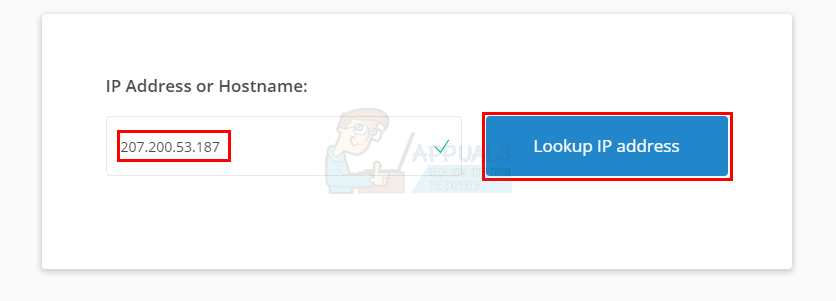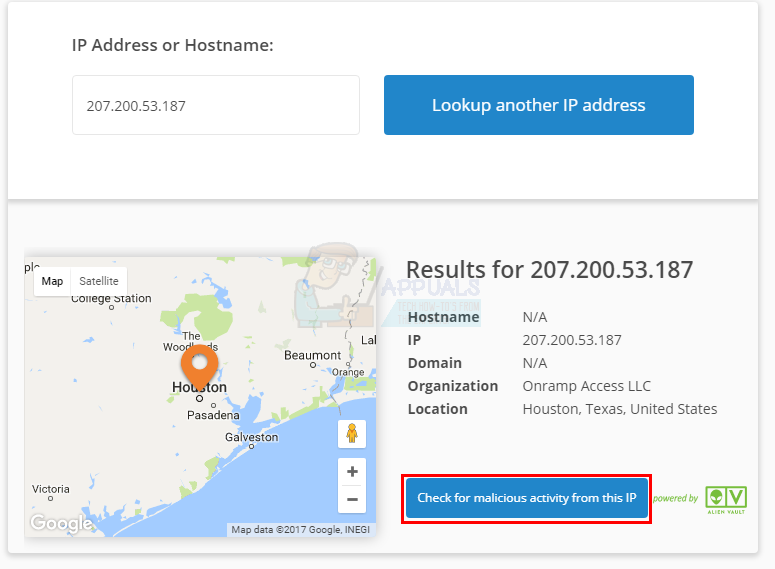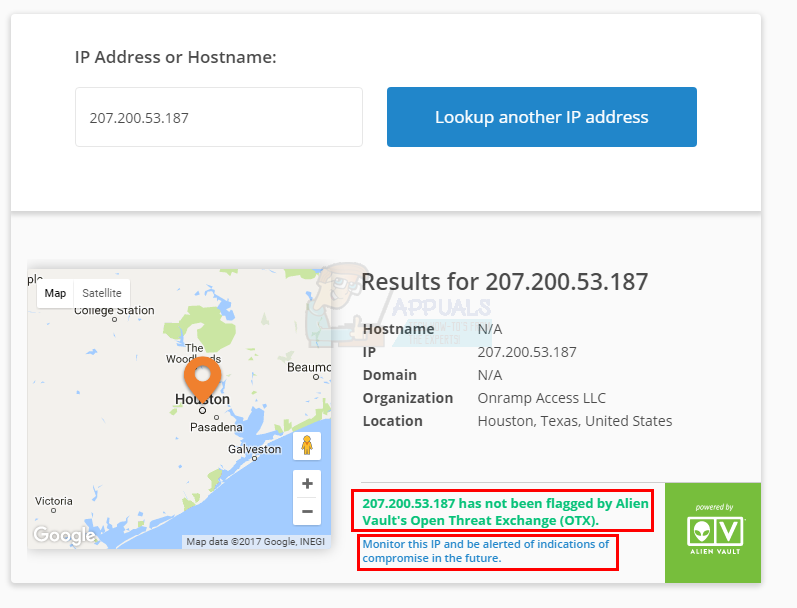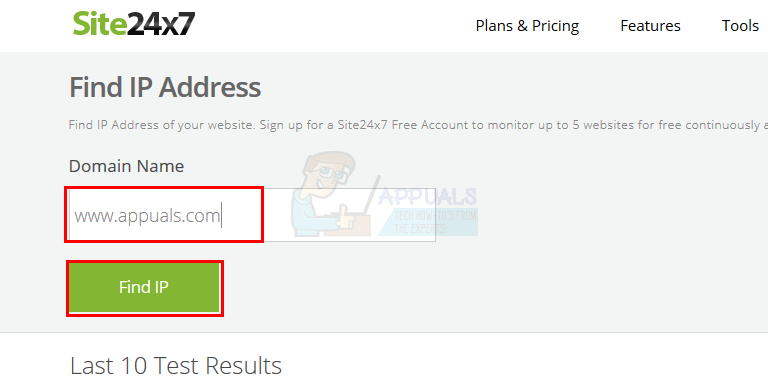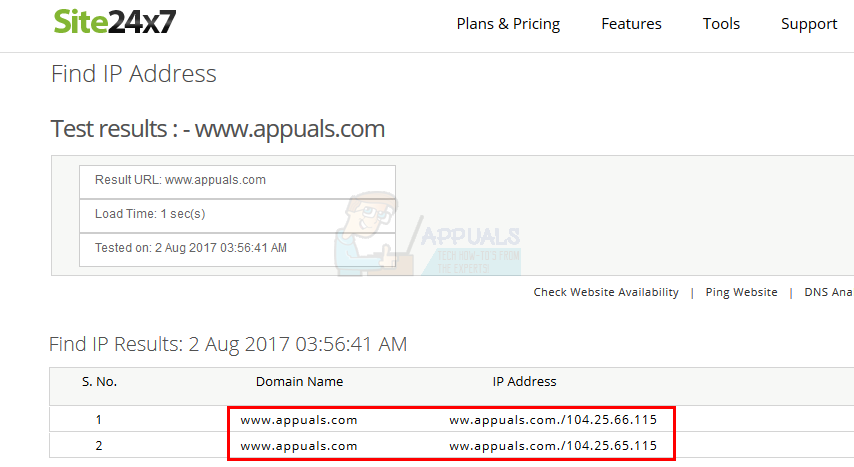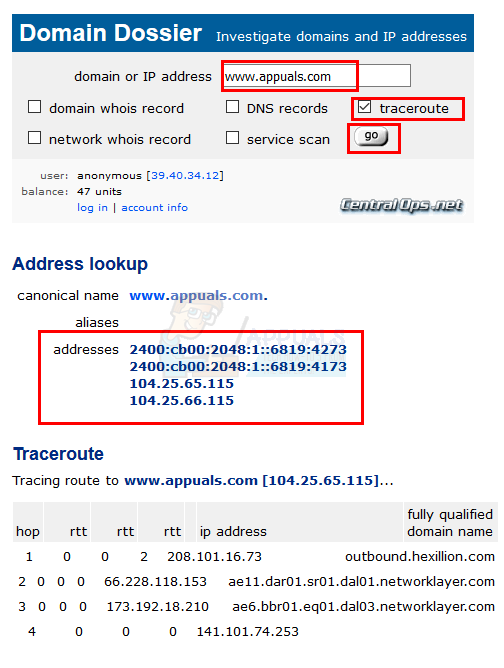How Does IP Lookup work?
IP Lookup performs a reverse DNS lookup to figure out the information related to the IP address. Reverse DNS, if you don’t know already, is a technique used in networking to extract the domain name or hostname from an IP address. It is called reverse DNS because it is the opposite of what a DNS does, which is to locate the IP address related to a domain name or hostname. So, you will give IP Lookup the IP Address of the targeted device/user and IP Lookup will perform a reverse DNS to find the Hostname and a lot of other information. The information found by IP Lookup will be shown on your screen. You can then use the extracted information for whatever reason you want.
Why would I need IP Lookup?
Security: IP Lookup can be useful to detect intruders and malicious activities in your network. Since IP Lookup provides geolocation and owner details, you can use this to locate a suspicious entry in your network. There are cases where there’s an IP address trying to get through your firewall and information provided by the IP Lookup tool can be useful in determining whether you should be worried or not. Check Unknown IP Addresses: You can also use the IP Lookup to check the information of an unknown user. This is useful in situations where you are notified of an unknown login or login attempt. This is even useful for a person who isn’t an IT professional. For example, if you open your Facebook account and look at the current or past sessions, you can see the IP addresses that were used to sign in to your account. If you see a suspicious IP address in that list, you can use the IP Lookup tool to know more details about that login IP Address. This will help you figure out who accessed your Facebook account. These features are available on almost all of the major platforms including Gmail so IP Lookup can be pretty useful. Network Troubleshooting: IP Lookup is also useful for troubleshooting slow networks as well. Use the IP Lookup tool to check the source of the traffic which will help you figure out the source of bottleneck. This is because a lot of the times a certain person might just be downloading or streaming which might the reason be behind slow internet. This will help you to determine whether there is a problem in the network or just because of the heavy bandwidth usage.
What Information can be gathered by IP Lookup?
There is a lot of valuable information that can be extracted with the help of IP Lookup. The list is given below
How to use the IP Lookup Tool?
Using the IP Lookup tool is very easy and takes just a few clicks. Just simply enter the IP address or the domain name of the target and click Lookup IP address. Wait for it to load and you will get the result including all the information that could be proven useful in detecting any problems.
What is Check for malicious activity from this IP?
You will see a button called Check for malicious activity from this IP on the result page. This button will basically check whether the domain name or the IP address you searched for has been flagged or not. The IP address will be checked against the Alien Vault’s Open Threat Exchange (OTX).
If the IP address that you searched hasn’t been flagged then it is a good sign and probably means that it is safe. You can also click on Monitor this IP and be alerted of indications of compromise in the future if you are worried about the IP address. This will take you to the Alien Vault’s page where you can set things up for the monitoring.
Sites for getting IP Addresses
Since we are on the subject of IP Addresses, let’s have a look at a few other websites that will come in handy while working with the IP Addresses. Whatismyip: The name of the website says it all. This website will show you your own IP Address as well as the IP Address of any other website that you would like to get. It will show you your IP Addresses and will present some information related to your geolocation as well. You can use this website if you don’t know the IP Address of your computer. There are plenty of other IP related tools on the website as well. So, feel free to go through these tools to explore the possibilities. site24x7: This is another website that revolves around the IP Addresses. However, this website will help you find the IP Address of a specific website. Ever wonder what the IP Address of the appuals is? Just go to the site24x7, enter www.appuals.com and click Find IP. The website will show you the IP Address of our website. This website will be useful for people who don’t know the specific IP Address of a website.
ipinfo.info: This is another very useful website for people who want to play with the IP Addresses and various other networking tools. There are actually quite a lot of tools available on this website including traceroute and DNS lookup. You can use this website to find the IP Address of a website. You can check the options like traceroute to trace the route of the packet. Just simply go to the website, enter the website whose information is required, check the boxes that will provide useful information and click go.
Conclusion
IP Lookup is a useful tool that will save a lot of your time. It provides a lot of valuable information that can help you determine whether to be alert or not. It is simple enough to be used by a person who isn’t so tech-savvy. All in all, if you are worried about an unknown IP address in your account activity or you want to keep your networks secure, IP Lookup is a must have to make things easier for you.
Fix: DHCP Lookup Failed in ChromebookHow to Lookup an ASCII Table in LinuxFix: The Function Attempted to use a Name that is Reserved for use by Another…What is Takeown and How to Use it to take Ownership of Files and Folders