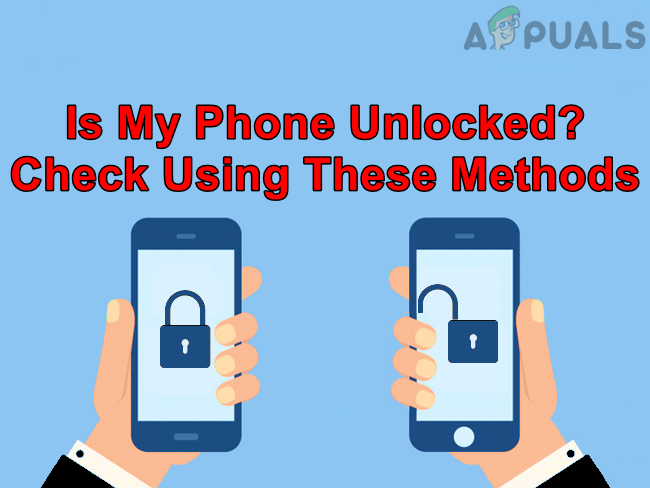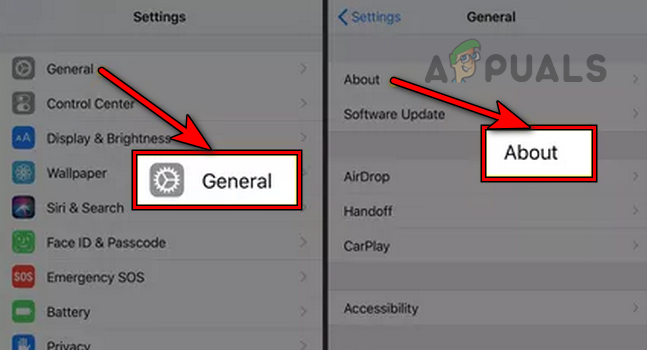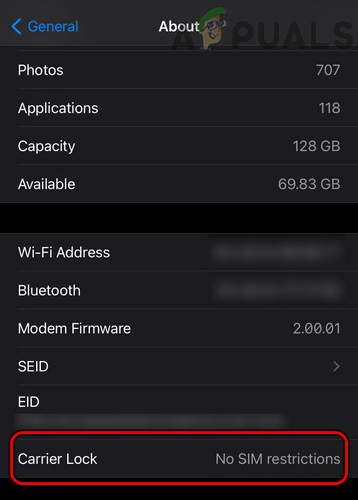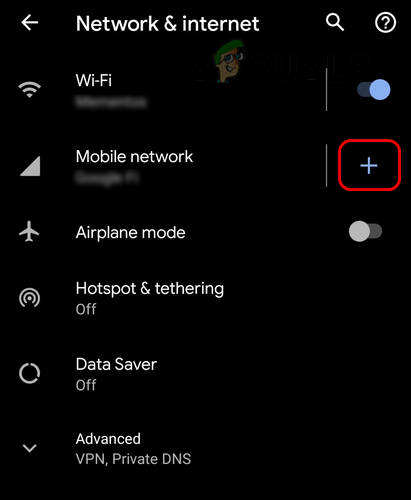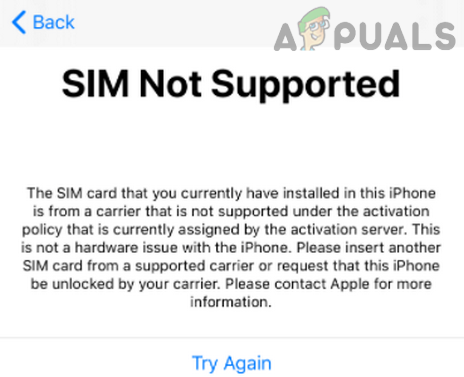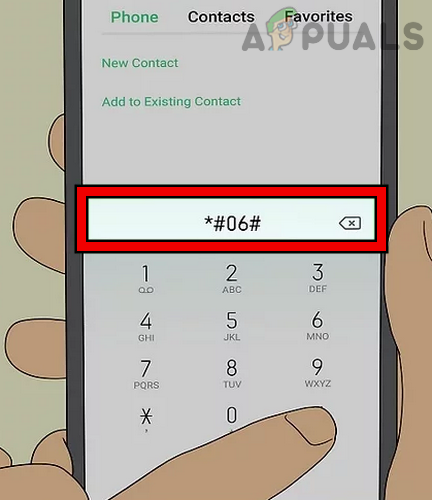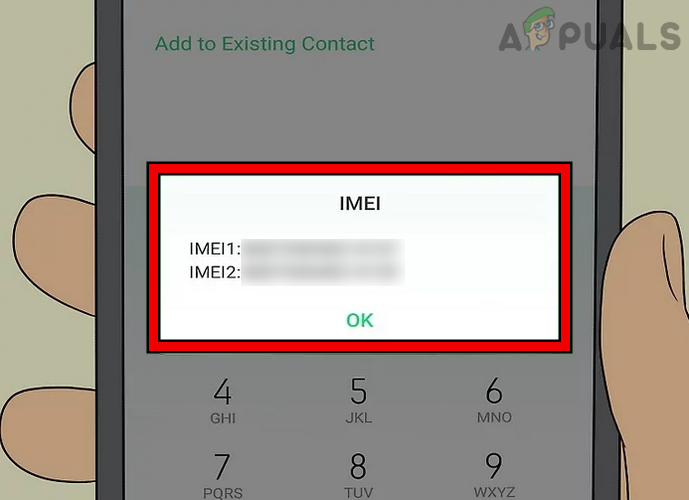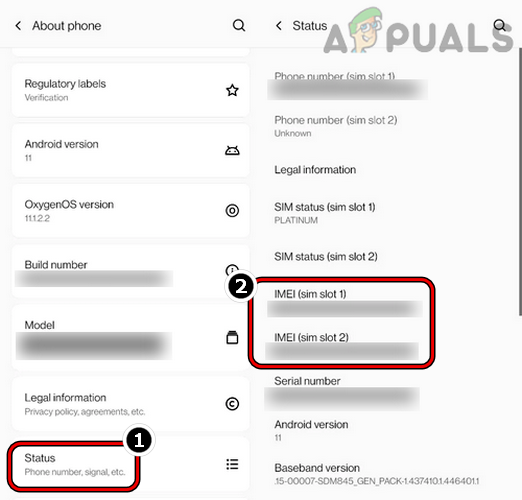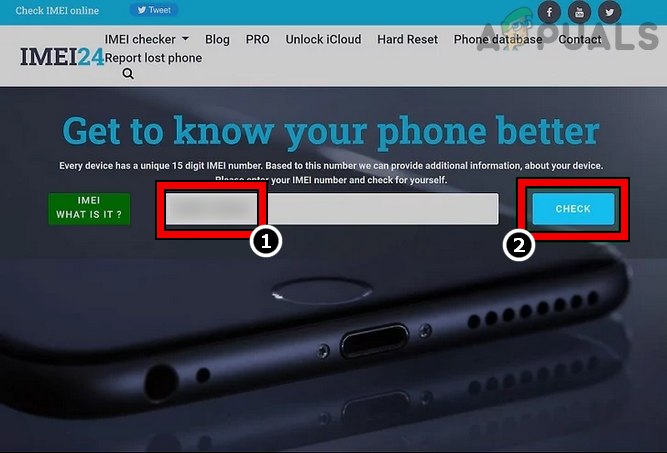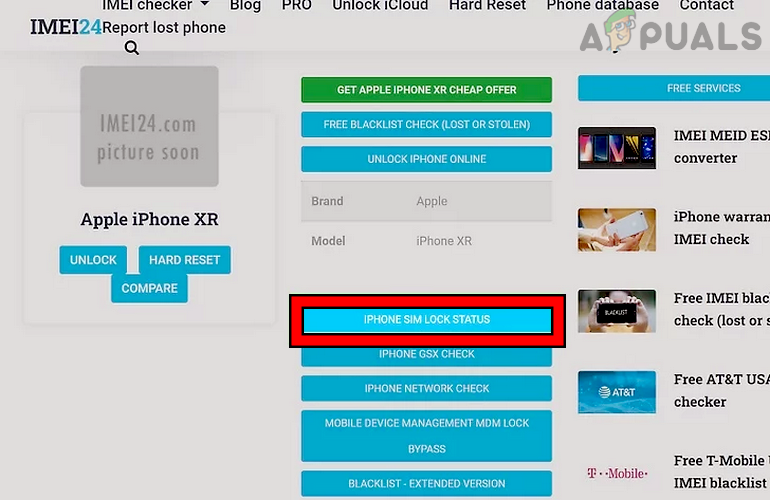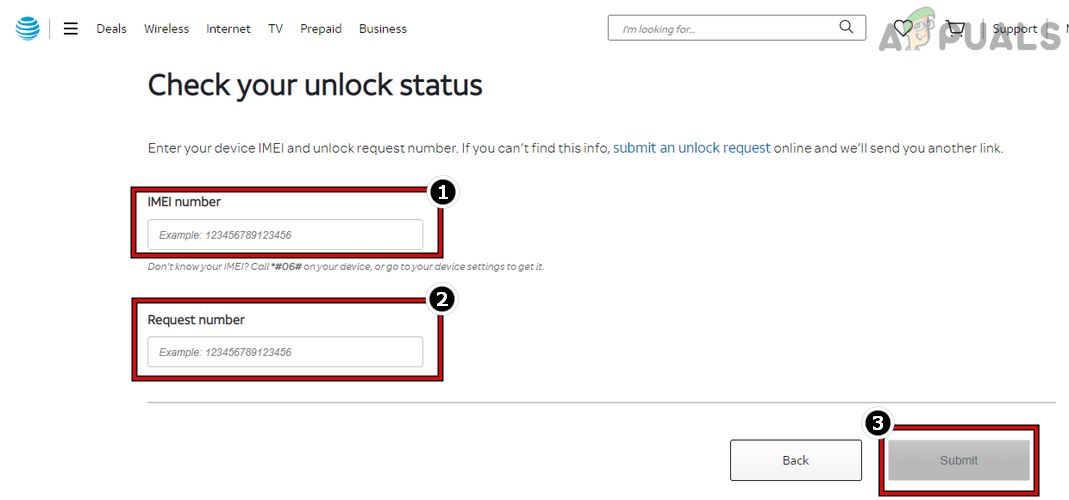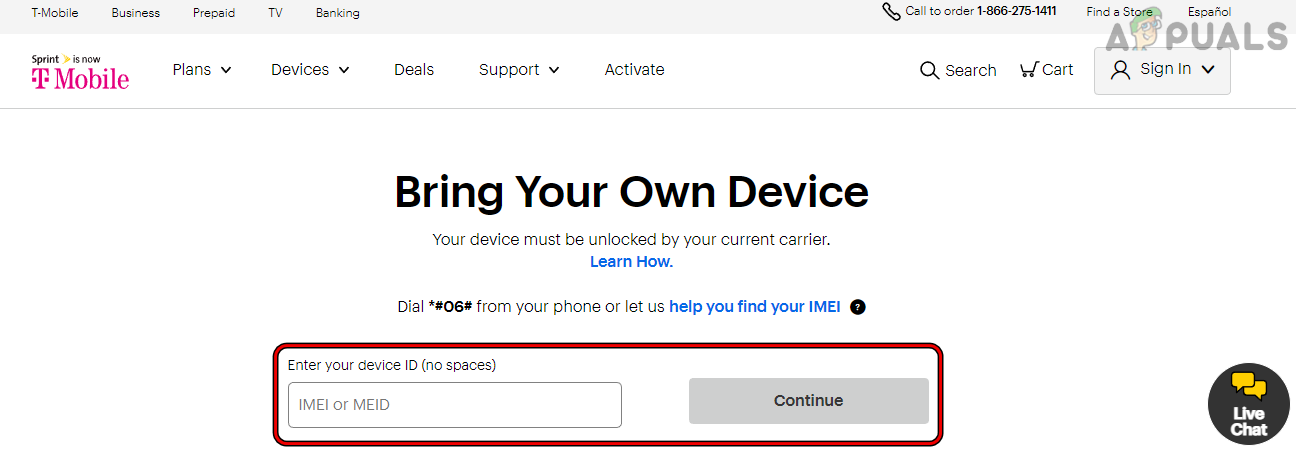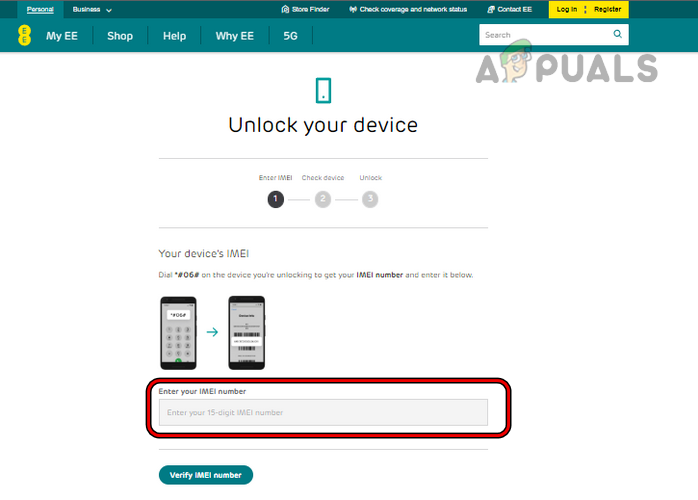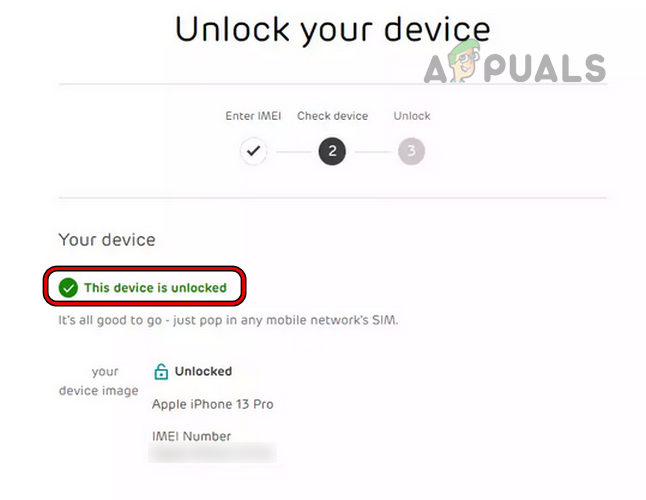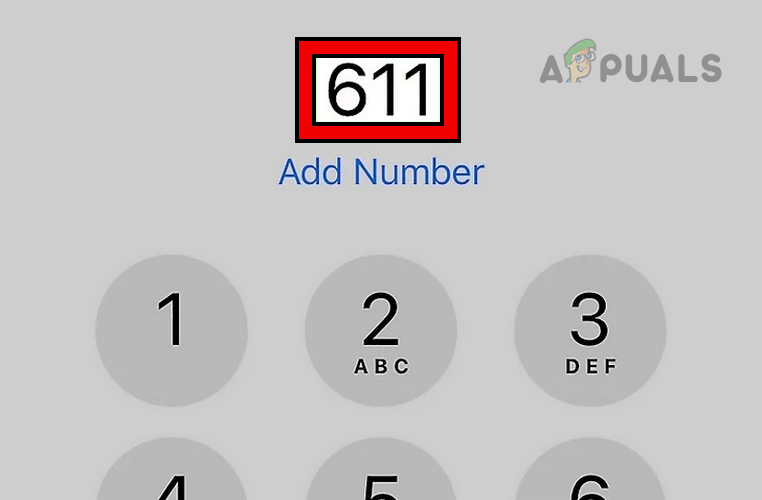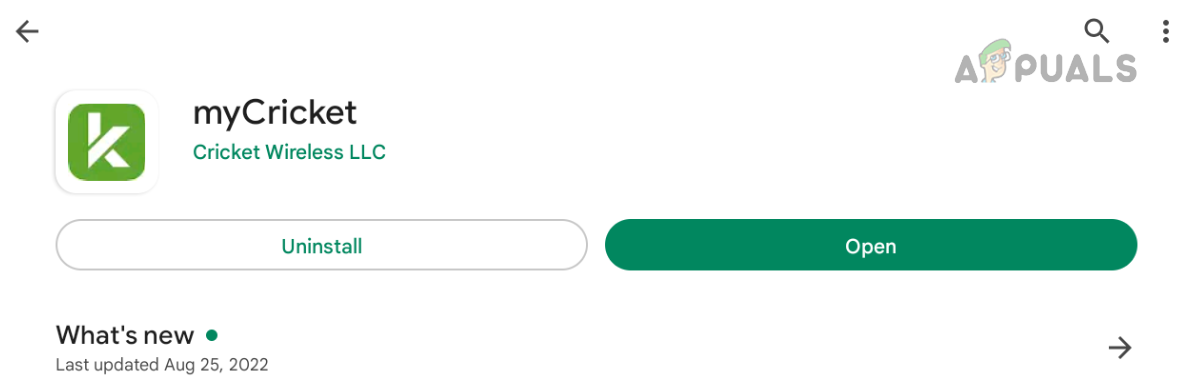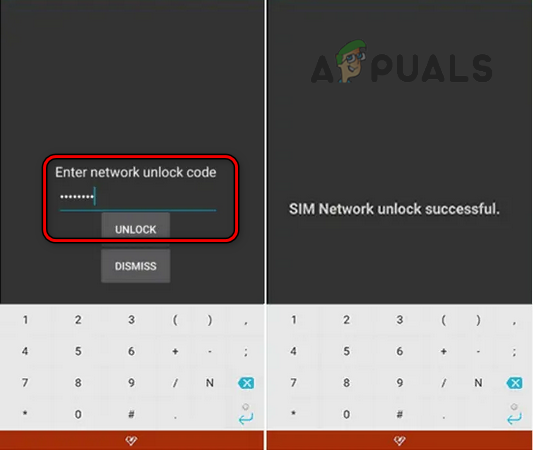A Locked Phone
A locked phone can take SIM cards from one carrier only; If your phone is locked, you are bound to use the carrier’s plans and will not be able to use other telcos’ SIMs/plans. For example, if your phone is locked to Optus in Australia, you would not be able to use Vodafone or Telstra SIM on your phone and hence will not be able to enjoy their phone plans. Some newbies or old veterans may confuse a locked phone with a screen-locked phone with a password, PIN, fingerprint, etc. It is not about that or a rooted/jailbroken phone, we are here talking about carrier-locked phones.
Reasons for Locking a Phone by Carriers
To flourish their business, carriers lock phones to their networks. Also, when a carrier provides a customer with a phone in instalments, it may want to play safe and sell a locked device. But this is not good for customers as a temporary gain may cast them in the long run.
An Unlocked Phone
On the other hand, with an unlocked mobile phone, you can use the SIM cards of different carriers (even in different countries) to make calls, send messages, or use the web with the phone plans of your choice. But there is one caveat, just make sure your phone supports the carrier network type, i.e., a GSM phone will not work on a CDMA-based network. A locked phone can be very frustrating if you are required to use a SIM card from another carrier. If you have purchased your phone from a retail store without a SIM (like a Google or iPhone retail store), the chances are that your phone will be unlocked. However, If you have purchased your phone from a carrier under a contract or on an installment plan, it will be locked. If you purchase a used phone, it can also be locked, and unlocking it can sometimes be very troublesome. If you are buying a used (or even a new) phone, it is better to opt for an unlocked one to avoid any hassle in the future. There is a sharp decline in new carrier lock phones (due to changes in regulations in different countries like the UK). A survey showed that people in the UK spent around 48 million Euros per year on unlocking their cell phones. Also, the process has now been quite simplified compared to the past. Sometimes you are required to pay a small fee (usually unlocking is done free of cost) You may have to wait till your contract ends with the carrier, even if you pay all the installments at once. These factors are all carriers dependent and differentiate between carriers.
Reasons for Unlocking a Phone
The following are usually the reasons a person may get his phone unlocked:
Methods to Check if the Phone is Unlocked
We have steps to check if your phone is locked or unlocked. These steps are different for iPhones and Android phones. Also, if you contact your carrier to check the lock status of your phone, then that process may also differ between carriers. Before that, check if selling locked phones is banned in your country. For example, all the mobile phones in the UK sold after December 2021 are already unlocked as the country has banned the selling of locked phones. If you have purchased a phone before that, you may check its status and unlock it. Another point to remember is that some carriers automatically unlock your phone after a certain period has passed. For example, Verizon automatically unlocks your phone after 60 days of active services on your phone. If that is the case, then your phone is already unlocked. You can check the status of your phone, whether it is locked or unlocked; the methods are below:
1. Check iPhone’s Lock Status Through its Settings
If so, chances are your phone is unlocked, but this method is not 100% accurate. If you have contacted your carrier and the rep is saying that the iPhone is already unlocked, but it is showing a SIM or network lock here, then simply put in another carrier’s SIM card, and your iPhone will be unlocked.
2. Check an Android Phone’s Lock Status Through its Settings
Some of these steps may vary on your Android phone depending upon the Android version and manufacturer.
3. Check by Changing the Phone’s SIM
If your phone is unlocked, your phone will accept SIM cards from any other network, given that your phone supports the network type (a GSM phone will not support a CDMA network) of the carrier you are trying to use. Remember that you will not lose any data through these steps, although, on some obsolete phones, you may lose the latest call logs.
For an iPhone
For an Android Phone
4. Using a Third-Party IMEI Checker
Some third-party IMEI check applications or websites have databases of carrier-locked devices from carriers across the world. You can use these to check if your phone’s IMEI is in their databases. For illustration, we will discuss the process for imei24.com. We do not recommend this method, but we list it here only for educational and information purposes.
5. Contact Your Carrier
This method varies by carrier. Some give you an option to send a text message, some give you an online portal to check the lock status, and for some mobile carriers, you may have to make a phone call to the carrier. This depends upon the carrier and phone (carriers deal with iPhones differently than Android phones). For illustration, we will discuss some examples below. You may need to provide your phone’s IMEI code to the carrier (steps to find the IMEI code of your phone are discussed in the above method).
Check the Unlock Status of an iPhone Through a Text Message on EE Network
Check the Unlock Status of Your Phone by Calling the Carrier
You can find the unlock status of your phone by calling your carrier. The helpline numbers are listed below:
Check the Unlock Status of Your Phone on ATT Website
Check the Unlock Status of Your Phone in the Carrier’s Office
If none of the above methods satisfies your requirement, you can go to the nearby carrier’s office and ask the staff to confirm if your phone is locked or unlocked. They can access the carrier’s database and confirm the phone’s status.
Unlock Your Phone
If you have found out that your phone is locked, then don’t get disheartened. You can easily unlock it. Some newbies may get confused that they may lose their data. No need to worry, the unlock process is safe, and your data will not be deleted. The process to unlock a carrier-lock phone is purely carrier and phone based. Here are some basic considerations.
The Legality of Unlocking a Phone and its Impact on Your Phone’s Warranty
Unlocking a phone is perfectly legal (methods discussed in this article are legal) unless you are under a contract not to do so. If you are getting your phone unlocked from a 3rd party, not from the carrier, then that could (not must) be illegal depending upon the particular case scenario. Once you get your phone unlocked, there are maximum chances that you will end your warranty with your initial carrier, and you may get this point cleared from your initial carrier.
Prerequisites by Carrier to Unlock Your Phone
Some carriers may have prerequisites before you can unlock their carrier-locked phone, while others will let you unlock without any prerequisites. Here are the prerequisites of Cricket Carrier. Some carriers are susceptible to past-due balances and may not unlock a phone till the due balance is not cleared.
Time Taken by Carrier to Unlock Your Phone
This is, again, a carrier-based feature, and the time a carrier takes to unlock your phone may occur instantly, in days, weeks, or months. In some extreme cases, getting your phone unlocked can take more time until your contract with the current carrier ends if the contract prevents you from getting your phone unlocked during the contract.
Check Compatibility of Unlocked Phone with the New Carrier
If you are getting your phone unlocked to use it with a particular carrier, but your phone is not compatible with your desired carrier, then getting your phone unlocked (unless your phone is a dual-band that supports both types) may not be worth a try. For example, if your phone is carrier-locked with T-Mobile (which uses GSM) and you are getting it unlocked to be used with Sprint (using CDMA), then that does not worth an unlocking attempt as your phone will not work on Sprint (given that your phone is not dual type). To check if your phone is compatible with your desired carrier, check your phone’s compatibility on the carrier website. For example, you can check your phone’s compatibility with the Sprint network on the phone’s eligibility page on the Sprint website.
Basic Steps in Unlocking the Phone
Although the process to unlock your phone varies between the carriers and the phone’s manufacturer, the basic process is the same. For an iPhone, when you submit an unlock request to your carrier and once the request is approved, then the carrier may send a little carrier update to the iPhone and the iPhone is unlocked. You are just required to insert a SIM from another carrier. For an Android phone, you are given a code on the successful approval of your phone’s unlock request that you enter on your phone after inserting a SIM from another carrier.
Unlocking Your Phone
Here are a few examples that may make the concept clearer to you, as it is practically not possible to cover the unlocking method of every mobile carrier and phone manufacturer.
Unlock Your Phone on the EE Portal
Unlock Your Phone by Calling T-Mobile
Unlock Your Phone by Using the Cricket App
Use Code to Unlock Your Phone on Cricket
For ATT phones, you may dial the following in the phone’s dialer to unlock the phone (make sure to replace
Unlocking Failed or Phone Not Accepting SIM from Another Network
If you have failed to get your device unlocked, even if the carrier has unlocked your phone, but the phone is not accepting SIM from another carrier, you may either reset the network settings of your phone to the defaults or, if that did not work, then you may reset your phone to the factory default after backing up its data.
Unlocking Other Devices
Some people may want to unlock other devices like a USB Internet dongle (not just a phone). If you are one of those, the above steps will also be valid for those devices except for some. So, folks, that is all we have to offer now. Suggestions and queries are welcome in the comments section.