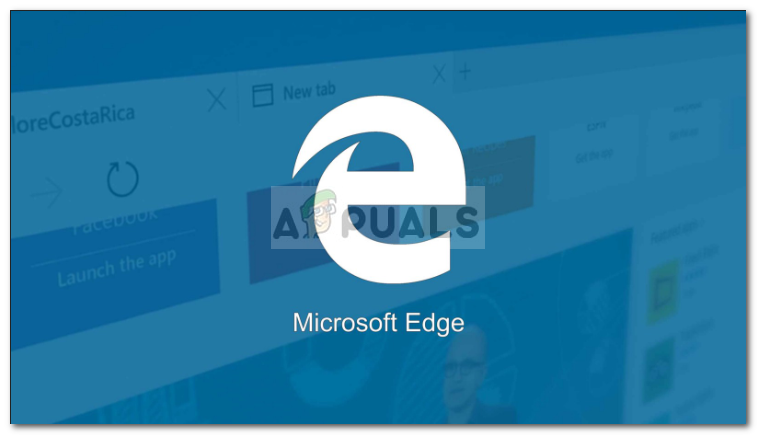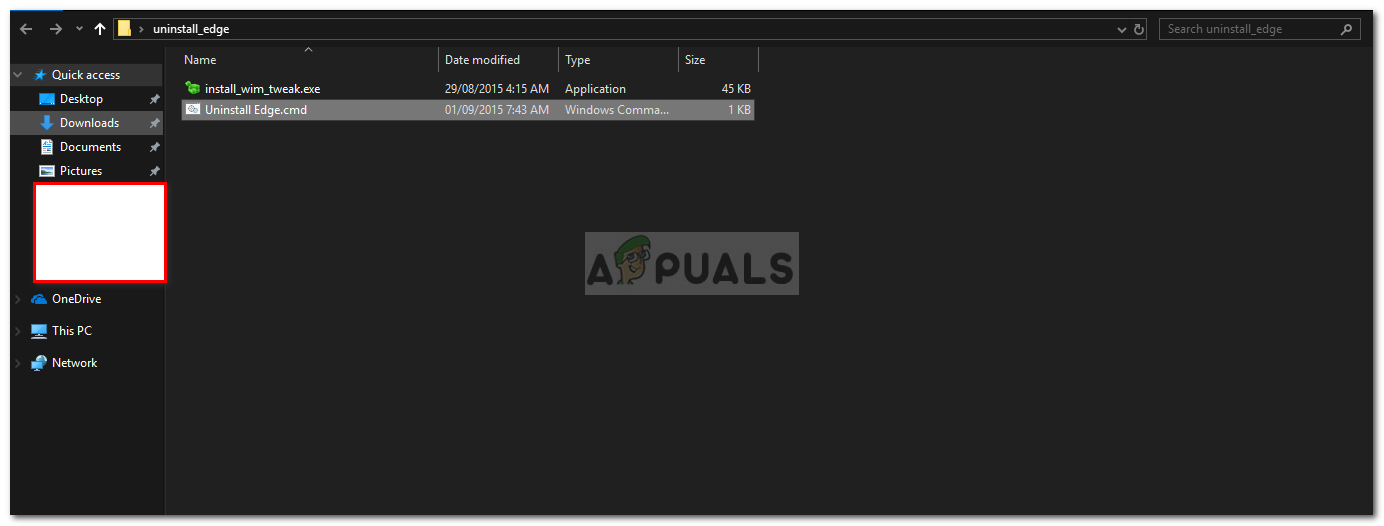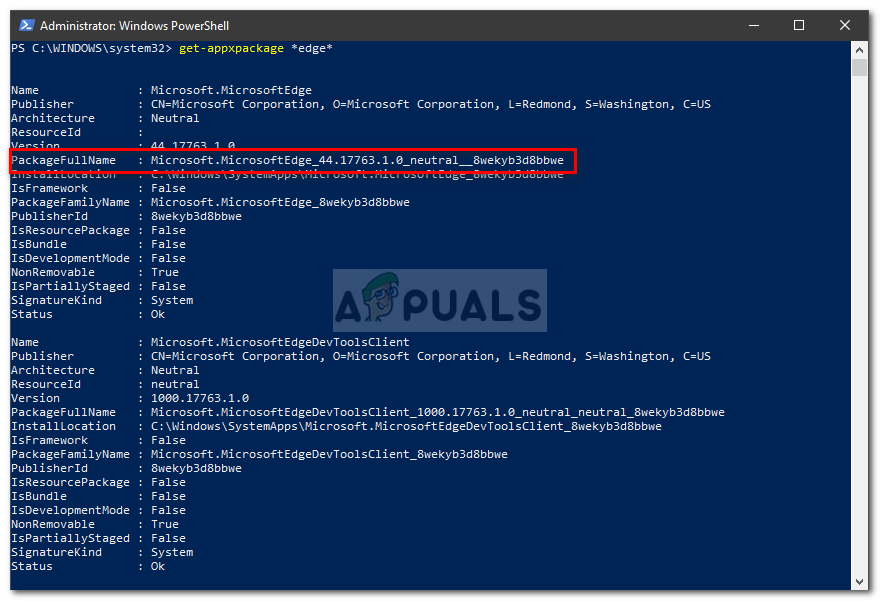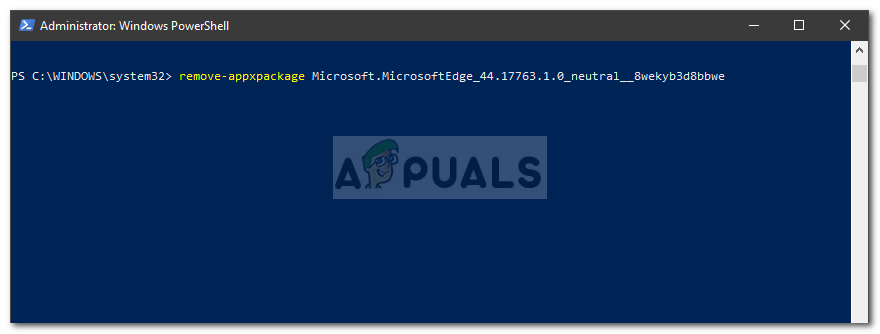If this case is applicable to you and you want to uninstall Microsoft Edge for freeing up some space on your system volume or any other reason, you’ve come to the right place. There are two things that you can do, either disable Microsoft Edge or uninstall to completely remove the browser. Disabling the browser doesn’t completely remove it from the system but rather you just set another browser as your default browser. If you’ve changed your mind and want to disable the browser, please refer to this article published on our site. If not, follow through the below-mentioned methods to uninstall Microsoft Edge. Note: Before you implement the given methods, please make sure you are using an administrator account as the process requires administrative privileges.
Method 1: Using a Third-Party Tool
To start off with the easiest method, you can use a third-party tool that will remove Microsoft Edge for you. Don’t worry, it is completely safe and your system won’t be taken over by some malware. Here’s how to use the tool:
Method 2: Using Windows Powershell
You can utilize the Windows Powershell to remove Microsoft Edge from your system as well. Windows Powershell is a command-line utility that uses ‘cmdlets’ commands to initiate different administrative operations. The commands used in Powershell are different than the ones used in the Command Prompt. Here’s how to do this:
Note:
Please note that we do not reinforce removing Microsoft Edge from your system completely. There are certain programs that require Microsoft Edge to run smoothly due to which deleting Microsoft Edge from your system can be, at times, a mistake. Therefore, we advise following a better workaround i.e to disable the browser.
Moto Edge 30 Neo and Edge 30 Fusion European Prices Tipped Ahead of Launch EventHow to Install and Uninstall Edge ExtensionsHow to Uninstall Programs on Windows 10 That Won’t UninstallHow to Use the AMD Clean Uninstall Utility to Uninstall AMD Drivers