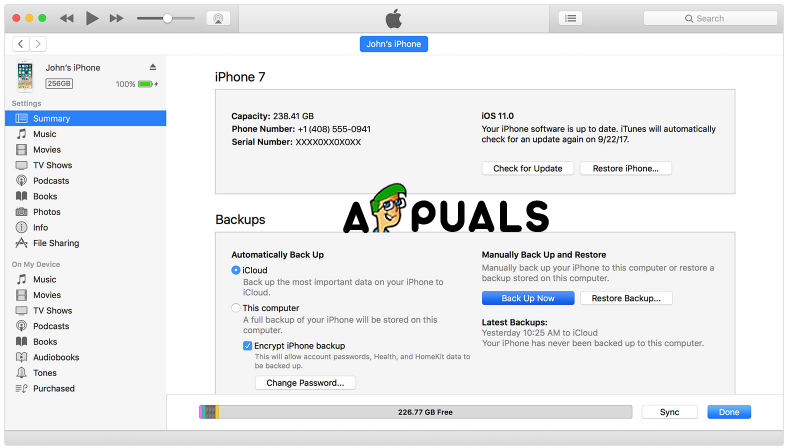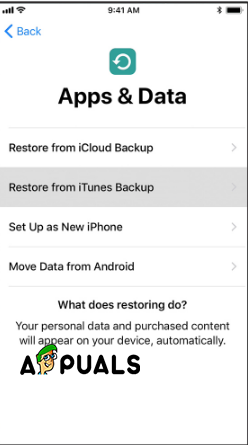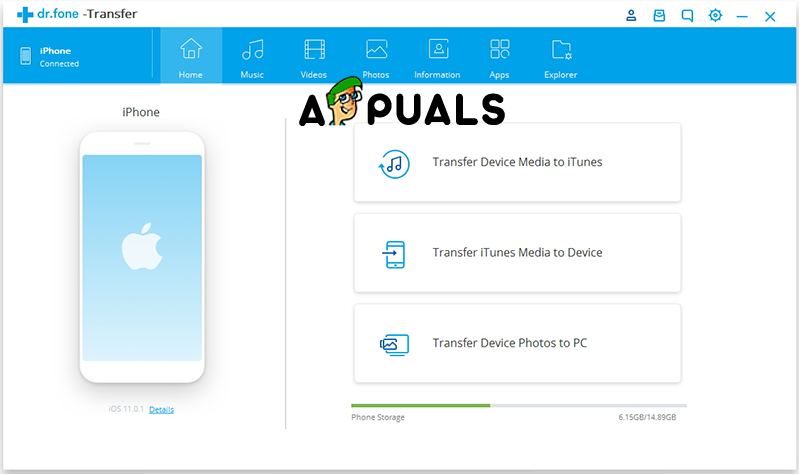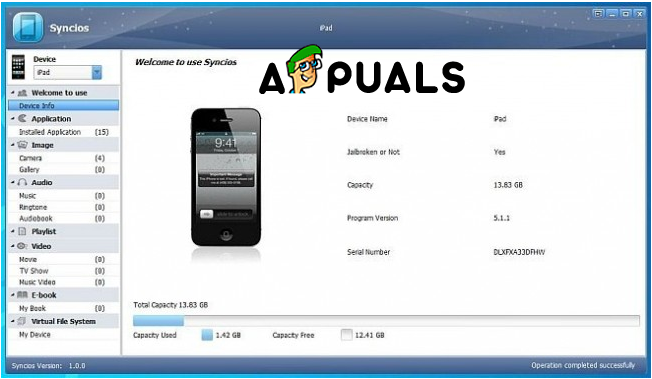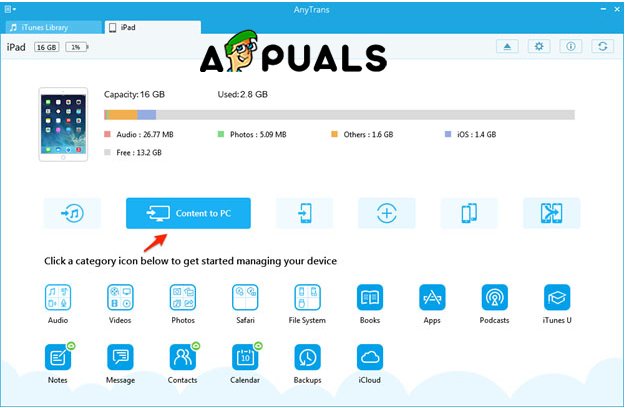Method #1 – Use iTunes
You can use the next steps in this article section to make back up your old device in iTunes and to transfer the copy of back up data to your new device.
On Your Old Device
On Your New Device
Method #2 – Use Software for Transferring Data
There are many transfer tools for iPhone. You must install the software on your computer and connect your device in order to make a backup. We will list a few (some of them only are working on Windows operating system).
The Transferring Process
Basically, all tools for transferring data are working in the same way. The main difference is the speed of the transfer. Here are the steps With these two methods, you can back up and recover your data from old device and transfer on the new. But in my opinion, you should always try first with iTunes. iTunes is software made by Apple to control and make changes on your devices, it is faster, because the data goes over USB cable that connects your device and the computer and also it is free, the other software may not be free of charge.
5 Methods to Unpair Apple Watch [Without or Without iPhone]How to Transfer Photos between Android Devices Without Losing TimestampsHow to Create a New User Account and Transfer all the Data to it?How to Transfer Data from iPhone to Samsung S7/S6/S6 Edge