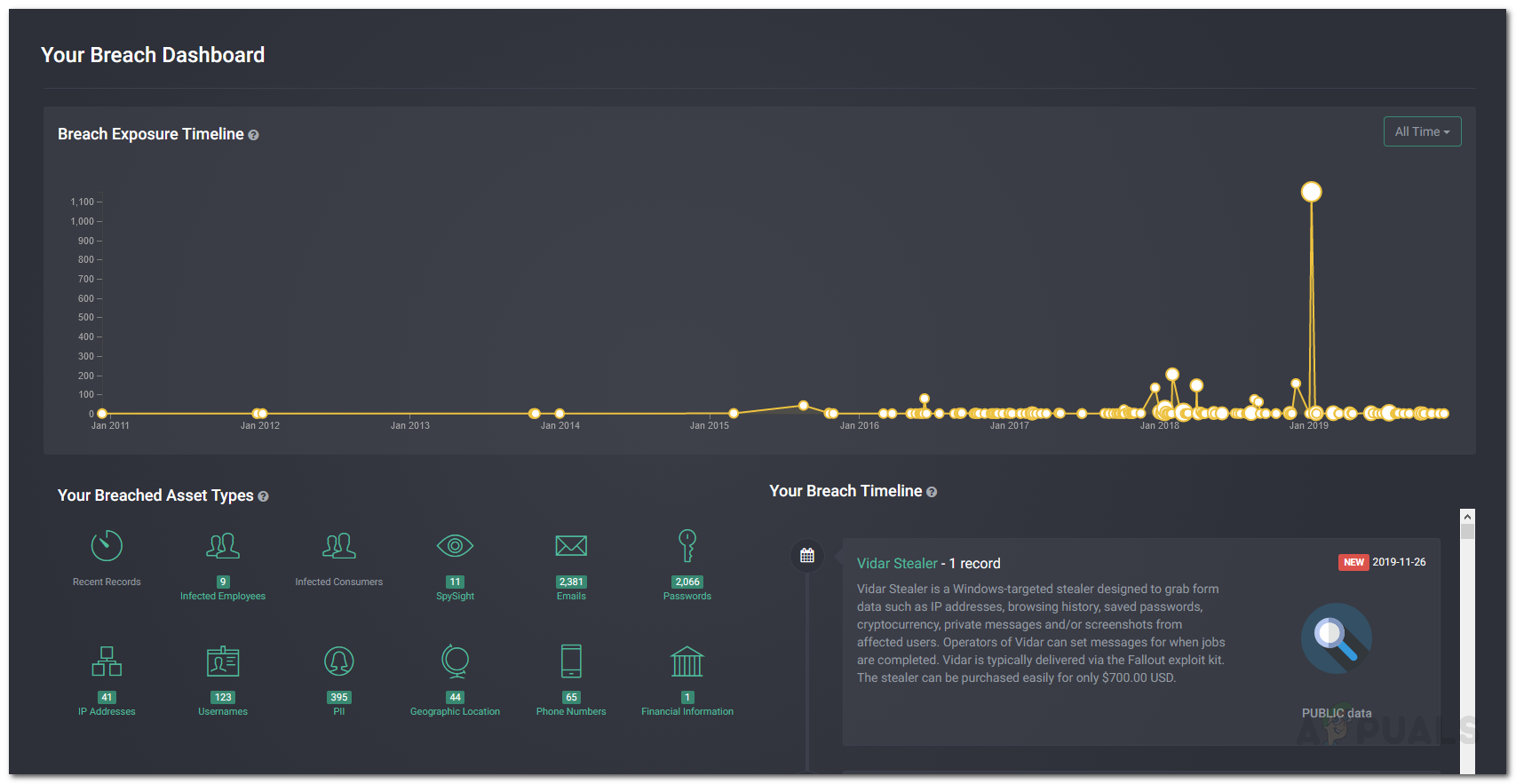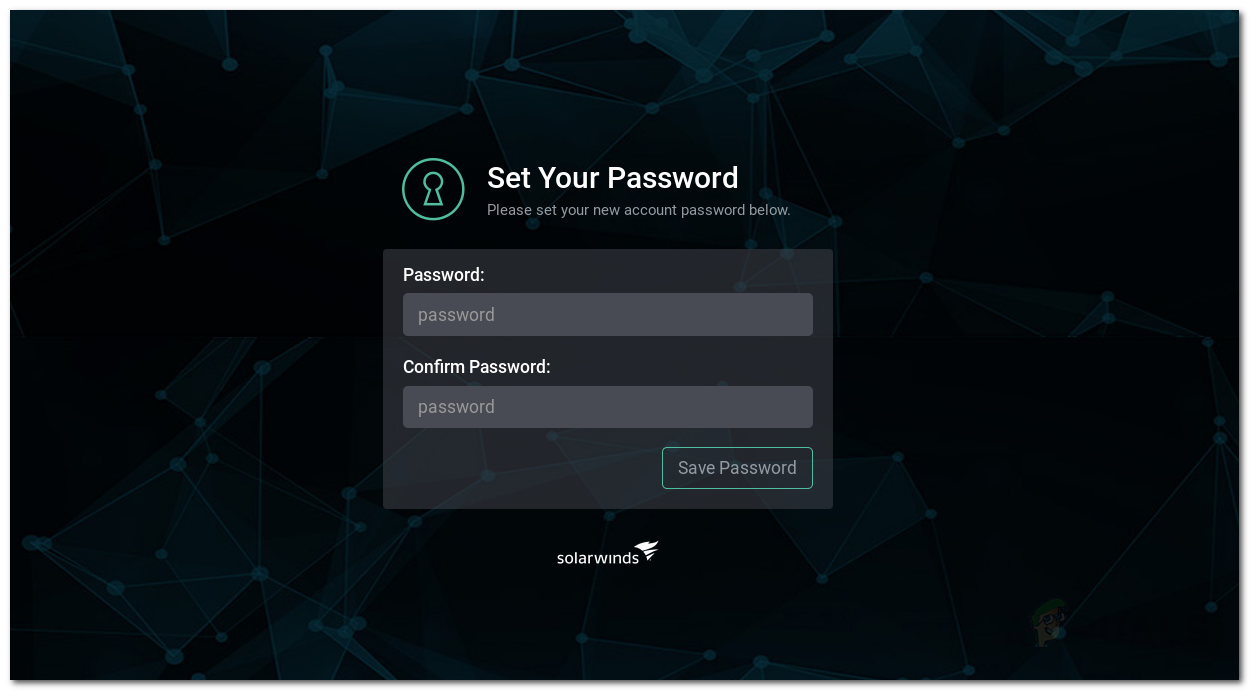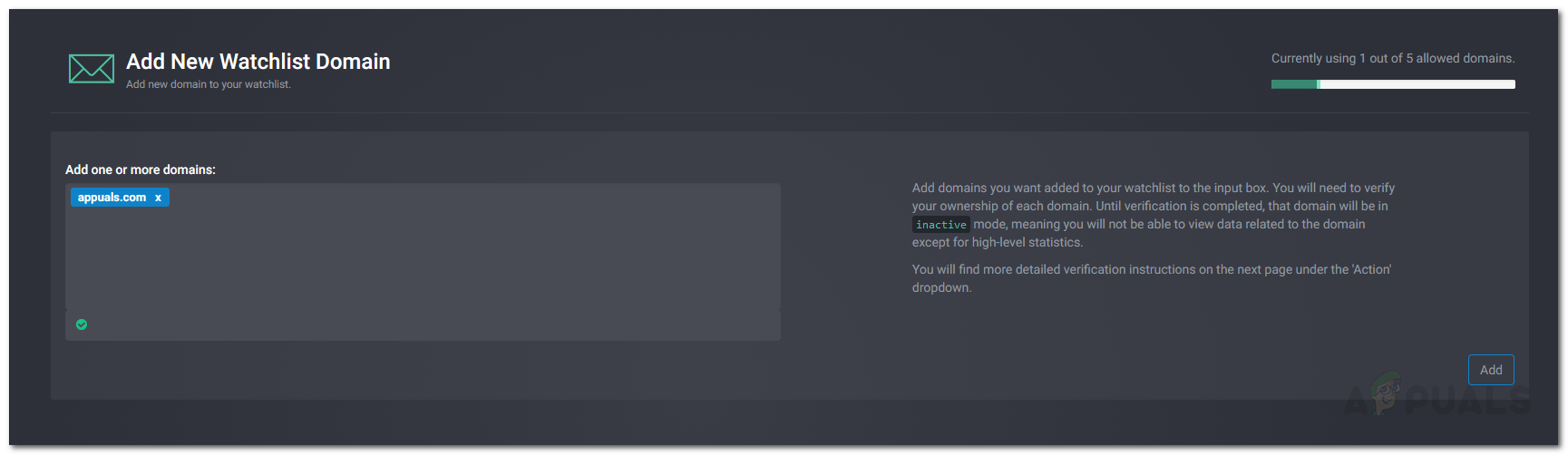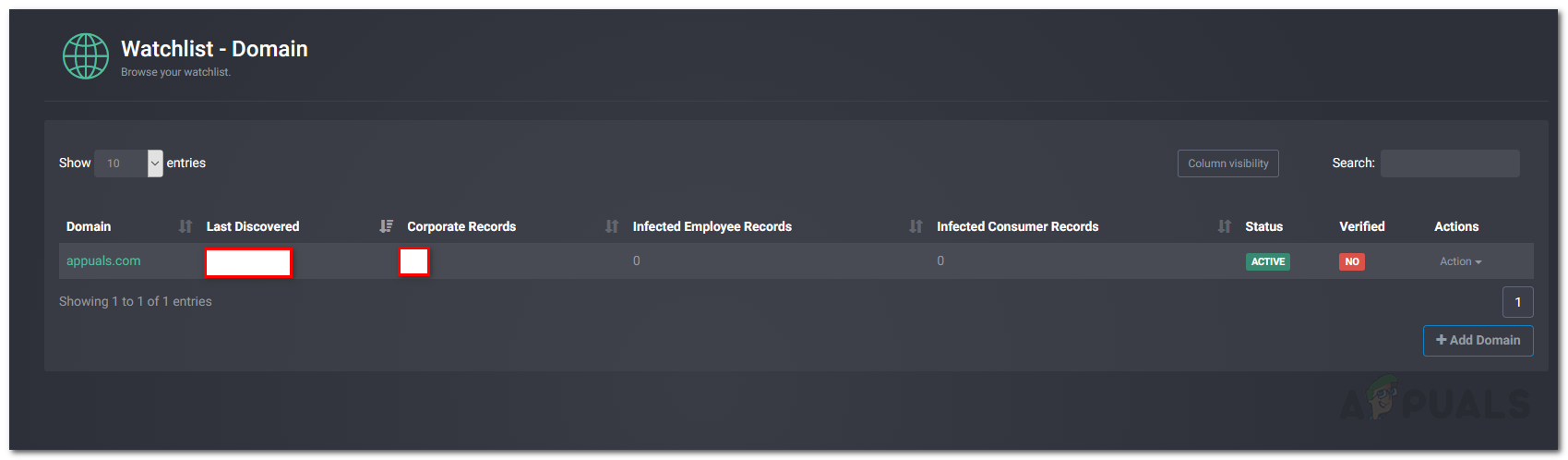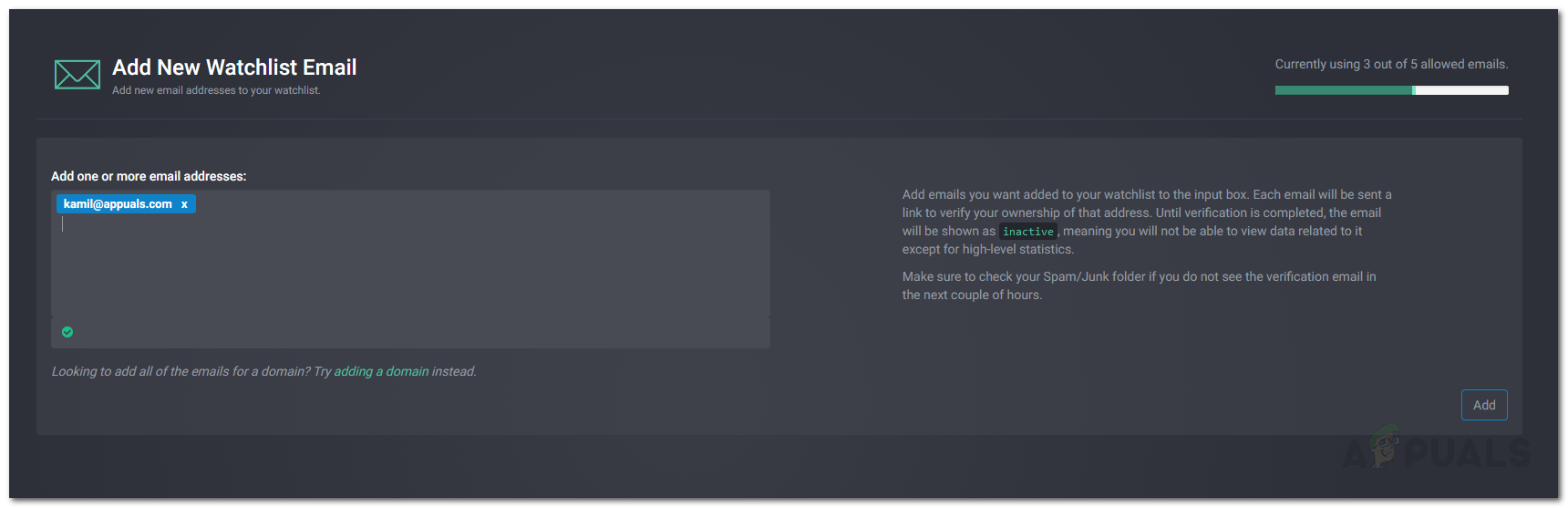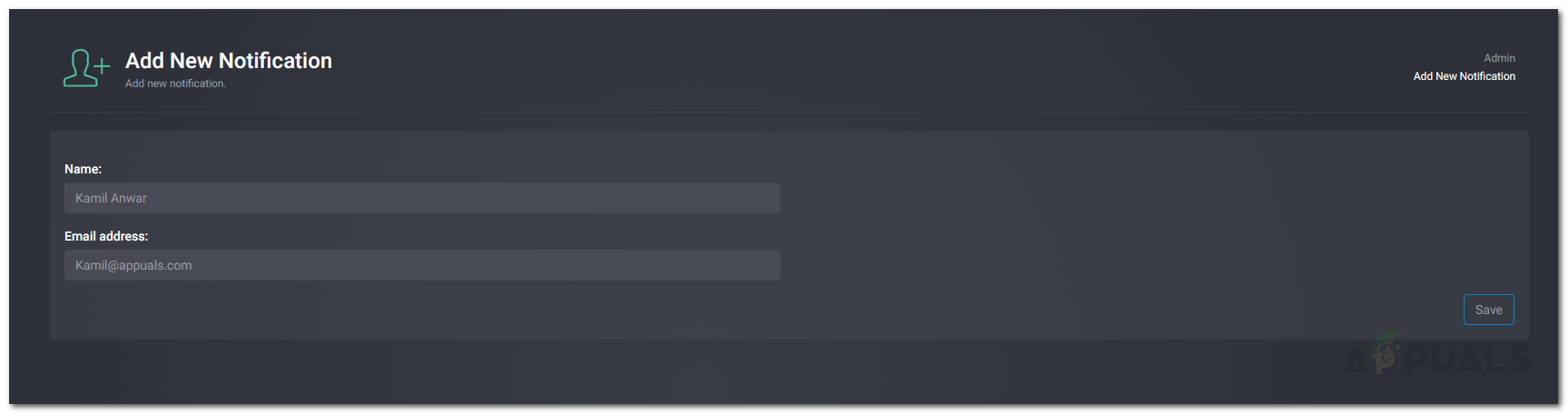Now, there is a long list of such tools out there that you can implement and you will be caught in a paradox should you start choosing without any reference. Fortunately, in this article, we will be discussing the best one out there. The Solarwinds Identity Monitor. How come it is the best? To start off, it is developed by Solarwinds which is a company that needs no introduction, especially to the system and network administrators. But it is not just the name, if you want something more solid, please head on to the Solarwinds Identity Monitor Review of the product published on our site that will show you why it is considered the best. Focusing on the topic at hand, we will be showing you how you can use the Solarwinds Identity Monitor to track your domain’s leaked credentials.
Installation
Solarwinds Identity Monitor is a web-based application, and therefore, requires no installation. Nonetheless, we will show you how you can get your hands on it. Head to this link and enter the email address that you would like to be monitored. After that, you will be asked to register an account, do so. You will receive an email with a link to the web-interface of the Solarwinds Identity Monitor. Once you open the link, create a password for your account and accept the terms of service and voila, you are good to go. It is important to note here that you can only monitor one email address with the free version of the tool. If you wish to add a domain or additional email addresses to the watchlist of the tool, you will have to subscribe to a business plan of the tool. Now, we will get into the real stuff.
Adding Domains and Email Addresses to the Watchlist
To monitor your domain for any information leaks, you will have to add it to the watchlist of the tool. Everything in the watchlist will be monitored by the Solarwinds Identity Monitor for any information leaks. If you do not subscribe to a business plan, the added domains will appear as inactive until you buy one. When you add a Domain, Solarwinds Identity Monitor and Spycloud (a data company that has collaborated with Solarwinds) will scan for any information leaks of the specified domain using intelligence systems or algorithms that are way better than the dark web scanners. Here’s how to add a domain: To add an email address, do the following: If you wish to delete a domain or email address from the watchlist, you can do so by going to the respective tab and clicking Delete under the Action menu in front of the respective domain or email address.
Changing Notification Email Address
By default, the Identity Monitor tool sends the alert emails to the email address that you provided while registering an account. However, later down the lane, if you wish to change the email address, you can do so pretty easily. To change the email address where the notification emails are sent, do the following:
How to Track and Manage the IP Addresses on your Network using IP Address…How to Track User Devices on your Network using User Device TrackerShould You be More Careful About Your Identity When Using the InternetFix: An Active Directory Domain Controller for the Domain Could Not be Contacted