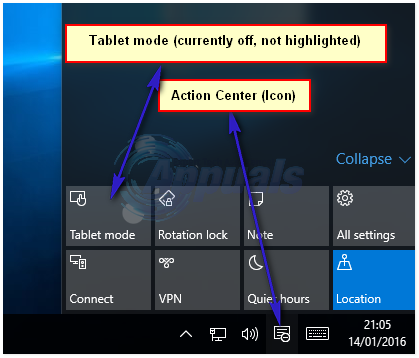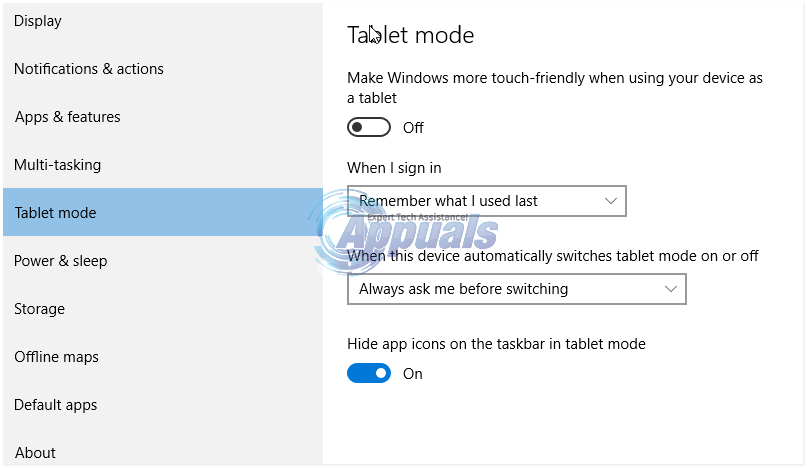You can switch between Desktop Mode / Tablet Mode easily and quickly using the Action Center.
How to Switch between PC and Tablet Mode in Windows 10
Pull up the action center menu either by swiping from the left edge to the right of screen (using your mouse or fingers) or by clicking action center icon in the notification tray in the lower right corner of your screen. In action center, you will find the options to switch between modes at the bottom. The tablet mode button will be highlighted if it is on. As you can access action center in both PC and tablet mode, you can use this button to toggle between modes.
When you activate tablet mode, the Start menu will go full screen along with Settings and Windows Store; Windows Desktop is unavailable in tablet mode. When you open any application, it will open maximized. You will notice a back button, denoted with an arrow pointing to the left, in tablet mode. If you have opened an application in tablet mode and want to go back to start screen, you can press this back button to do so.
Automatic Activation of Tablet Mode in Windows 10
Many PC-tablet hybrids, like Surface Pro, are used with or without keyboard and mouse. In such devices, PC mode and tablet mode can be triggered by system events. For example, when you attach a keyboard to your tablet, it shows a fly-out prompting to select PC mode or remain in tablet mode. This is a useful option, however, you can disable this prompt by checking on Don’t ask me again checkbox. Additionally, if you want to access a few more options regarding Tablet mode, Go to Settings -> System -> Tablet mode. In the right pane, you will see various settings as shown in the screen shot attached below.
Fix: Lost Windows 10 Password on a Tablet/Laptop or a DesktopFix: VT-X is Disabled in the Bios for All CPU Modes…Dead By Daylight Shares Update on Chat Filter and Colorblind ModesOverwatch’s New Workshop Prompts Numerous Innovative Game Modes