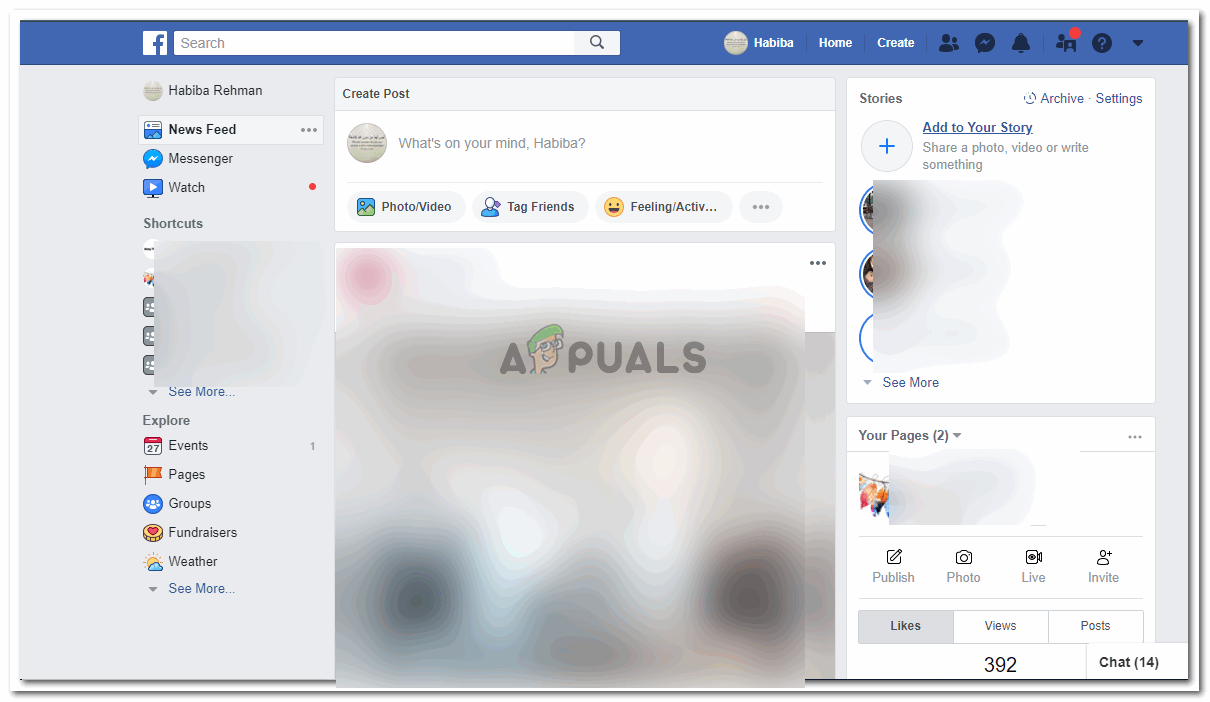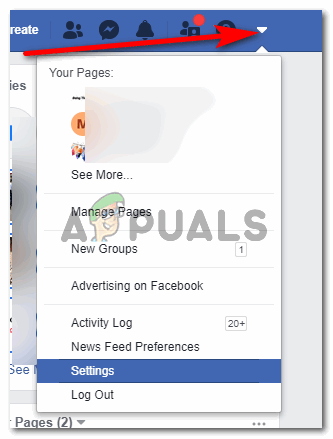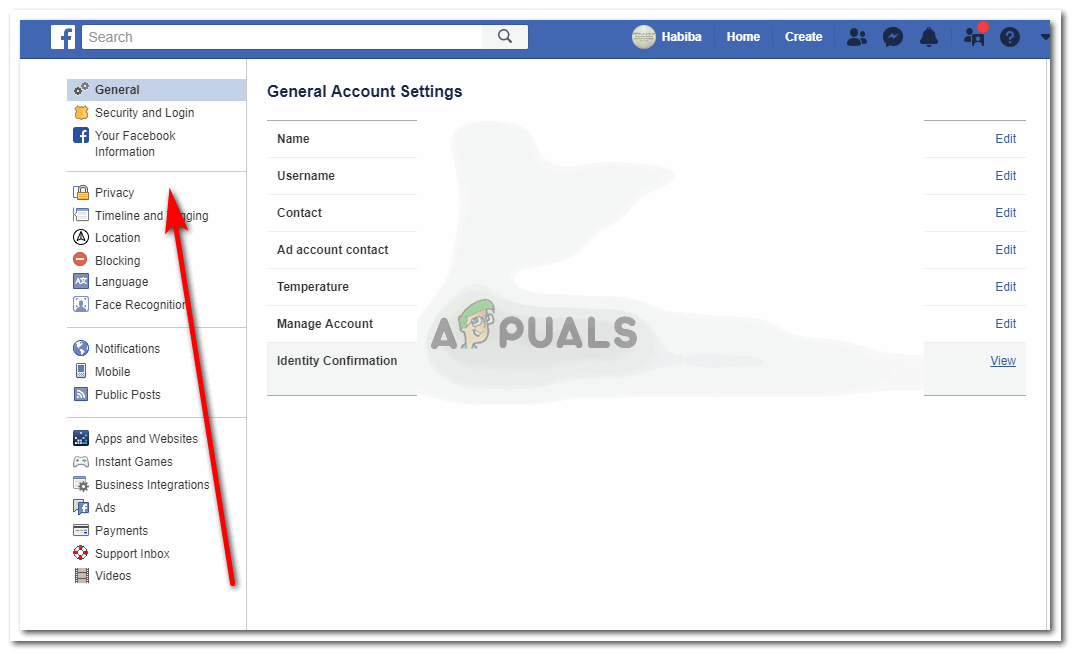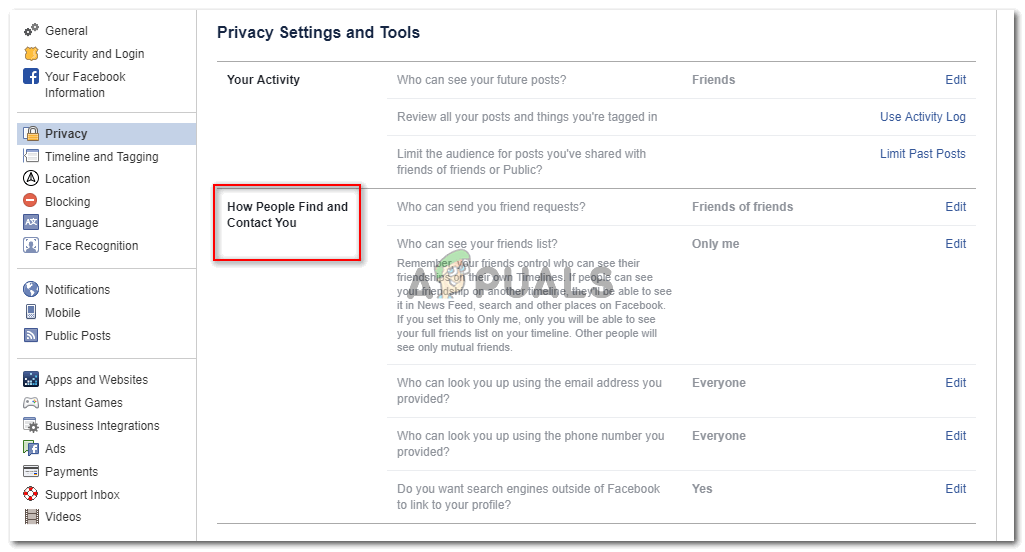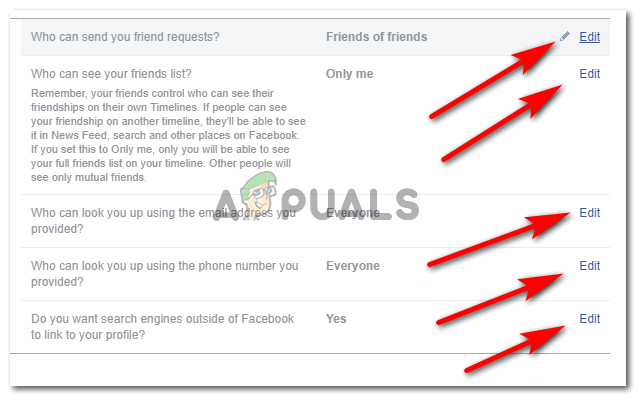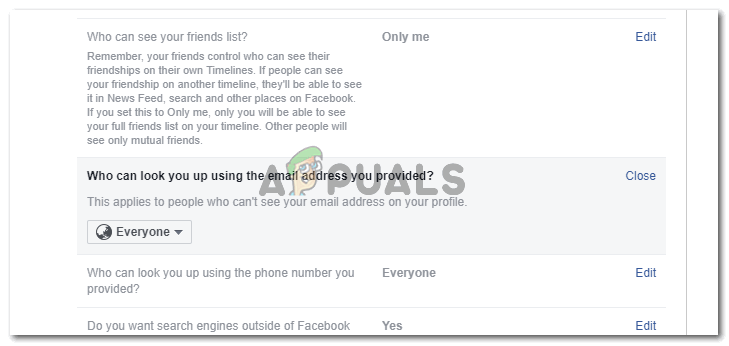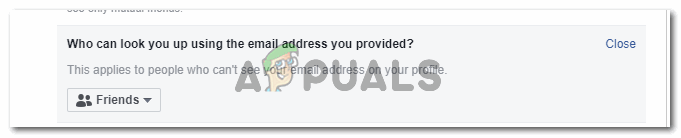While finding friends on Facebook has been made easier by this search tab, however, there are many Facebook users who don’t like getting friend requests from anyone and everyone and would prefer their profiles never being found by strangers or even friends of friends. As a result of the numerous requests, you often get fed up and wonder if you could stop people looking for you using your name, email address or number. Well yes, you can. Facebook allows its users to keep their profile hidden if anyone searches for their name on the Facebook search bar. This is a setting which can be accessed from your Facebook account. You can control the people who can look for you on Facebook through this amazing feature. Follow the steps as mentioned to change the current settings of your profile.
How Would This Help You
This will keep your privacy settings intact. Not being found on Facebook is something many people prefer. The reasons for this are various. For instance, you don’t want your friends to know you are on Facebook, or you don’t want to add anyone from your family on Facebook and it would be best if they could not find you on Facebook. The first option which is ‘Everyone’, if selected, then anyone who is on Facebook, whether you know them or not, will be able to search your name in Facebooks search bar. The other two options limit the search for everyone to friends of friends, or just friends, which is slightly better than being found by random people. So choose the option that suits you the best. The suggested setting, if you don’t want anyone except your current friend list to find you in the search bar, would be the third option, i.e. ‘Friends’. No one, other than your friends can look for you in the search bar using your name or your email address.
Keep Your Privacy Settings Updated
Facebook keeps upgrading the privacy settings for the security of our accounts. And to make sure that our settings are just as we wanted, we need to keep a regular check on the changes that are being made on daily, weekly or monthly basis.
Facebook Decides to Shutdown “Facebook Gaming” in OctoberFIX: People Can Hear My YouTube or Game Sounds on Windows 10How to Share Your Outlook Calendar with Other PeopleHow To Make A Smart Stick For Blind People Using Arduino?