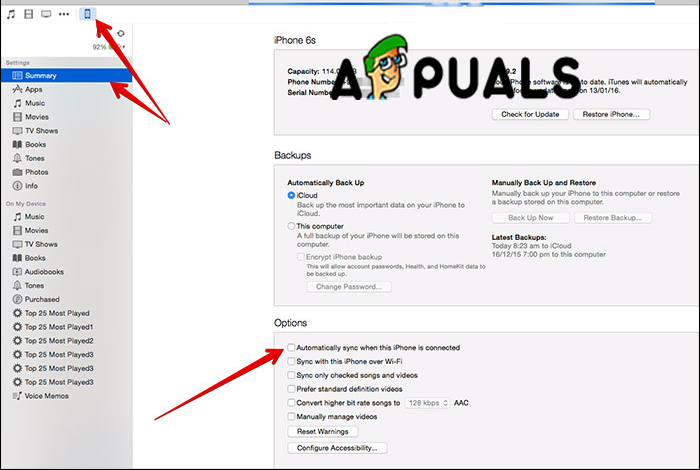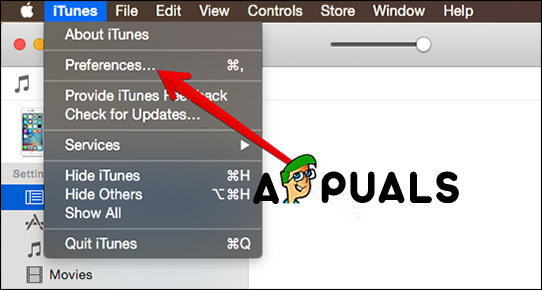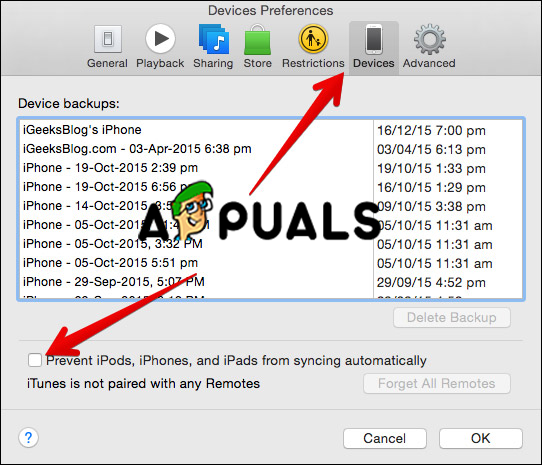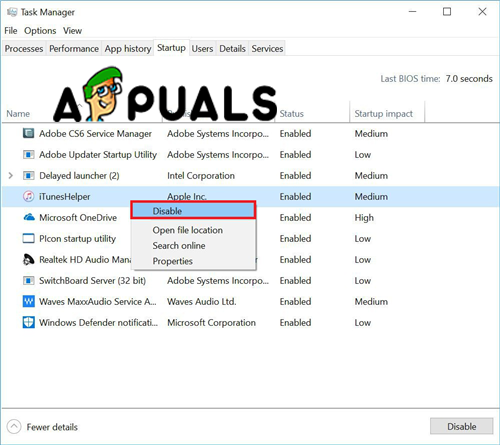Method #1. Disable Automatically Sync Device.
Method #2. Disable Automatically Sync from Preferences.
Method #3. Disable iTunesHelper service. This method works on Windows.
As we mentioned this method works only if you are using a Windows operating system. This service is always working in the background and detects all devices that are connected to the computer and automatically opens the iTunes.
How To Export Any Video From Your Mac/PC To iPhone Without iTunesHow to Stop Skype from Running Automatically at Startup on WindowsHow to Stop Windows from Automatically Installing Outdated DriversHow to Stop Windows 11 from Encrypting Drive Automatically?