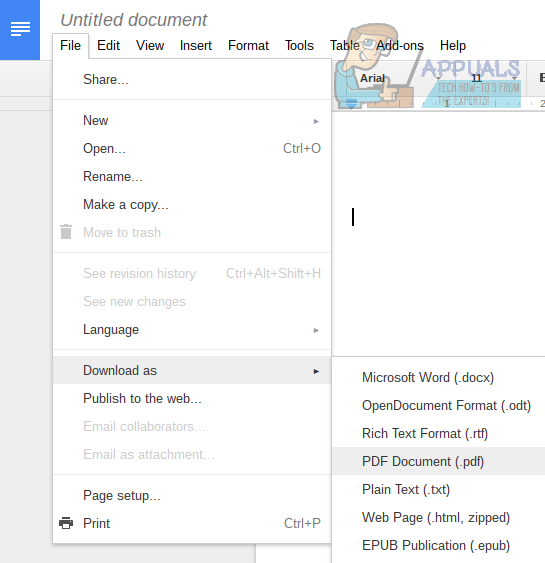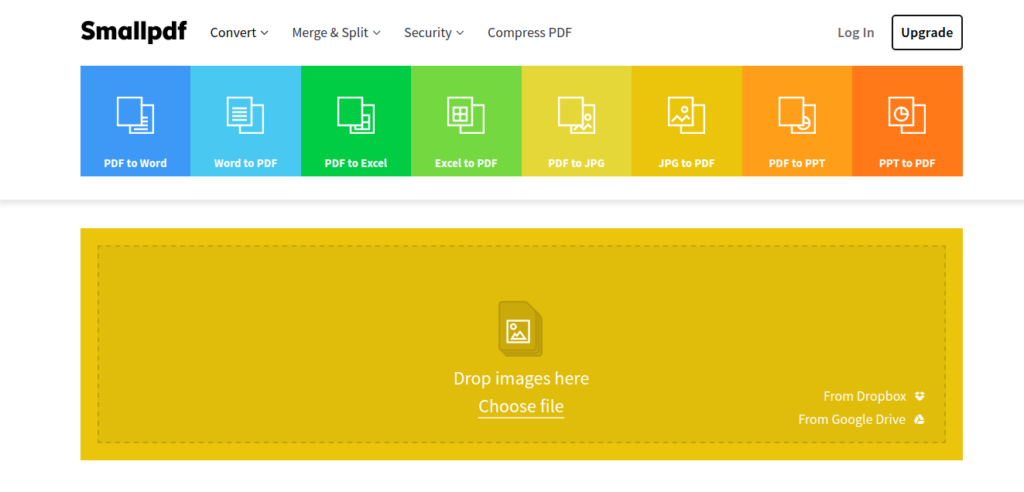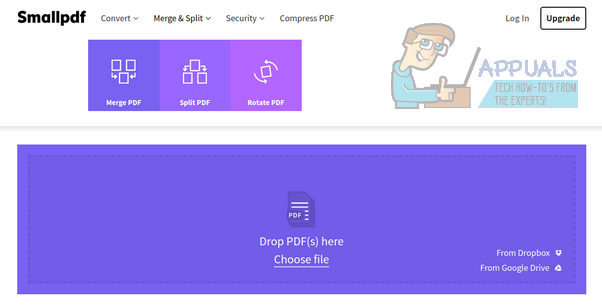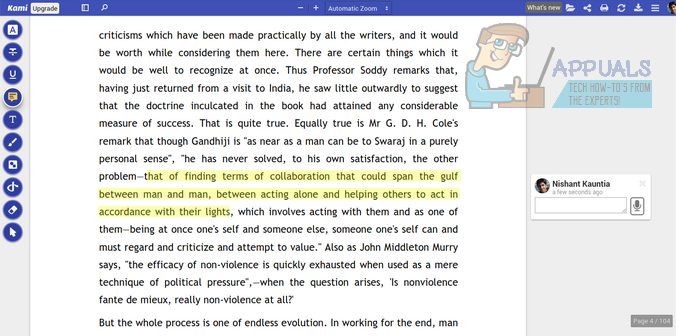Converting to PDF
Students need to type out essays and then submit them in PDF format. If you’re using a Chromebook, you’re probably doing all your writing on Google Docs. Fortunately, Docs lets you directly download your document in PDF format. To download a Google Docs project in PDF format, navigate to File from the header options and then hover/click on Download as. There, you will find the option to download your file in PDF format (and a variety of other formats as well).
If you need to convert other file formats like docx or jpeg to pdf, we recommend Smallpdf. It has a nice user interface and can convert a whole range of file formats to PDFs. All you need to do is choose the file that you want converted, and Smallpdf will automatically generate the pdf and provide you with the download link.
Merging and Splitting
We don’t have to look much further for our merging and splitting needs because Smallpdf offers that functionality as well. Simply drag and drop the file(s) you want to merge/split and your job is done. It also allows you to preview the split/merged file before downloading.
Annotating PDFs
For annotations and highlighting, the Chrome Web Store has a well built app called Kami. Kami is optimized to work offline (a rare thing in Chromebooks) and syncs the annotations with Google Drive, so you never lose your valuable notes and mark-ups. Once you upload your pdf, it works pretty smoothly and has a good interface. You can also share your annotations with other people and have them contribute to your document.
With the right set of tools, Chromebooks can offer almost the same level of functionality as Windows PCs and Macbooks when it comes to working with PDFs. However, an all-in-one PDF manager is still something that Chromebook users desperately need, and will hopefully get sometime soon.
How to Split PDF Files Using ChromeHow to Center Text and Merge Cells in Google Sheets and Microsoft ExceliPad Keyboard Is SplitHow to Split a String by a Delimited Char in SQL Server?