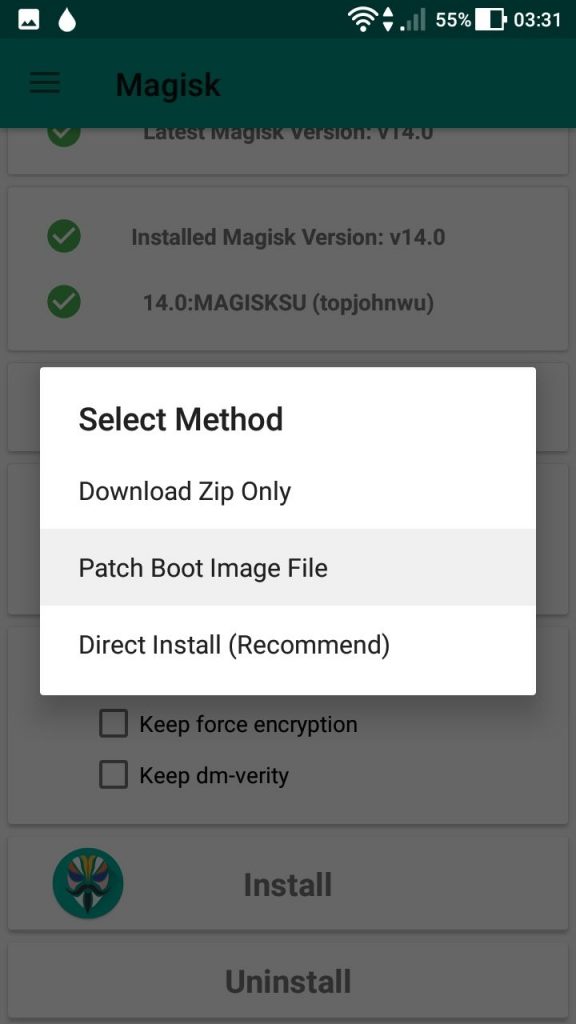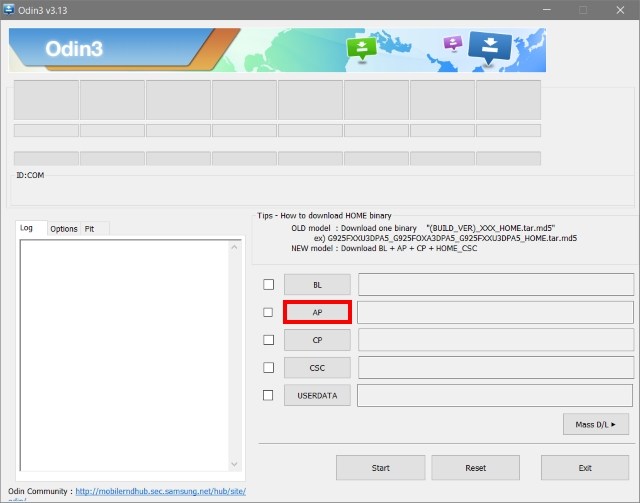Requirements
OdinTWRP and Note10_multidisabler_V*.zipMagisk Manager
Stock firmware for Samsung Galaxy Note 10+
SM-N975F: Download HereSM-N975U: Download HereSM-N975F: Download HereSM-N975F: Download Here
Unlocking the bootloader
Unlocking your bootloader will perform a factory reset on your Galaxy Note 10+, so backup all your important data before proceeding.
Go through the initial Android setup process, and then re-enable the Developer Mode to confirm that “OEM Unlocking” is now grayed out. If it does not appear grayed out, your operator may have completely disabled bootloader unlocking, in which case you will not be able to root your Samsung Galaxy Note 10+ with this guide.
Preparing the root process
Installing TWRP
Download the TWRP from our above link, and the Note10_multidisabler_V*.zip from the same link. Copy this .zip file to your external storage, not the internal storage. Once we flash TWRP, the internal storage will become unreadable.
How to Root the Samsung Galaxy Note 8 ExynosSamsung Exynos Xclipse 920 GPU is Only 17% Faster Than Previous-Gen Exynos 2100…How to Root Samsung Galaxy Note 9How to Root Galaxy S9 and S9+ Exynos Variant