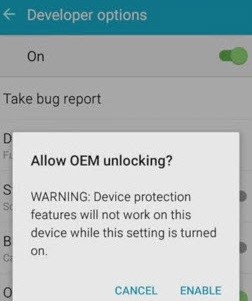Required for Either Device (or pretty much all Samsung device flashing): Odin Flash Tool All official stock firmware can be found here. These firmwares can be flashed via Odin in case of boot loop or other disaster, but make sure you grab the firmware for your region.
Root for Galaxy J5 2016
Root for Galaxy J7 2016
How to Recover from Boot Loop
If your Galaxy J5 / J7 is experiencing boot loop or other issues with booting into the Android system, the best course of action is usually to simply flash a stock ROM via Odin. Warning: Flashing a stock ROM will reset your device back to factory settings, and you will lose all of your user data saved on the internal memory. Make a backup of anything you need from internal storage before proceeding.
Ubisoft Overhauls Rainbow Six Siege Editions, Removes Starter EditionError Getting License in Adobe Digital Editions (Fix)NVIDIA GeForce RTX 30 Series GPUs Will Launch With First, Founders Editions Next…How to Unlock and Root the Samsung Galaxy A51