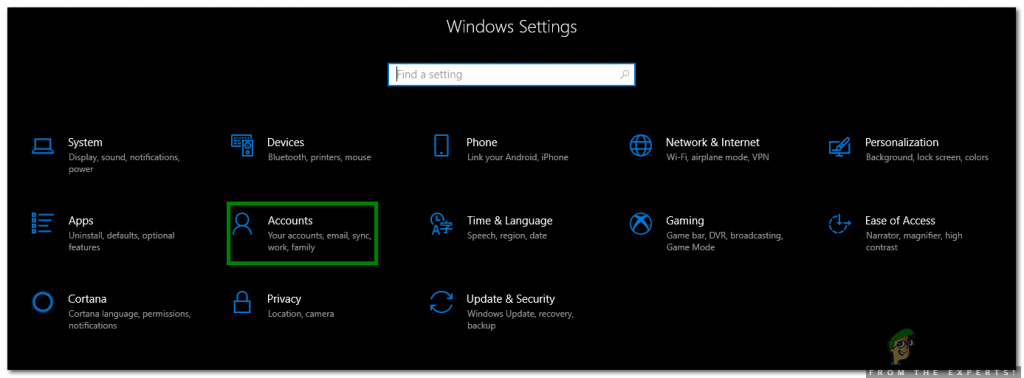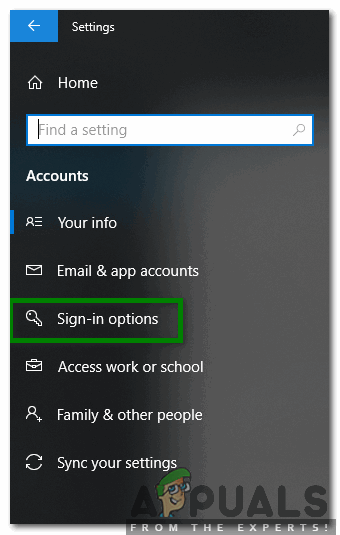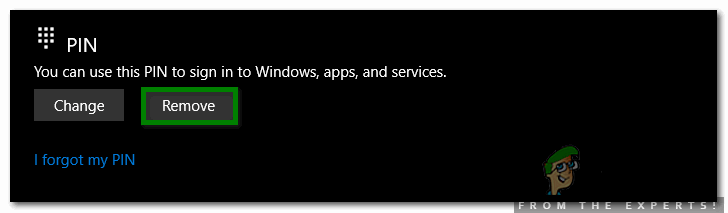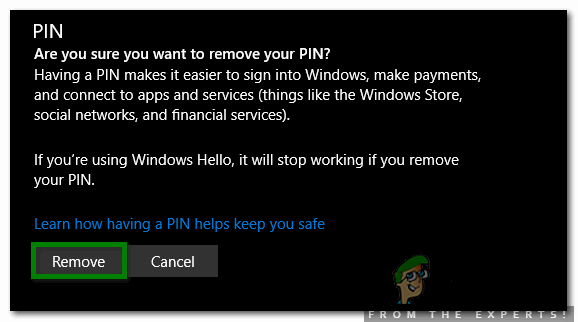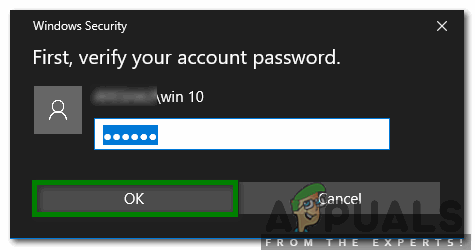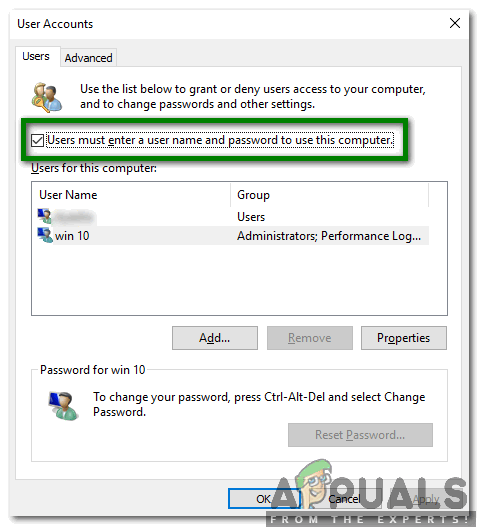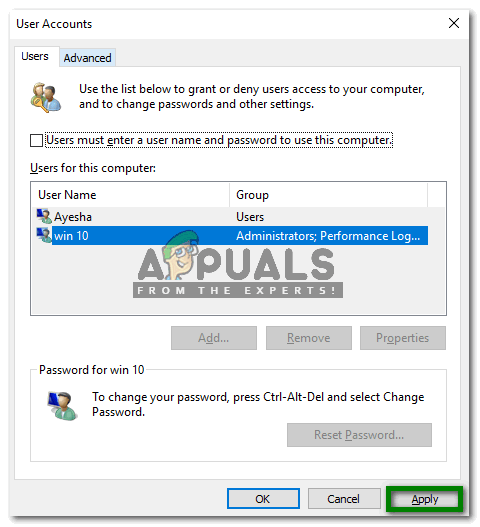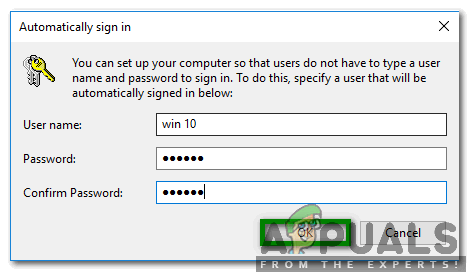What are the Different Sign-in Options in Windows 10?
If we talk about Windows 10, then following are the six different Sign-in options that it provides: The first three options are valid only for those Windows 10 devices that have Windows Hello service available. However, the last three options are generic and are available in every Windows 10 device.
How do they Play an Important Role in Securing your System?
Whenever you have an account online or on a hardware device, you always prefer to keep it protected i.e. you do not want to allow everyone to have access to it. To ensure this, you take certain security measures such as password protecting your accounts. What these measures essentially do is that they prevent any third person or intruder from breaking into your system since your password or any other credentials that you have used to protect your system are kept secret and are only known by their owner. That is why all the illegal accesses to your system are denied as long as you manage to keep your particular Sign-in credential secret.
Should you Ever Consider Removing these Options?
There are very rare situations in which you would feel the need for removing any of the Sign-in options you have because they are responsible for securing your systems. Removing these options means that your systems will be vulnerable to all the external attacks and threats and any illegitimate user will be able to break into your systems. That is why it is highly not recommended to do so. However, if for any reason, you still feel like removing these options may be for easier accessibility, then do it at your own risk because then Windows 10 will not going to guarantee you any protection against illegal accesses.
How to Remove your PIN and other Sign-in Options on Windows 10?
In order to remove your PIN on Windows 10, you will need to perform the following steps: In the same manner, you can remove all other Sign-in options like the PIN. However, the point to be noted here is that you will only be able to set up and remove these Sign-in options if you have a login password. For removing the login password in Windows 10, you will have to follow the steps mentioned below: As soon as you will save these changes, Windows 10 will no longer ask you for your password at the time of login. However, we will recommend you again not to remove these Sign-in options unless you are very sure that no one else except for you will even try to access your computer system. Otherwise, your critical data will be at stake.
How to Migrate a Windows User to Different Windows 10 PCHow to Run an Application as a Different User in Windows 10How to Move Apps to A Different Location on Windows 10How to Remove Options from the Ctrl + Alt + Del Screen in Windows 10?