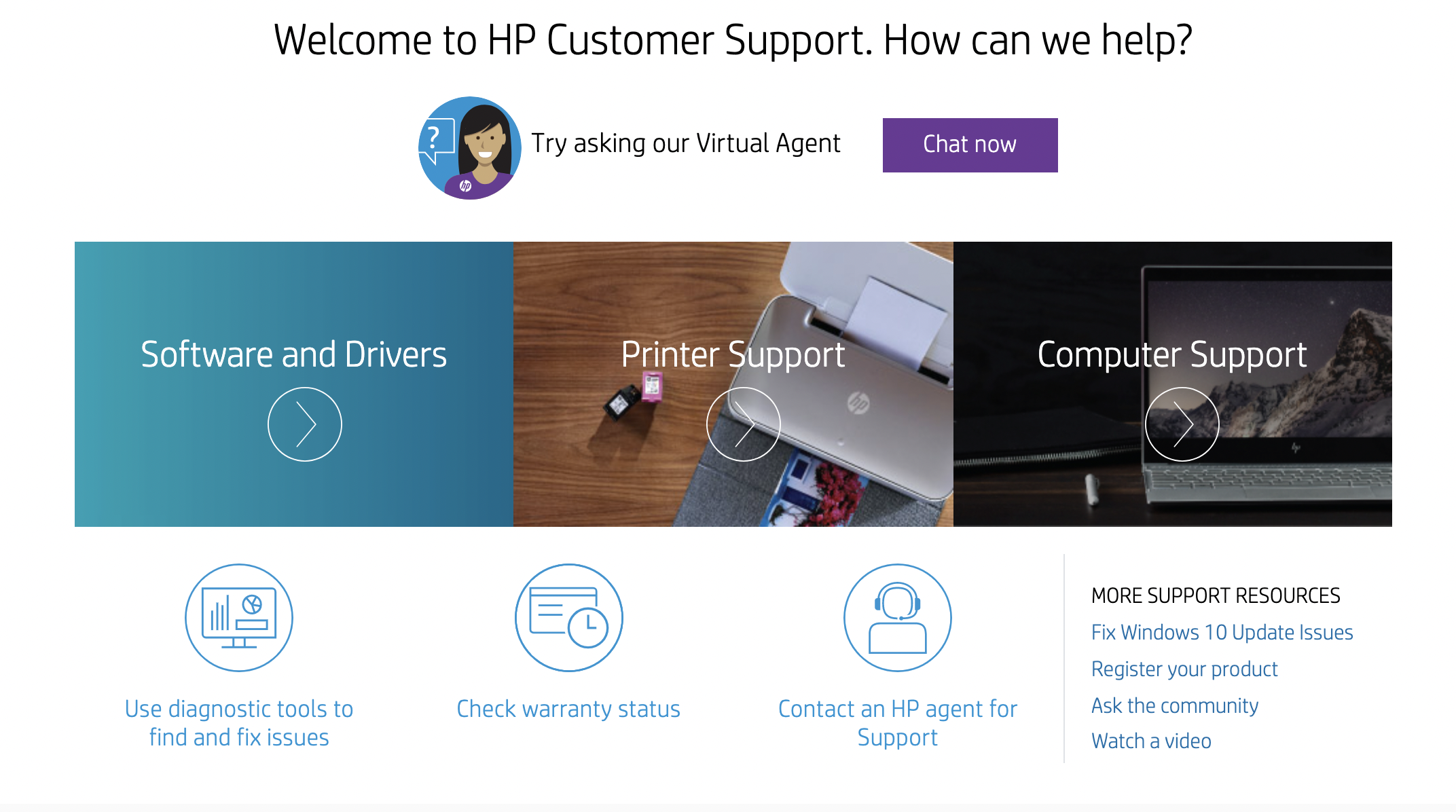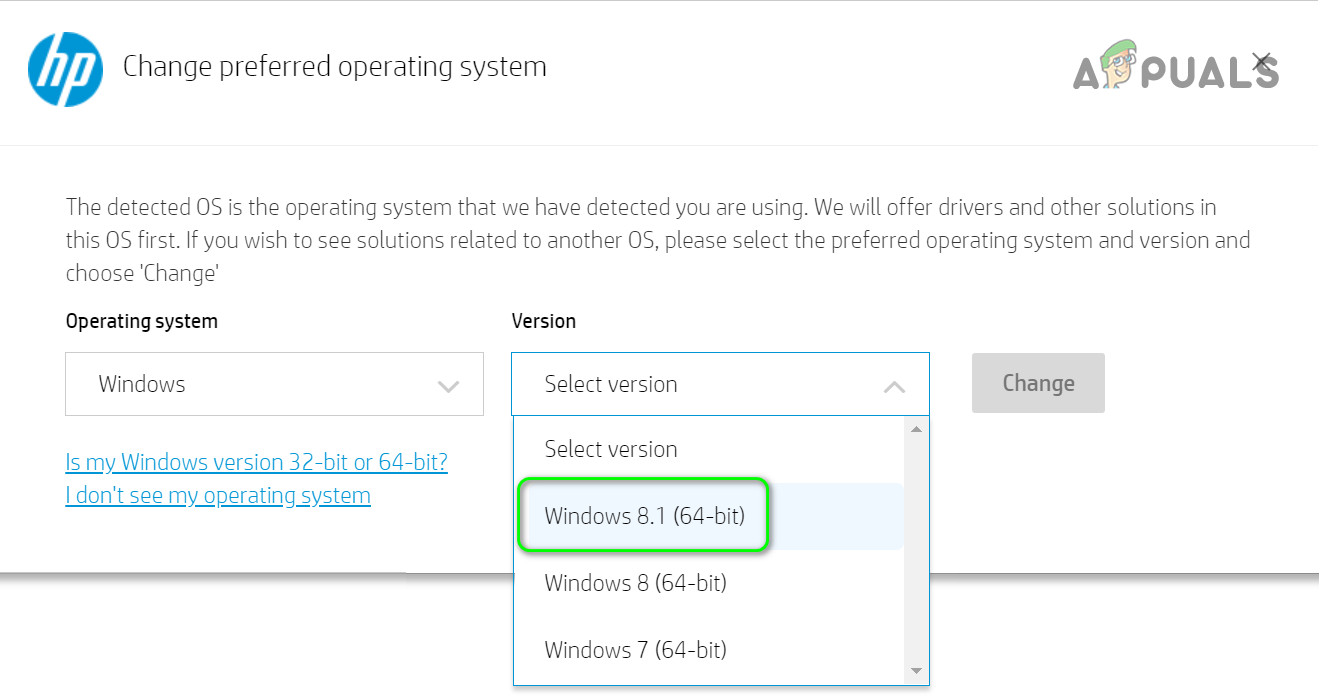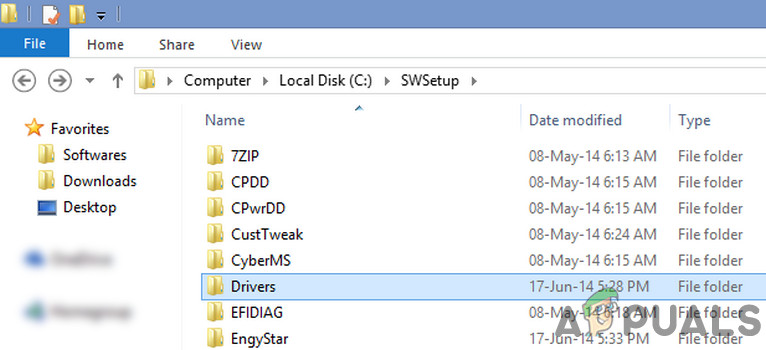However, there are quite a few users who bought such a device but later had to end up with a clean install of an operating system, whether it is because of an upgrade to a newer version, or because of having to format the OS completely. When this happens, HP actually doesn’t offer a clear and simple way of re-installing the Beats Audio software. This ends up being frustrating, since using the built-in equalizer can greatly improve the sound quality of the audio coming out of the speakers, and if you’re used to it, audio without the software will sound tinny. Beats Audio is an enhanced audio controller that provides a deep, controlled bass (subwoofer) while maintaining a clear sound. Beats Audio is enabled by default. Fortunately, there is a way to get all these things back, as long as you follow the method below.
Download the Original Sound Driver
You won’t find the software under the Beats Audio name, but if you download the IDT High Definition Audio Driver from HP, you will get the same thing. Even though there isn’t a clear setup for the Beats Audio software, you can get it by installing the IDT High Definition Audio Driver. This is something that not many users know, and they’re thus blaming HP for not providing the setup for Beats Audio in the first place. However, if you’re facing this problem, just follow the steps in the method above, and you’ll have Beats Audio back in no time.
Solution 2: Use an Alternate Installer
If the IDT High-Definition Audio Driver did not work for you, using an alternate Beats Audio driver may do the trick for you. Before proceeding to try to fix the Beats Audio on the HP laptop/notebook, create a system restore point if you want to play safe. Also, make sure the tone controls settings in the Playback Device for IDT HD Audio CODEC are properly set. If the issue persists, then you may try an audio driver for another model (like the SP63555 driver).
Apple M1 Powered Mac Notebooks Join the Self Service Repair Program, More Models…Fix: Adobe Configuration Error 16 ‘uninstall and reinstall’The 5 Best Softwares for Making BeatsSamsung Beats Competitors in the Race of Fabricating GAA Nodes