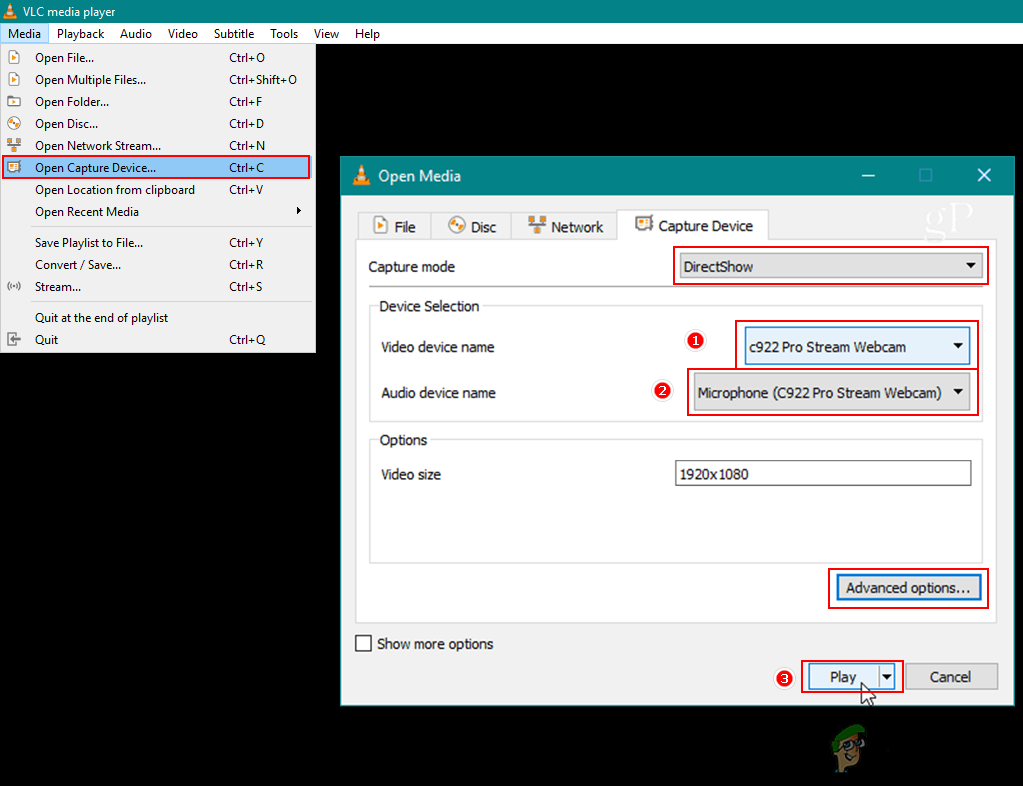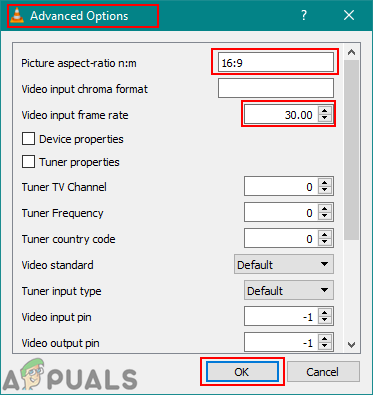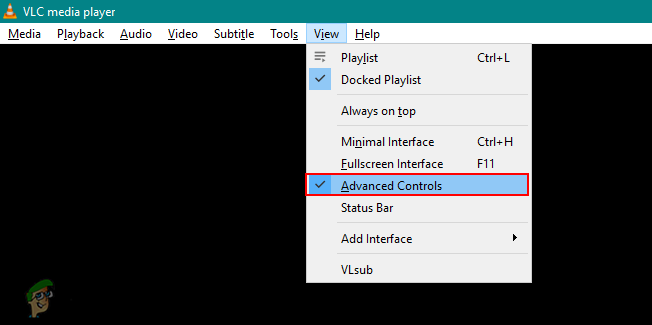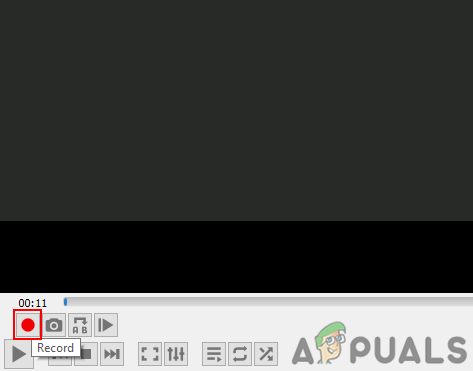Recording Webcam with VLC Capture Device Feature
The VLC media player is best known for playing all kinds of video files without any problem. In addition to that the VLC media player can also record anything that it can play or stream. VLC has a feature named Capture device, which converts the video signal from the camera’s output and then directs it to the VLC media player. By using this feature, we can record the webcam video through VLC media player easily. Follow the below steps to record your webcam in VLC: Make sure you already have VLC installed on your computer, if not you can download it from the official VLC Media Player website.
Fix: Cannot Open File for Writing’ with VLC Media PlayerHow To Fix VLC Media Player Crashes when Playing .MKV FilesHow to Convert Videos Using VLC Media PlayerHow to Loop or Repeatedly Play a Video using VLC Player?