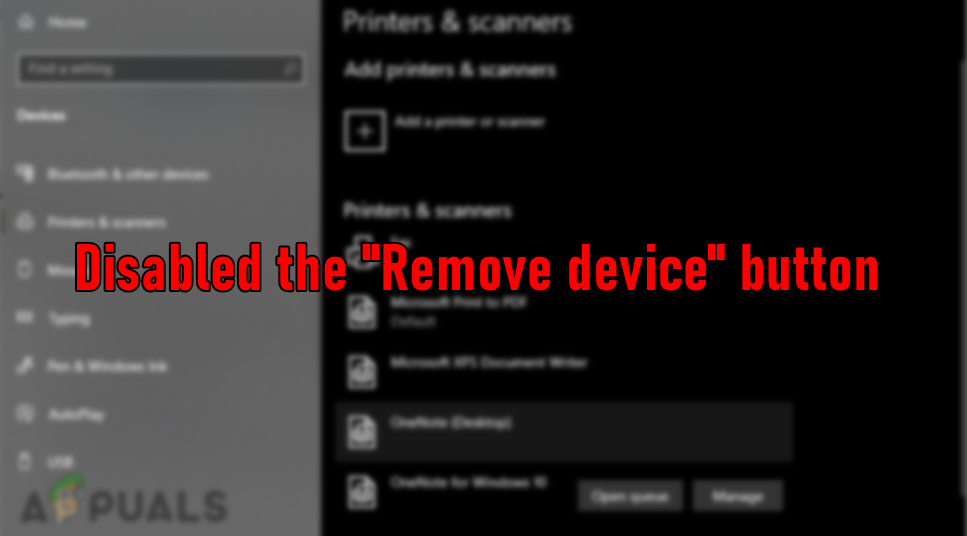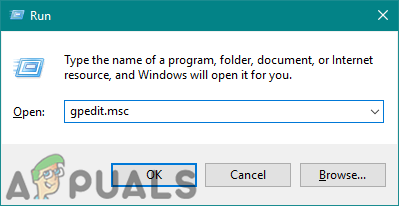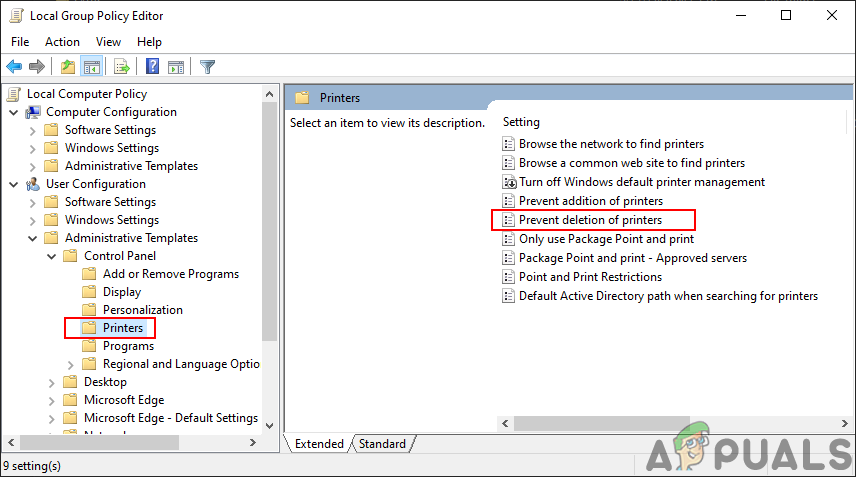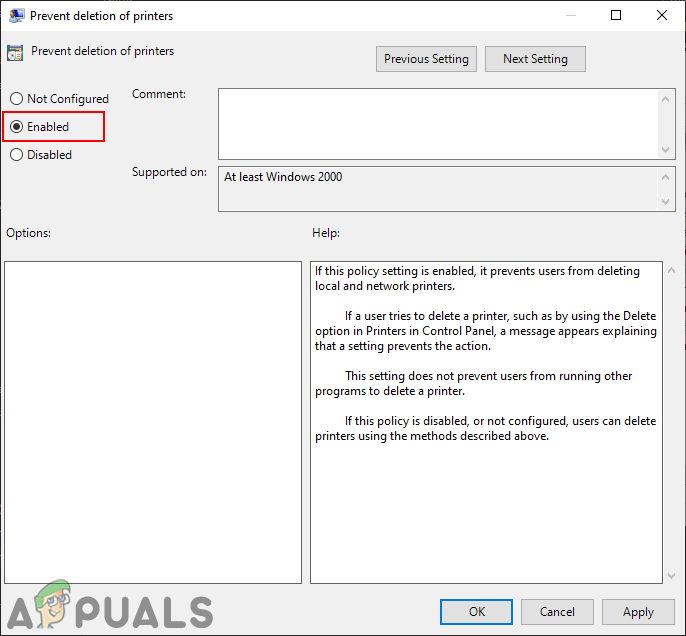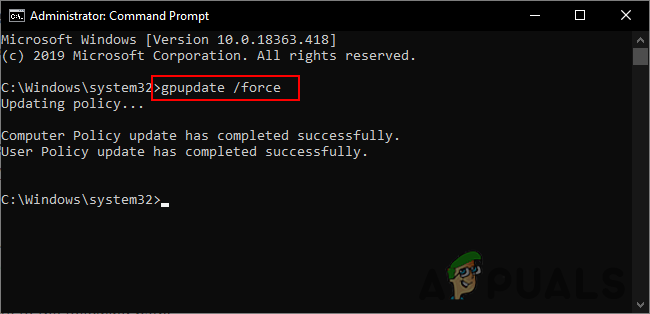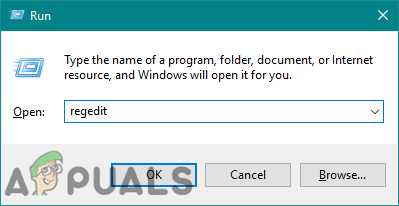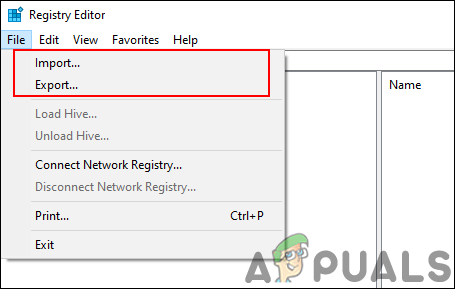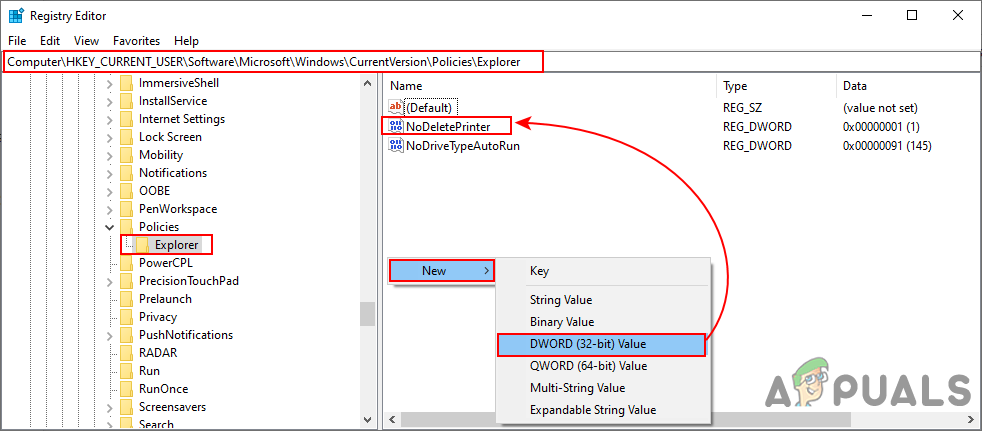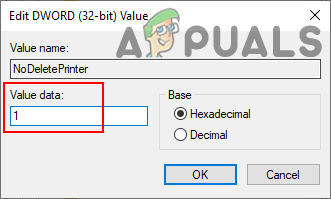This article will show you different methods to disable the deletion of printers on Windows 10. The Local Group Policy Editor is only available on the Windows 10 Enterprise, Pro, and Education editions. Therefore, we have also included the Registry Editor method for the Windows 10 Home users. Both of the methods will configure the same setting.
1. Using the Local Group Policy Editor to Prevent Deletion of Printers
The Group Policy is a Windows feature that provides centralized configuration and management of the operating system and applications. There are a wide variety of advanced settings available in the Group Policy Editor. There are two different categories in the Group Policy Editor. The setting that we are looking for can be found under the User Configuration category. If your system is not equipped with the Group Policy Editor, then skip this method and try using the Registry Editor method. However, if you have Group Policy Editor available on your system, then follow the below steps to prevent users from removing printers:
2. Using the Registry Editor to Prevent Deletion of Printers
The Windows Registry is a hierarchical database that saves all the settings for the operating system and applications. It contains keys and values for each specific setting. If you used the Group Policy Editor before using this method, then the value and the key will be updated for that specific setting. However, if you are using the Registry Editor directly, then you need to create the keys and values for any specific setting. The setting for preventing deletion of printers can be configured under the Current User hive. Now follow the below steps carefully: Note: We have also included a step for creating a registry backup for safety. However, you can skip that step if you don’t want to create any backup.
How to Prevent Users from Changing Lock Screen and Logon Image in Windows 10?How to Prevent Users from Running Specified Windows Applications?How to Prevent Other Users from Changing Background on your Windows 10?How to Prevent Users from Changing Sound Scheme and Event Sounds in Windows 10?