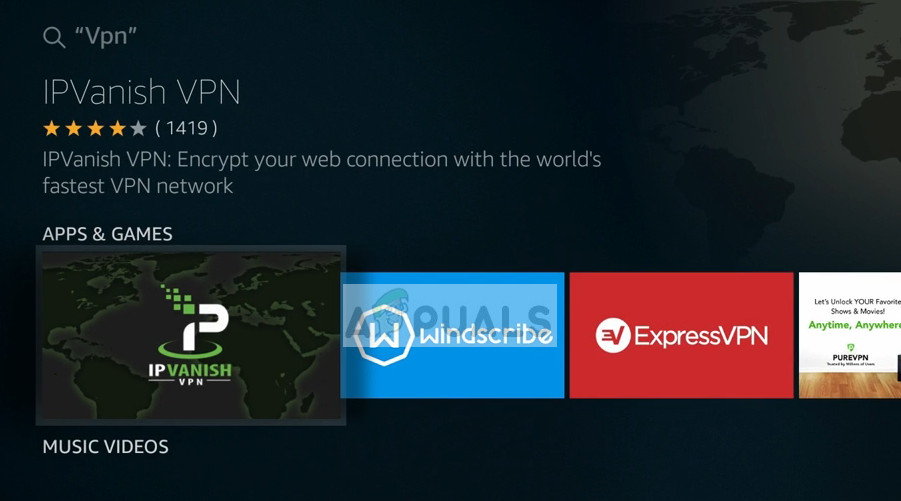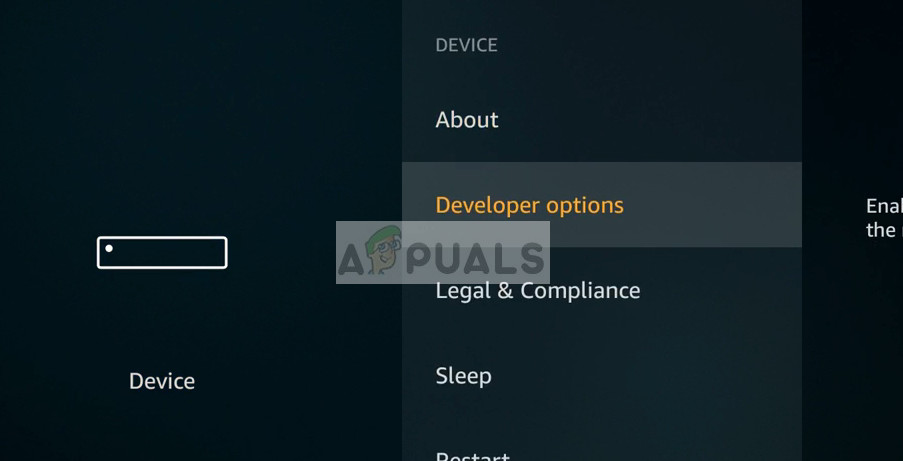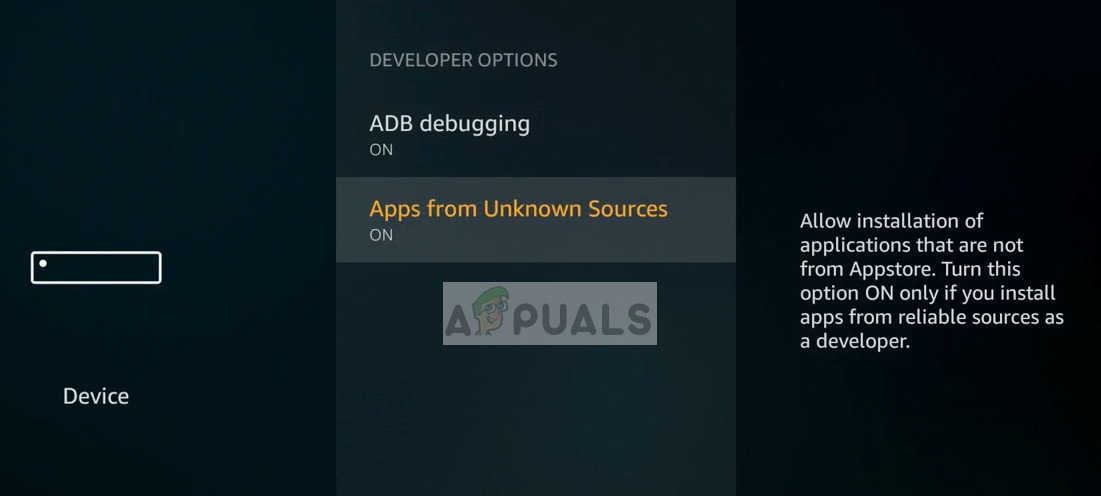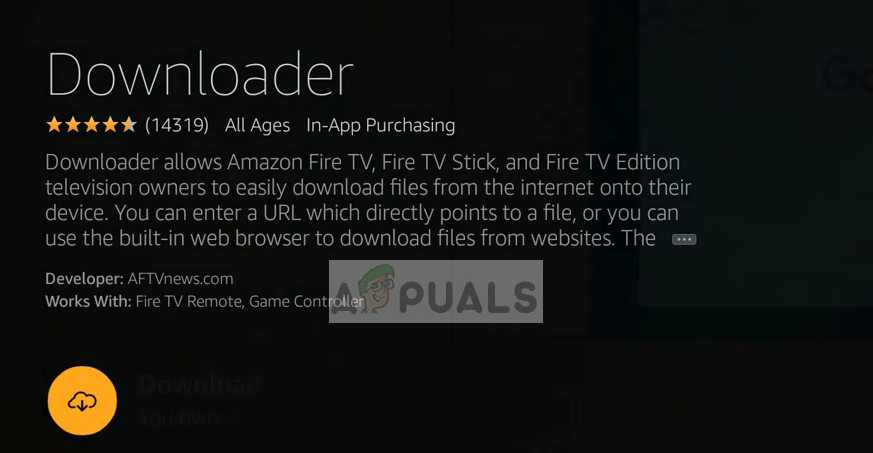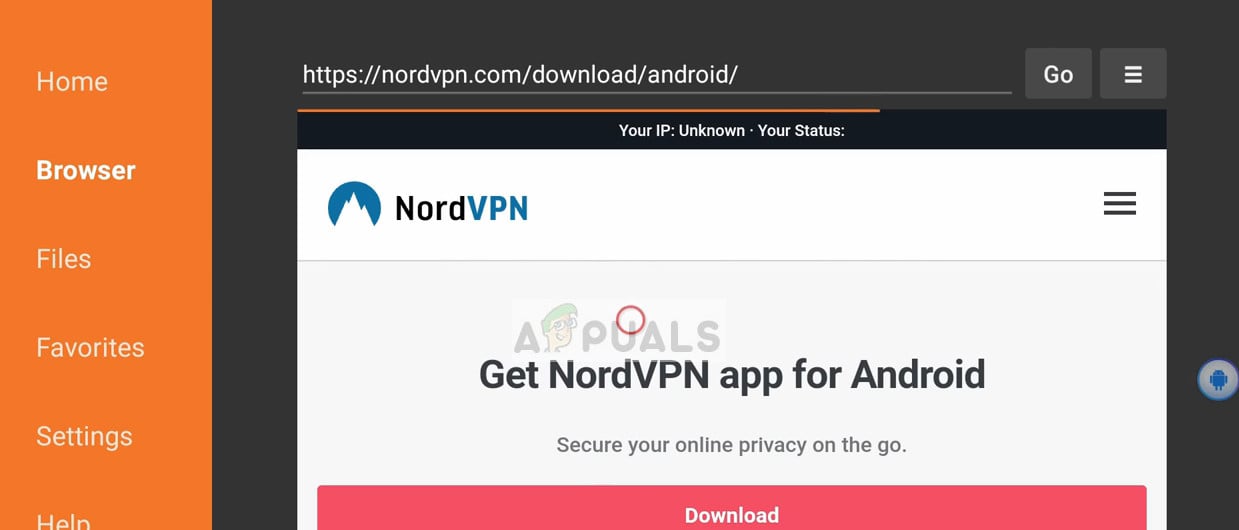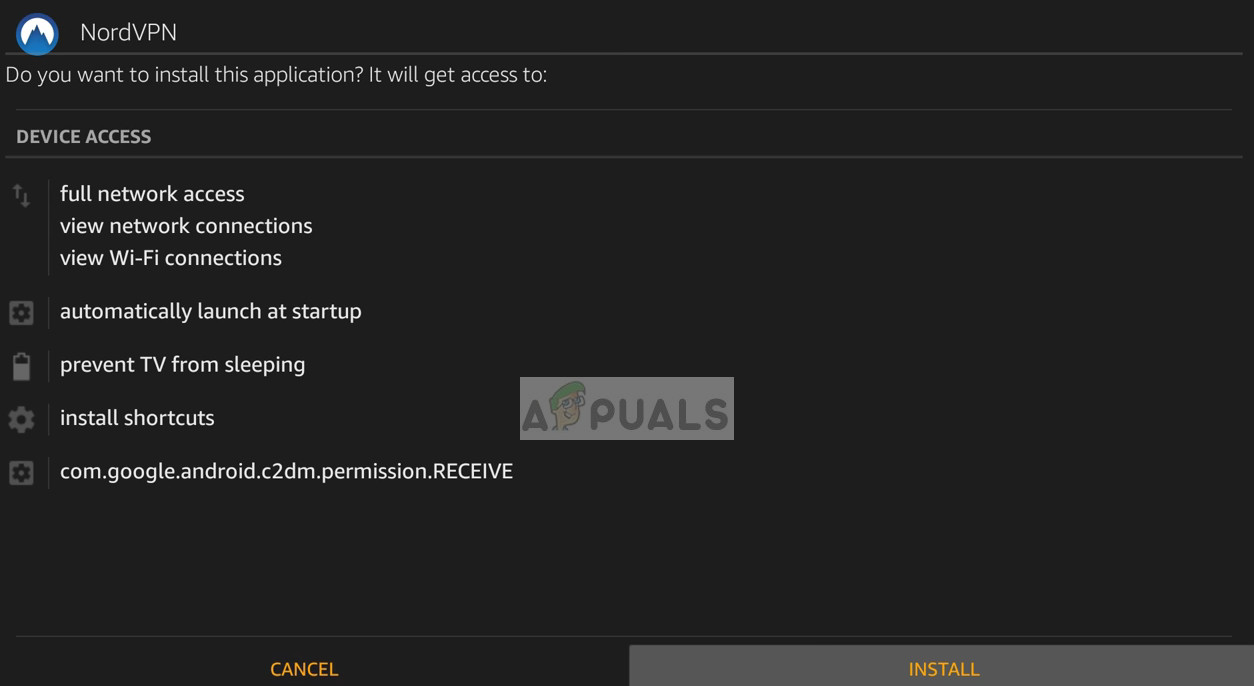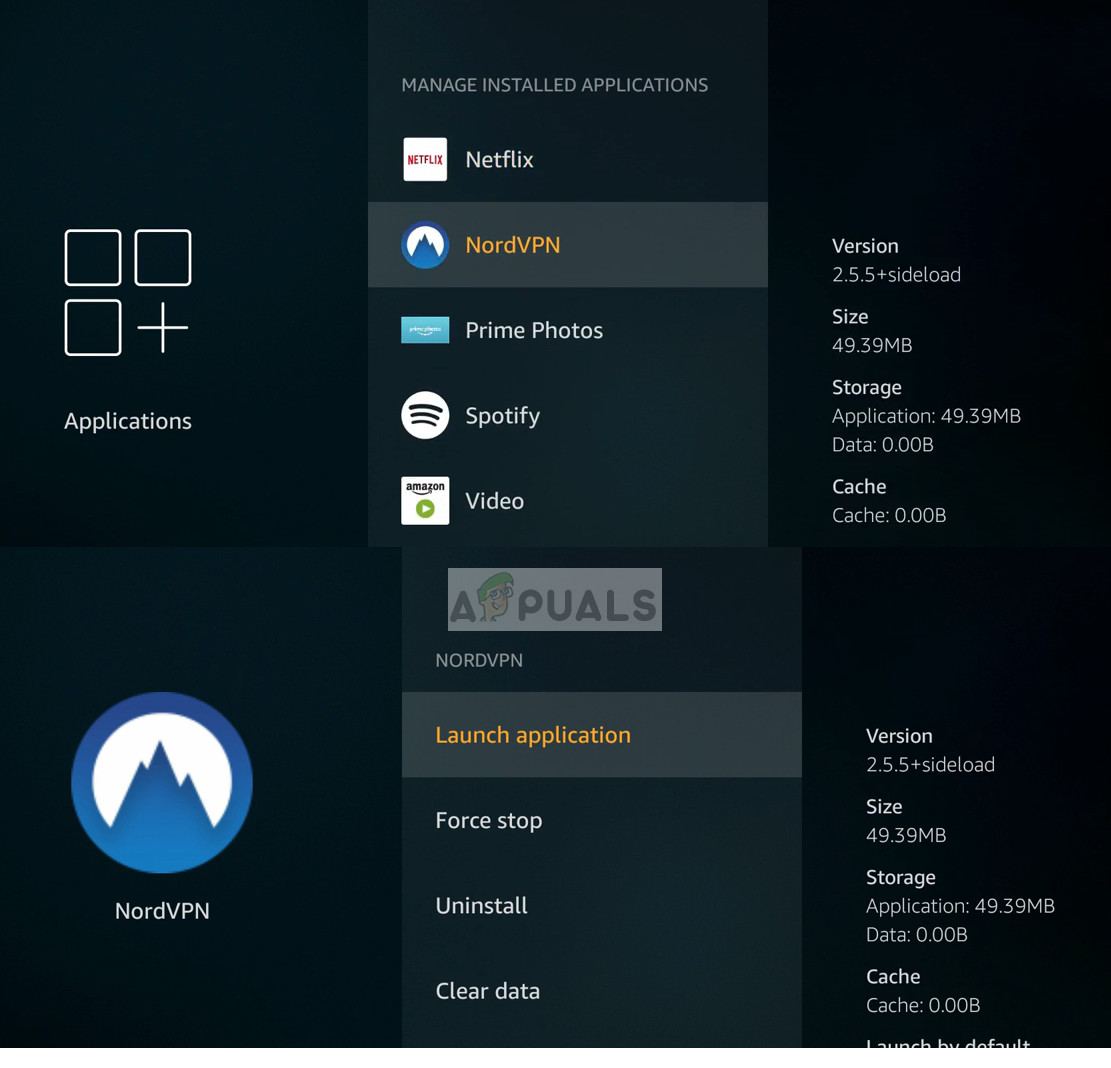With the popularity of these devices, there has been a sharp increase in the use of VPN’s to browse movies and TV shows in many popular sites such as Netflix or just to use for browsing the internet. There are two ways through which you can install VPNs for your Firestick:
Through the store. If the VPN is officially published in the application store, you can easily download the application from there without any hassle and use it.From an APK file if the VPN application is not published. This is a slightly longer method but doable.
Before moving on to the methods, make sure that you know the download address of the VPN which you want to install (for the second method) and have an active internet connection on your Firestick device.
Method 1: Installing through App Store
If the VPN which you are trying to install is listed in the app store, you can easily download it from there and let the system install it. It works just like any other application which you might install and use in your daily routine. Note: The download might take some time depending on your internet connection. Be patient and let the download complete properly.
Method 2: Installing through an APK
If your VPN is not listed in the app store, you will have to install it using an APK (Android Programming Kit) after downloading from the manufacturer’s website. The installation process might require some additional steps to enable third-party applications to be installed on your computer. Installing VPN’s on Firestick is not tedious at all and require almost the same steps as of installing an application on Android device. Navigate to Settings > Manage Installed Applications.