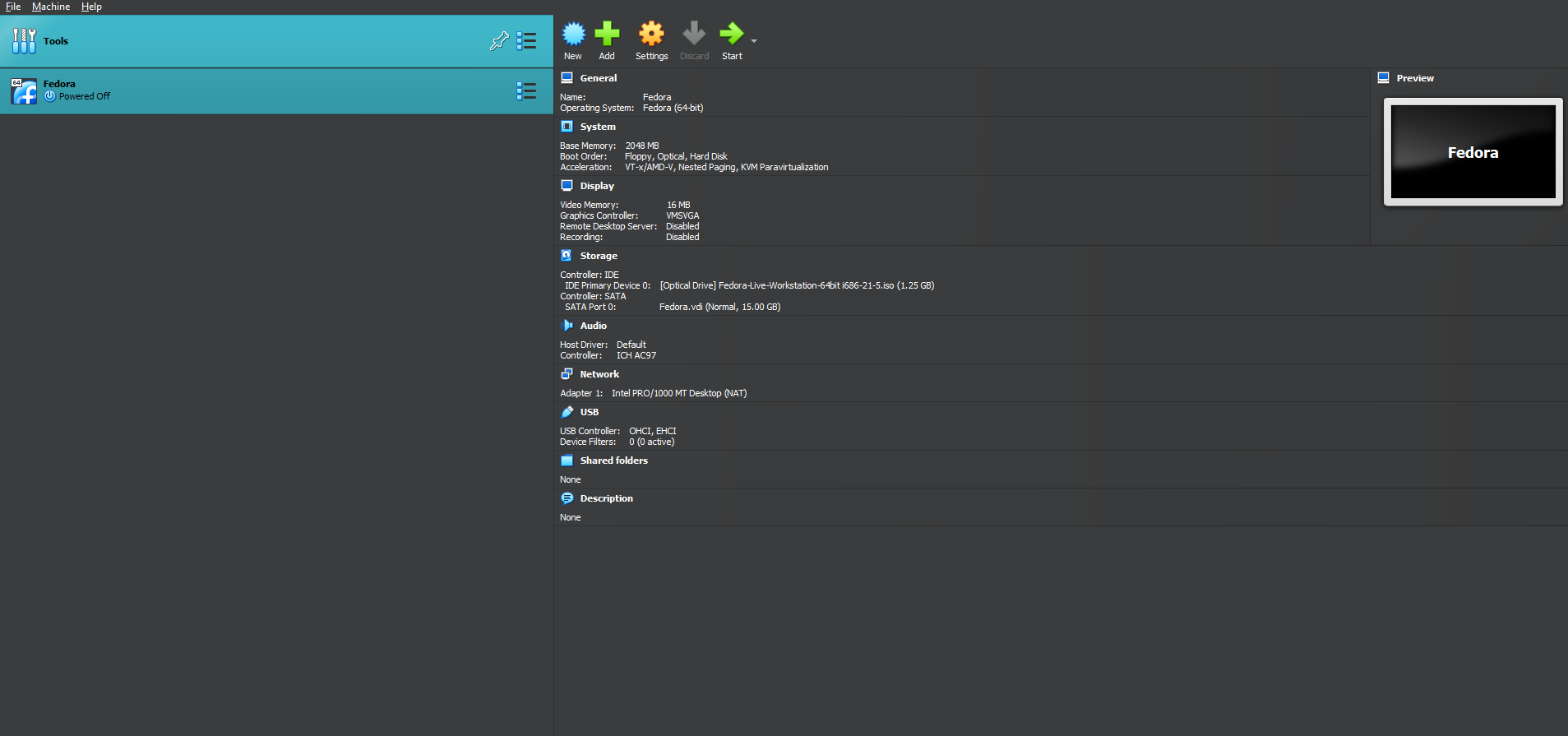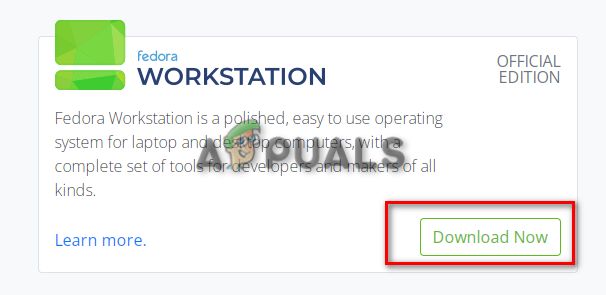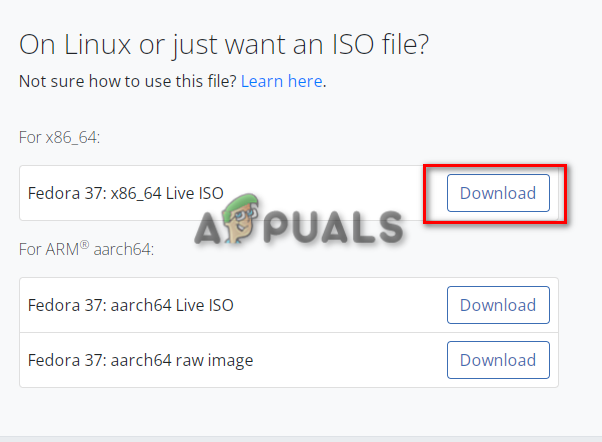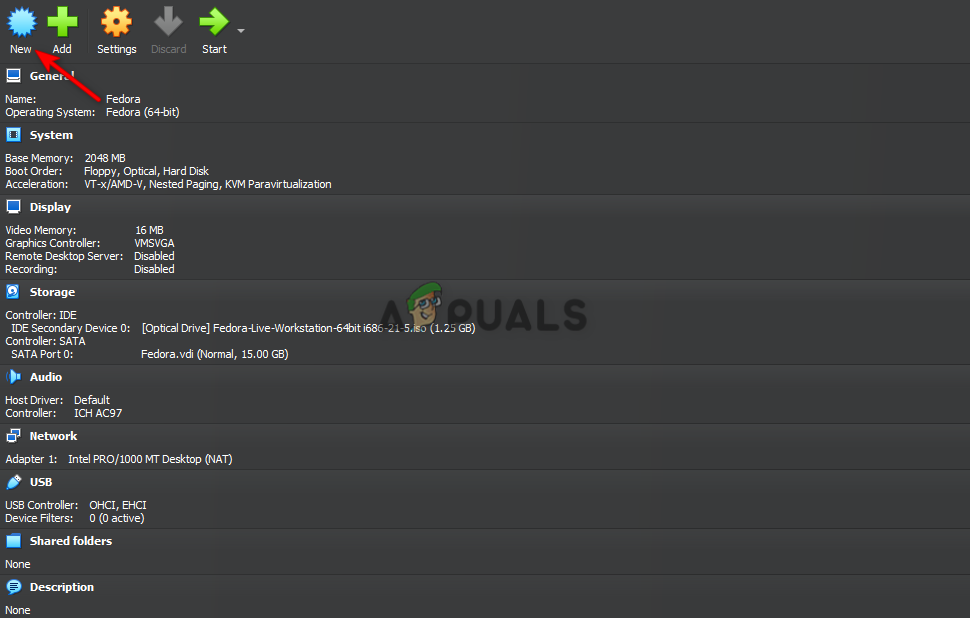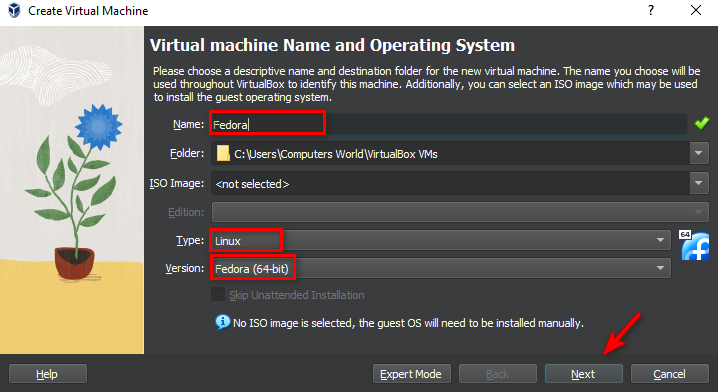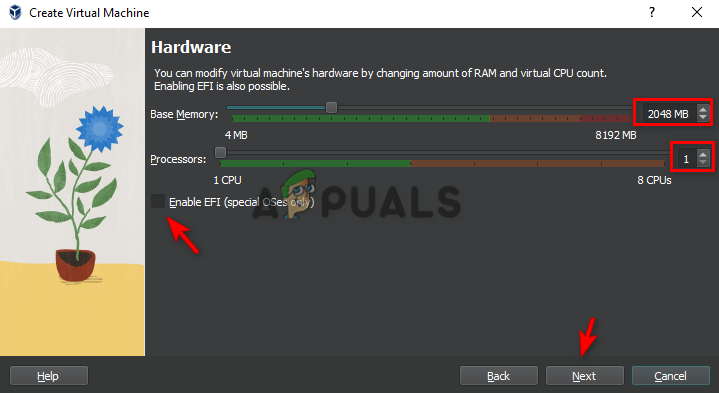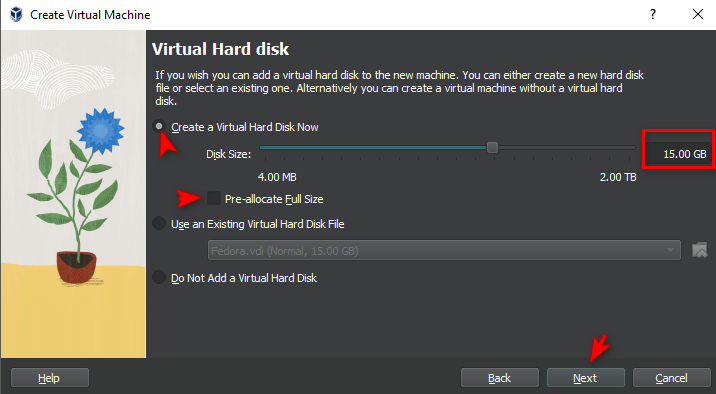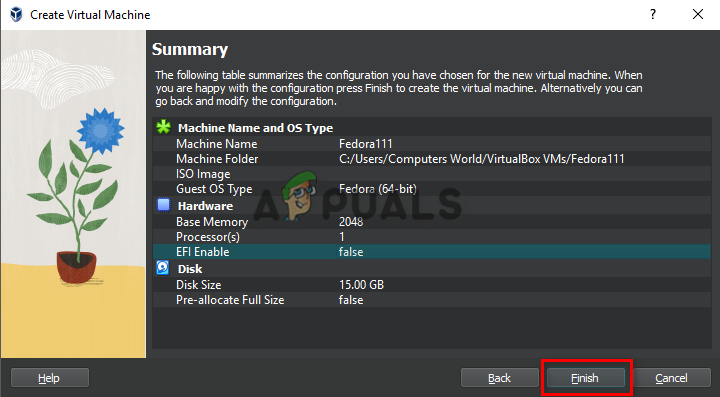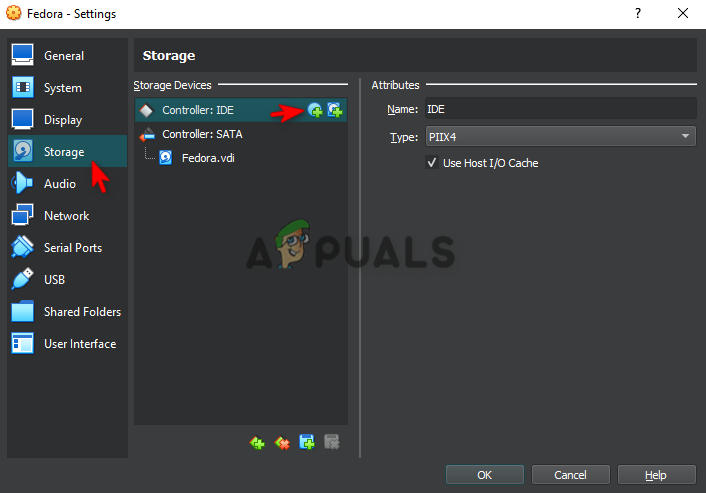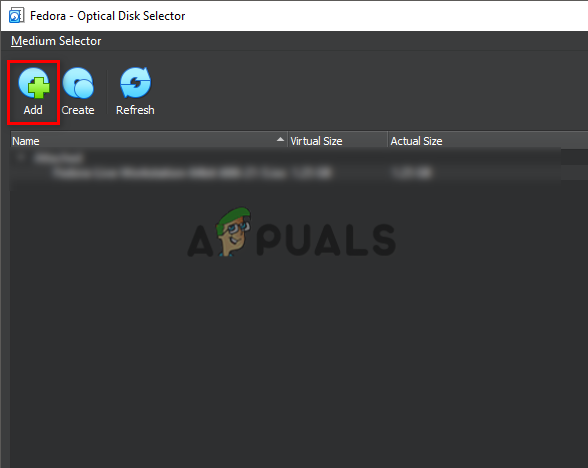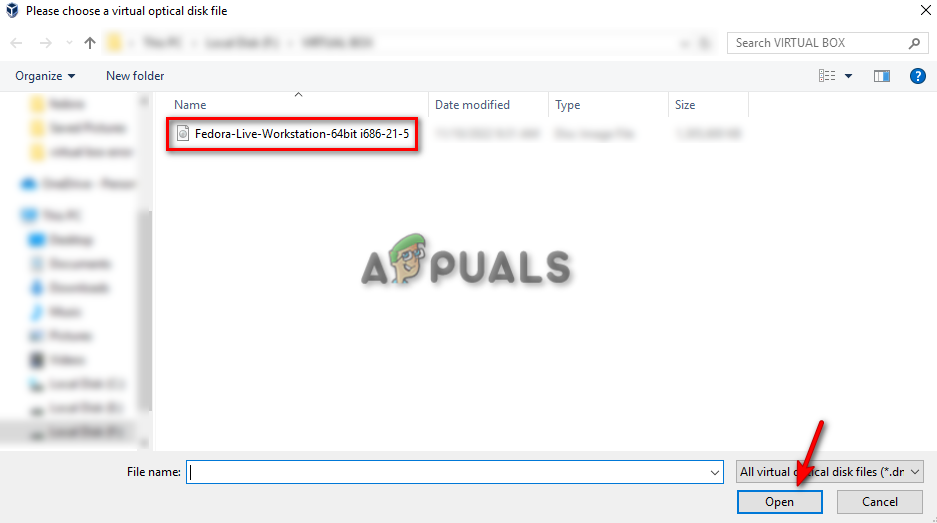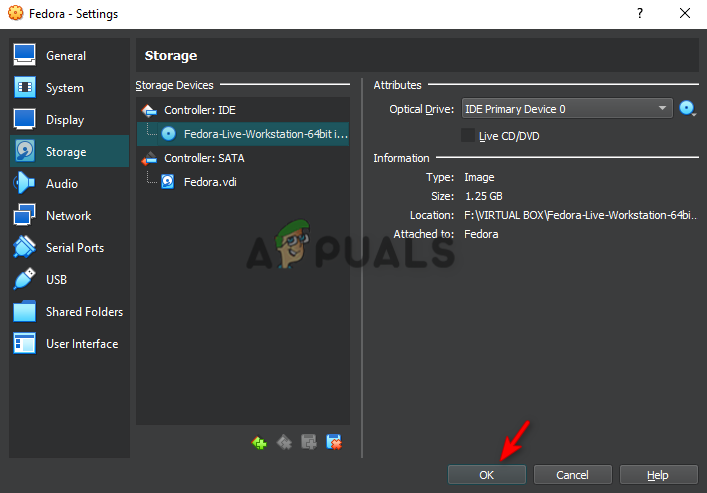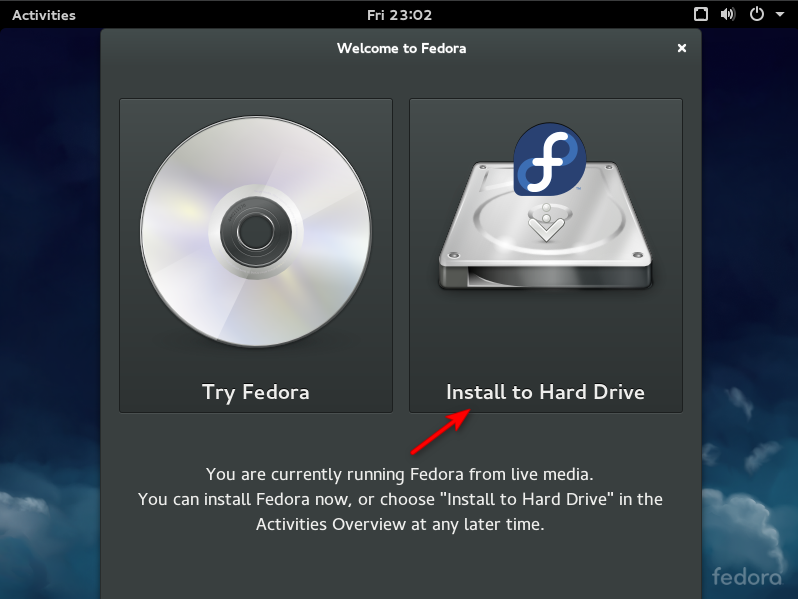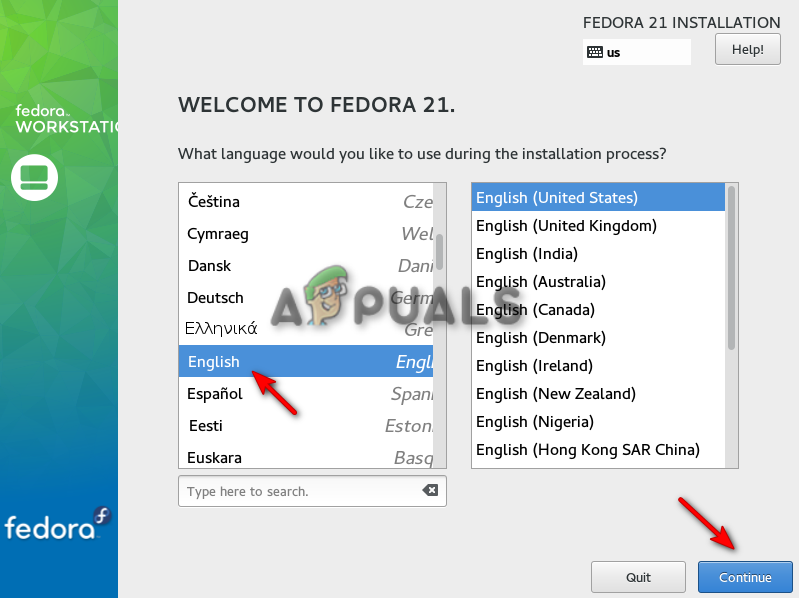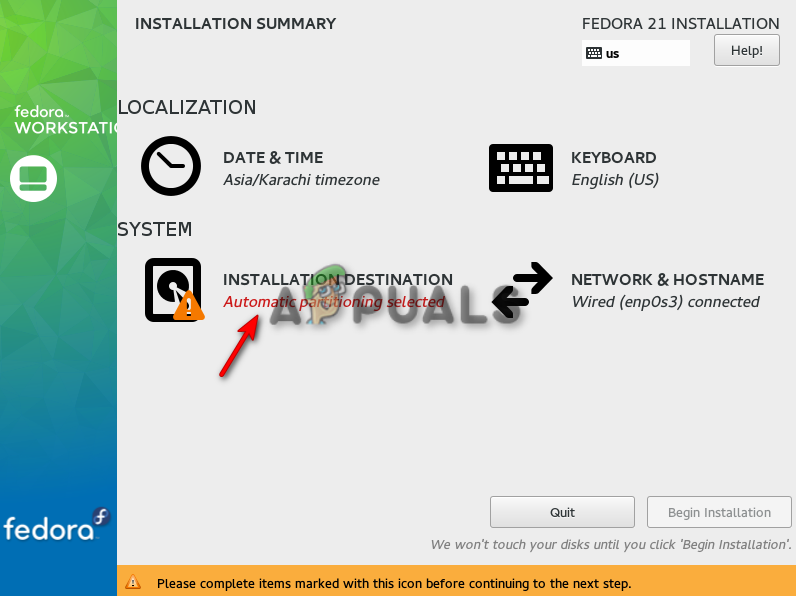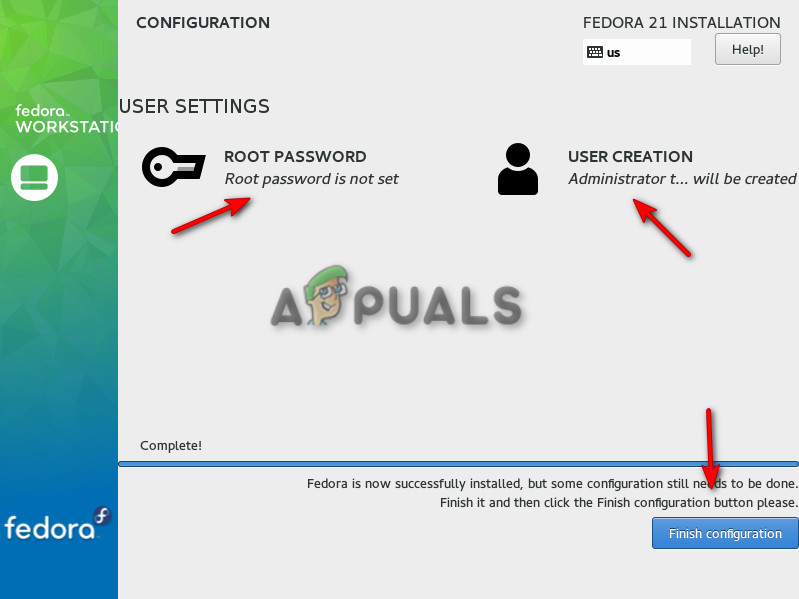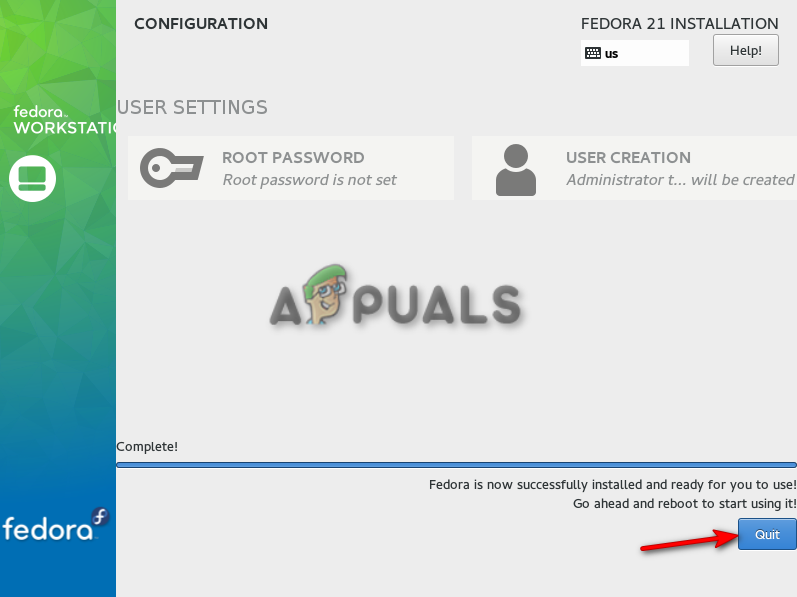Step 1: Download the Fedora ISO File
To install Fedora, it is necessary to have its ISO file, which you can load into VMware and start the installation process. Therefore, we will download the ISO file of fedora first. Click on the x86_64 Live ISO Download button. Once the ISO file is downloaded, you can move to Step 2.
Step 2: Setting up Virtual Box for the Installation process
Before installing the fedora on Virtual Box, you must adjust the settings of Virtual Box according to your needs. Follow these steps:
Step 3: Load the ISO file into Virtual Optical Disk
After setting up the Virtual Box for the Installation process, you must load the ISO file so that Virtual Box can detect the Fedora installation disk. Follow these steps:
Step 4: Installation Process of Fedora
Let’s start installing Fedora now. Follow these steps:- Note: Once you have followed each step we have listed above, you will Install and set up Fedora on your Virtual Box and can perform activities on the Virtual Machine, such as creating Terminals and accessing other features on Linux. However, note that when you click the start button at the end of the process, ensure not to press any key on your keyboard since any action from the keyboard will interfere with the Initiation of Fedora Live.
Export Virtual Machine to OVA File in Oracle VM VirtualBoxCreate your First Virtual Machine in Oracle VM VirtualBoxConfigure Virtual Machine in the Oracle VM VirtualBoxClone the virtual machine in the Oracle VM VirtualBox