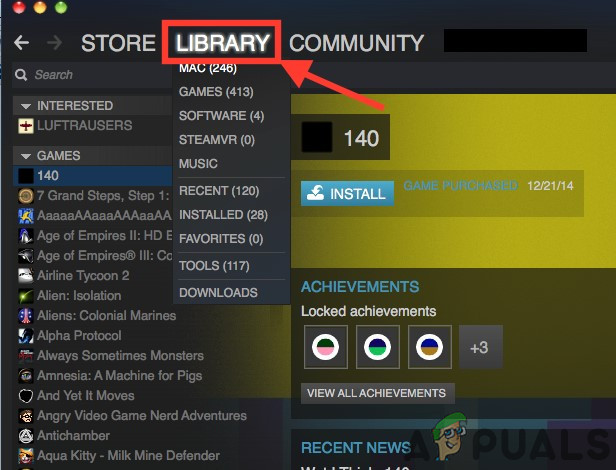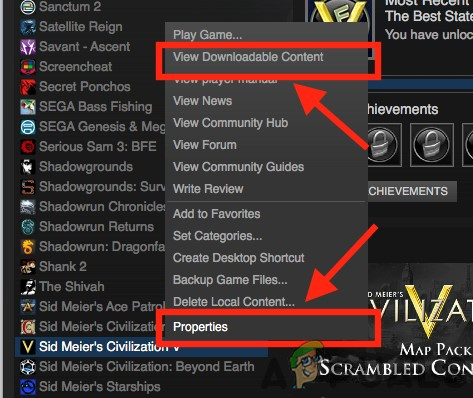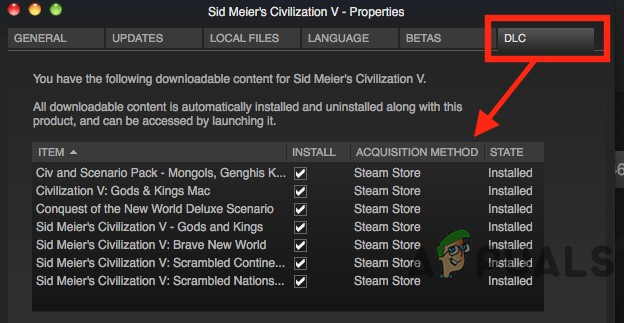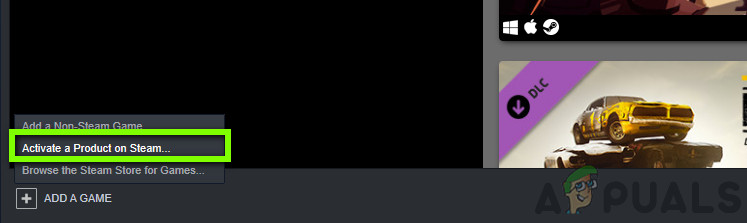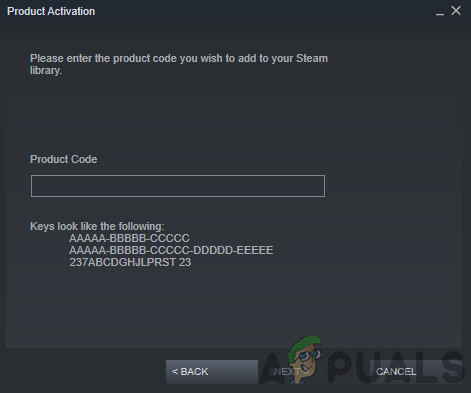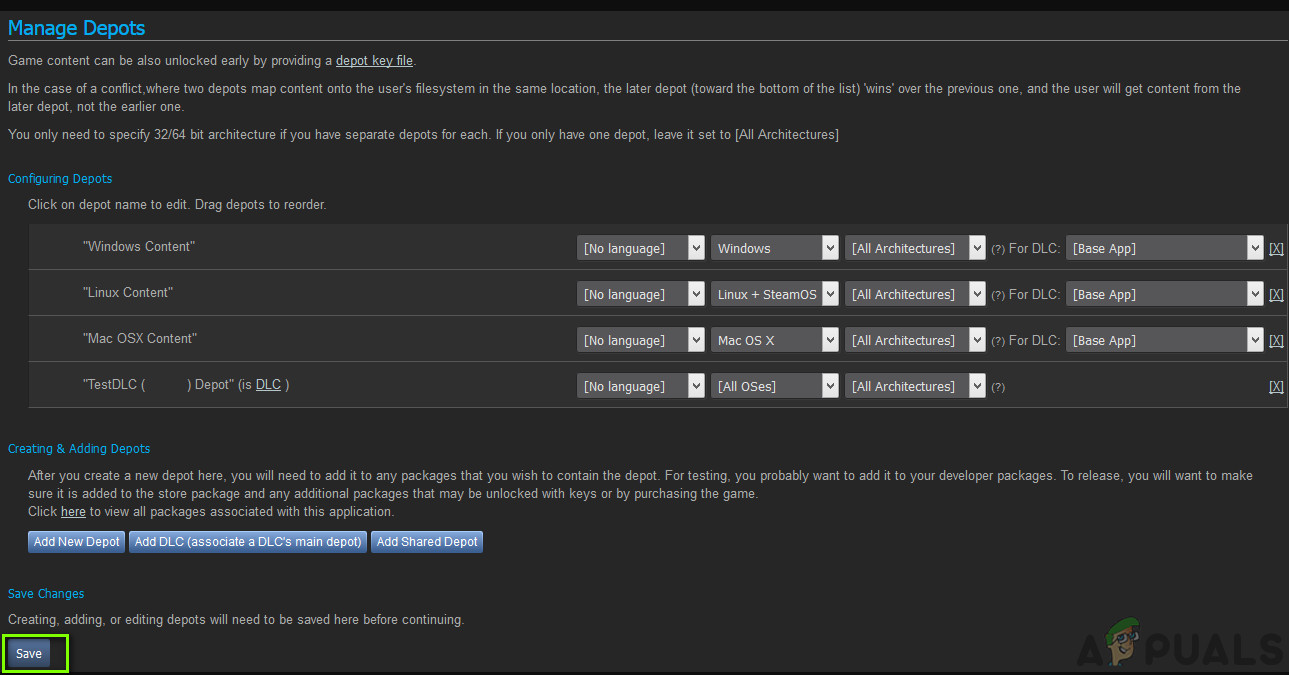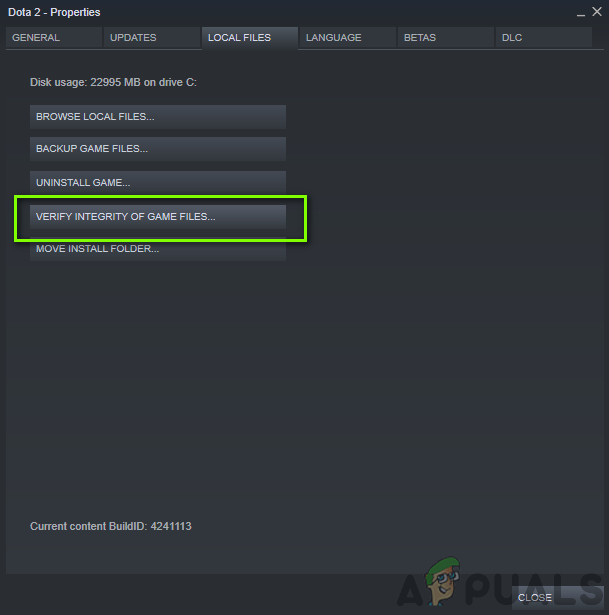And then the DLC emerged in the gaming industry and now even after a decade, DLC is still a contentious issue and industry only has itself to blame. The DLC is added content to the already released game, distributed through the web by the game’s owner. DLC could be added without any extra cost or it could be a form of game monetization, enabling the game’s publisher to gain extra revenue from a title it had already sold. DLC is of several types from aesthetic changes for a character, new objects, challenges, expansion packs, adding new levels, game modes or a whole new storyline. DLC is now an essential part of gaming. DLC is here to stay in the gaming world.
Installation of DLC on Steam
The DLC is managed in the same way in Steam in which the base game purchase is managed. DLC could be bought from the page of the game under the DLC banner or even directly from the Steam. After the purchase is made the DLC would appear in your Steam Library. DLC can be bought from the Steam Library following these steps: When you will open the properties menu, all the registered DLC for the game will be listed in the DLC tab in the properties window. Check or uncheck individual boxes to install or remove selected DLC from the game.
Game Codes
Although DLC can be purchased directly from “Steam” but you can also buy DLC from other sources as well. And the DLC purchased from other sources has to be manually added to your Steam game. Moreover, users can redeem Steam keys, also called codes, acquired from other online vendors. If you purchased the DLC key or game code separately, from a retail or online store, your code may be printed on a card or a receipt, or in an email. DLC keys consist of numbers & letters that have to be input into Steam to get access to additional content in the games. Keys must follow key guidelines of each game to be activated in Steam and those keys which are not as per these formats will not be activated on Steam. In Steam, each DLC is identified by its app ID, not like the base game, the DLC uses the app ID as the depot ID. After download, the Steam will store all DLC in the game’s directory and the game has to choose to distribute each DLC in one of two ways:
The content will be included with the game files that will be distributed.The content will be stored in a new depot so it will only be downloaded by owners of the content.
Configuring Additional DLC Depots
To add additional depots to DLC for the support of alternate languages, architectures, or OS’s, follow the undermentioned steps
Troubleshooting DLC in Steam
Steam is usually a reliable platform in downloading DLC but sometimes it occasionally refuses to download DLC. Some steps can enable Steam to load DLC although there are some DLCs that don’t download automatically. Whenever having DLC issues you will have to use any of the above-said methods at one time or another to address delays or issues with DLC. Usually, it is a good idea to wait for a while until the steam servers catch up.
Things Look Positive as Gears 5 DLC Gets Mined on SteamTotal War: ROME 2 Rise of the Republic Campaign DLC launches August 9thWield Aquilonian Weapons in Conan Exiles Jewel of the West DLCHorizon Forbidden West DLC in the works?