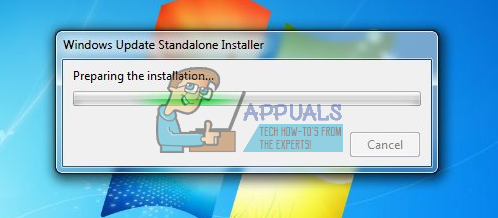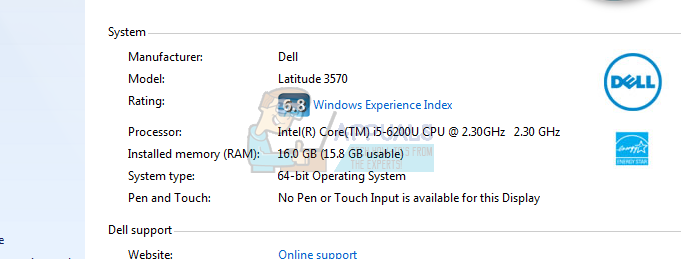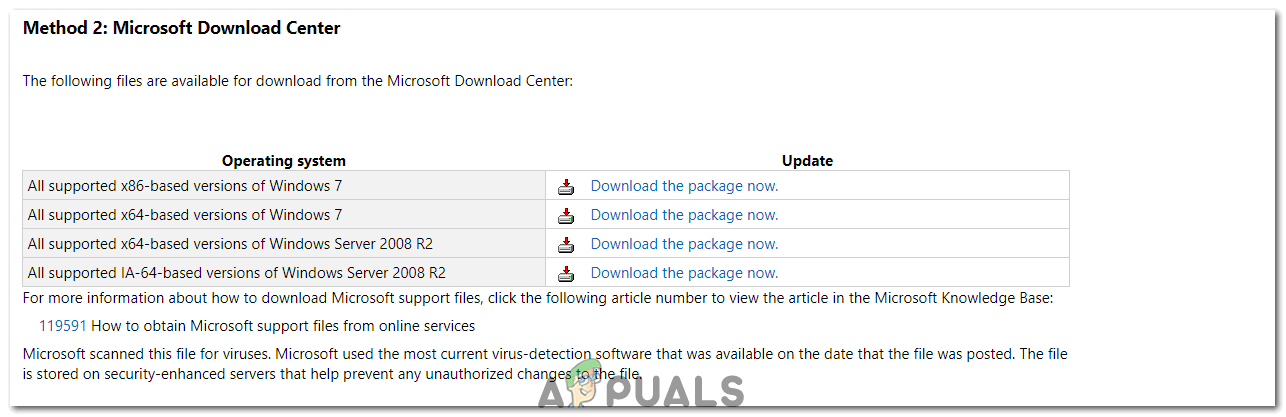Over the years, Microsoft has released hundreds of updates for Windows 7, almost all of which are extremely important, which is why it is crucial for any user who installs Windows 7 Service Pack 1 from scratch on a computer to download and install each of these updates. Thankfully, Microsoft understands just how time-consuming and tedious a task downloading all available updates for a fresh installation of Windows 7 can be, which is why the tech giant has released the “Windows 7 SP1 Convenience Rollup”.
The Convenience Rollup allows Windows 7 users too, with the download and installation of only one update package install every single update released for Windows 7 between February 2011 and the 16th of May, 2016. The Rollup essentially functions as Windows 7 Service Pack 2. Unfortunately, Microsoft has not made the Convenience Rollup available through Windows Update, meaning that any user who installs Windows 7 on a computer will have to go out of their way to download and install the Convenience Rollup. If a user does not opt for the Convenience Rollup, the only alternative for them is to allow Windows Update to download and install all available updates one by one – an aggravatingly slow process. If you want to install the Convenience Rollup, you are first going to have to make sure that you have Windows 7 Service Pack 1 installed as the Rollup can only be installed on computers running on Windows 7 Service Pack 1. Once that’s out of the way, you can move on to actually downloading and installing the Windows 7 Service Pack 1 Convenience Rollup.
Step 1: Find out whether you are using a 32-bit or 64-bit version of Windows 7
Step 2: Download and install the April 2015 “Servicing Stack” update
In April 2015, Microsoft rolled out a “Servicing Stack” update for the Windows 7 Operating System. For reasons not yet revealed by Microsoft, you have to download and install this update before you can actually install the Convenience Rollup.
Step 3: Download and install the Convenience Rollup
Note: As stated before, the Windows 7 Service Pack 1 Convenience Rollup only consists of the updates for Windows 7 released between February 2011 and the 16th of May, 2016. Microsoft has released a few updates for Windows 7 computers after the 16th of May, 2016, and you are going to have to manually install these updates through Windows Update after you have installed the Convenience Rollup. Microsoft has also promised a single large update for Windows 7 computers with bug fixes and stability improvements every month, as well as a few updates for security problems and patch deployments every now and then, so be on the lookout and check for updates in Windows Update often. If you have any issues while downloading the update consult our Windows 7 updates not downloading post.
How to Download All Photos at Once from iCloud to PCRTX 4000 Ada Titan Pictured Once AgainGoogle Pushes Assistant Shortcuts Once Again For Ease of Quick ActionsPrince of Persia: The Sands of Times Remake Has Been Delayed Once Again, This…