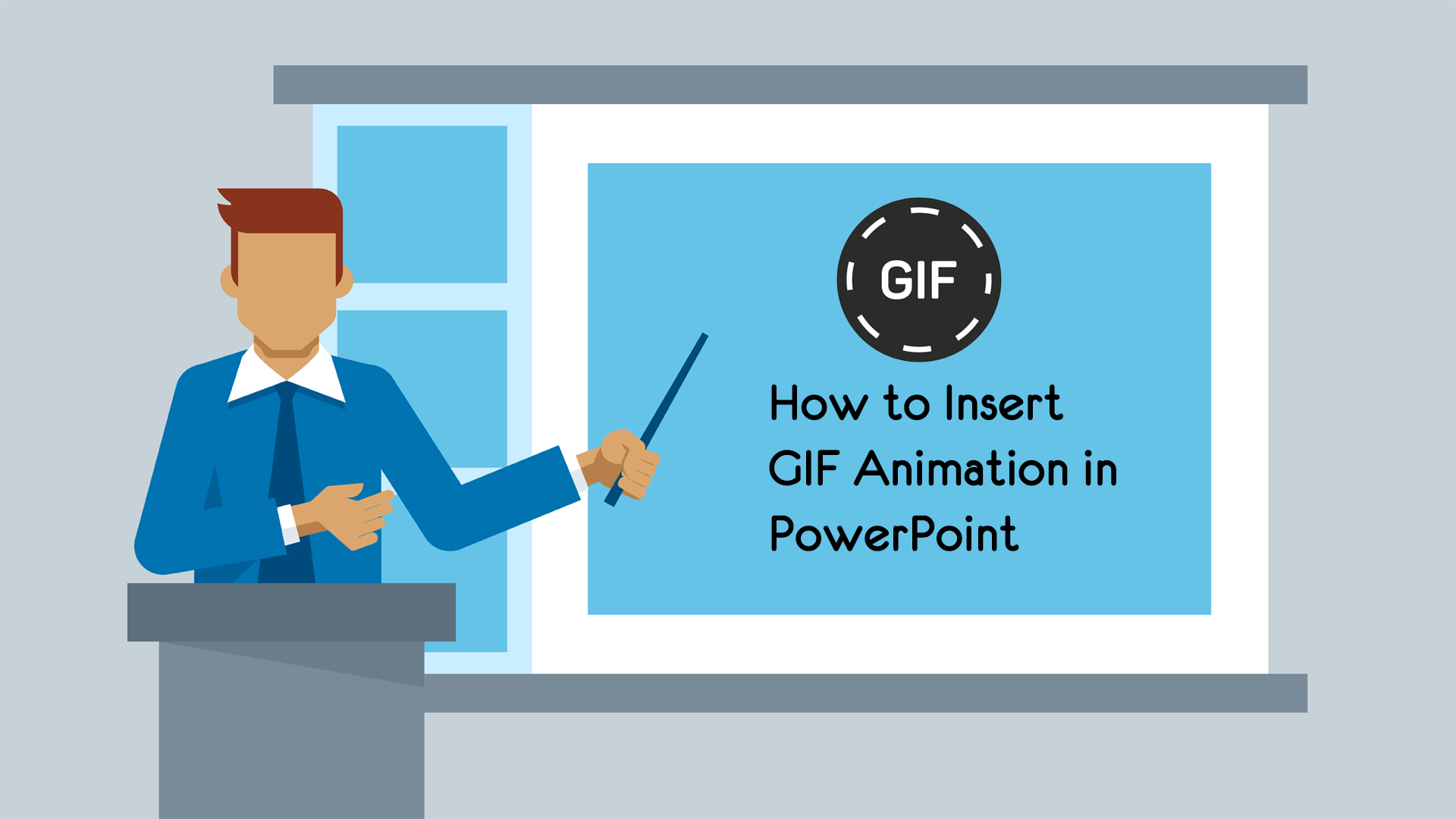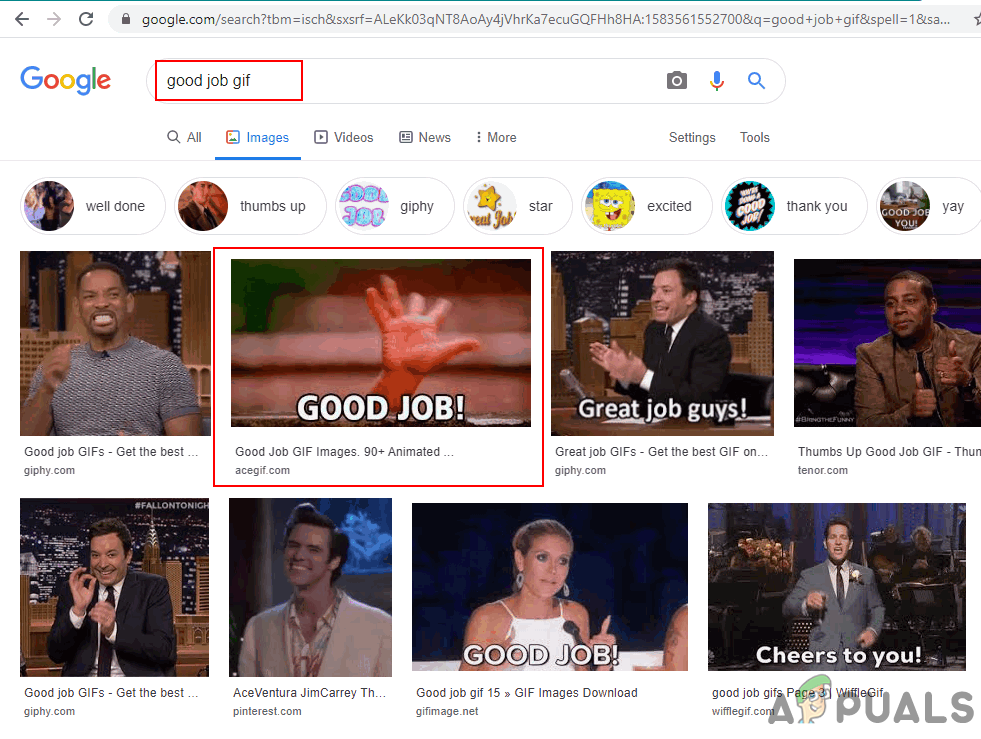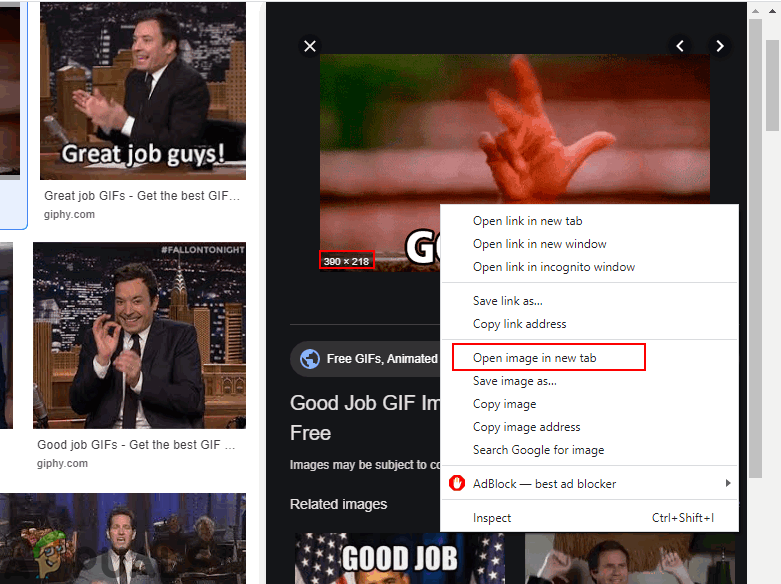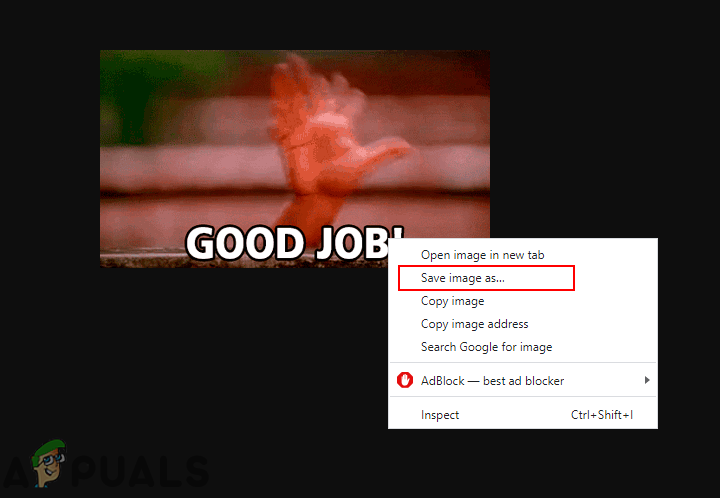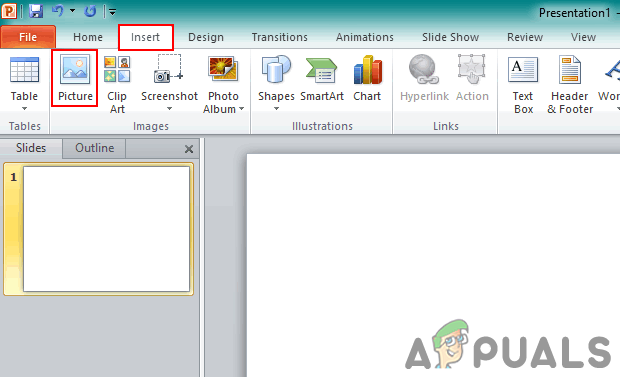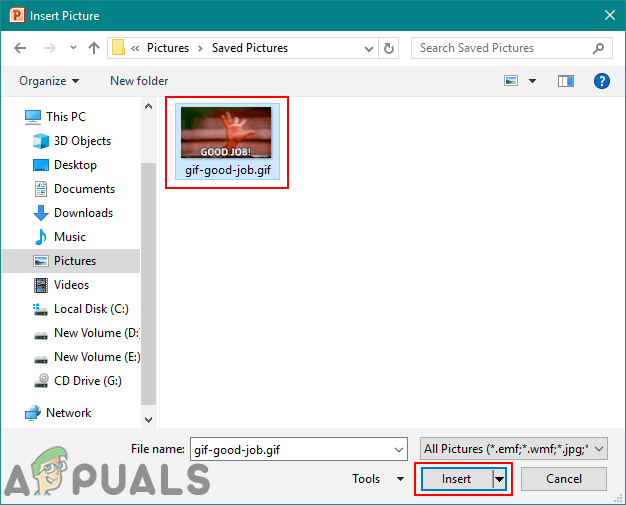Inserting an Animated GIF in PowerPoint
To insert a GIF to your presentation, first you need to know what kind of GIF you want for it. You can easily find GIF animations on Google, GIPHY, and on most of the social media applications/websites. However, Google Images is an easier way for finding the GIF, since it shows all the results of the GIFs located on the other sites. Follow the below steps to insert the GIF animation in PowerPoint:
Google Chrome To Get Copy-Paste Support For Animated GIF ImagesHow to Insert PDF into Microsoft PowerPoint?Fix: Please Insert the Last Disk of the Multi-Volume SetNo Bootable Device - Insert Boot Disk and Press Any key? Here’s how to fix