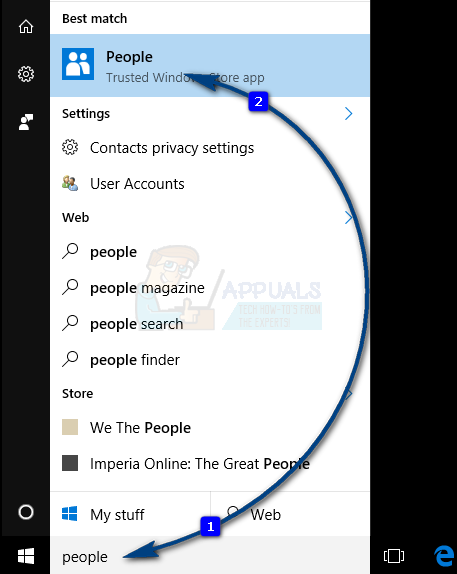Press the Windows key to invoke the start menu. Type People and from the suggestion click on the application to start it.
Now click on “Add an account”. Now you will be presented with a list of applicable accounts. Click on the one that contains your contacts and follow the on-screen instructions to enter your login credentials. The application will then automatically sync all of your contacts. You can repeat this step for multiple accounts if there is a need. Note that any change you made to a contact on any device, it will be synced and made to all the devices you have added the contacts to. Also, these contacts are accessible to all the built-in Windows applications like Mail and Calendar etc.
How to Sync Contacts from iPhone to Address Book on a MacOS5 Best Address Book Software for Windows 10How to Enable a Contact Folder as an Outlook Address BookHow to Import Pictures from your Smart Phone into Windows 10