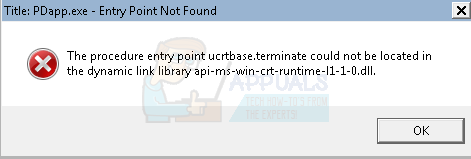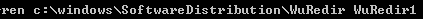Method 1: Check for and Install Windows Updates
On Windows 10
On Windows 7
The one we are looking for through Windows Update is the Universal CRT Update KB2999226 which can also be downloaded and installed as a stand alone package from (here).
For Windows 7 Only:
If the issue is still not resolved on Windows 7 after running the updates and install the KB2999226 manually, then follow these steps:
Then run the Windows Update again, reboot multiple times and check to make sure that all the updates are installed.
Method 2: Reinstalling Visual C++ Redistributable
The application giving you that error can have Visual C++ Redistributable as dependency. Installing the package could fix the problem – since some programs are older, and are dependent on older versions of the C Package, it would be best to check the software requirements or with the vendor to find out which version of C is needed. If you find it out, then download and install that specific version using the steps below, else follow these steps to go with the latest version.
Method 3: Reinstalling Printer Drivers
If the above fails, then as per suggestions from some users this method should be used (it does no harm, and will simply reinstall the drivers if nothing else).
Method 4: System Restore
If you have a restore point created, and the program was working let’s say a few days ago then doing a system restore may also fix the issue, do this only if all of the above suggestions have failed. You can view the system restore guide (here). This guide was written using Windows 10 but it also works for Windows Vista, 7 and 8.
Fix: The procedure entry point CreateDXGIFactory2 could not be locatedFix: The procedure entry point ’name’ could not be located in the dynamic link…Fallout Error: The Ordinal 43 Could not be Located or Not Found (Fix)How to Fix the “Could not find this item. This is no longer located in [Path].…