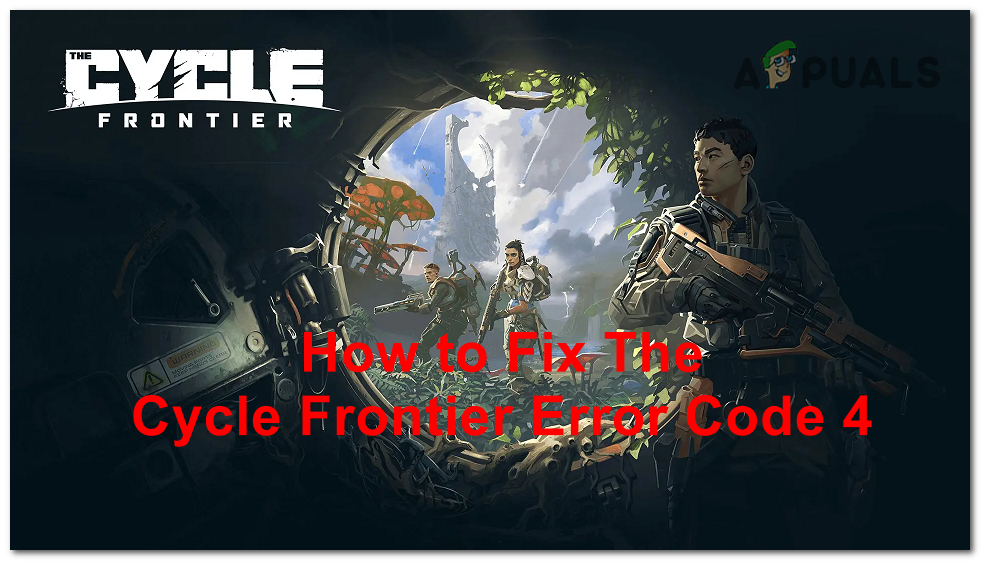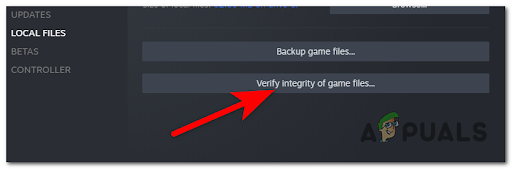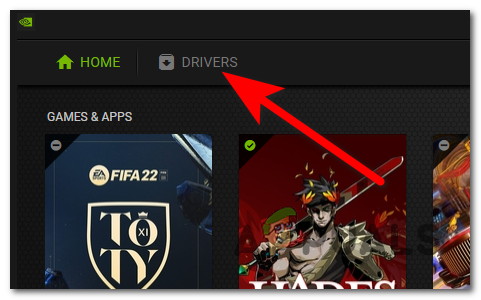After a large number of affected players have reported that they are unable to play the game, we have decided to take a deeper look into this problem to see what causes it. Here’s a short list of all the possible reasons: Now that you are aware of all the potential causes of this issue, here is a list of all the methods that you need in order to fix it:
1. Check if you are banned
The first thing you need to do when you encounter this issue is to check and found out if you got banned on your account. A lot of people are reporting that in most cases this issue is happening because you’ve got banned. Even if you know you haven’t cheated and are sure that you didn’t defy the rules at all, you can still get banned randomly because of fake reports made by other players that you’ve encountered while playing. The ban system should be manual, meaning that the support team should check the case before banning you. But maybe the process was automatic and a bot banned you. To check if you are banned, you need to get in contact with a Cycle Frontier moderator that has access to this information. You can do this from the official Discord server dedicated to The Cycle Frontier. Once you are inside this webpage and see the Accept invitation button, click on it to get inside the server. After you read the rules for the server and agree with them, you will be able to use the server in every available way. Now you should look for a moderator of the game and ask him if you are banned or not. If you are banned, you should talk with the moderator to see what you can do. If you are permanently banned, try to see if you can make another account. But if you didn’t deserve to be banned, talk to the moderator to see if you can get your account back. In case the moderator informs you that you didn’t get banned, you should ask him for suggestions. If the Cycle Frontier error code 4 still appears after doing this, check the next method below.
2. Verify the integrity of game files on Steam
The second thing you can try is to check the integrity of the game files. This verification can be done using the Steam application. Some players that have gone through this issue are recommending that you should try to do verification to see if corrupted files are found. Every game file will be scanned for damage throughout this process, and those that are damaged will be replaced with their unharmed counterparts. The software will automatically swap out corrupted files with their healthy counterparts if an incompatibility is discovered. In case you don’t know how to do an integrity check using Steam, here are the steps you need to follow:
3. Update NVIDIA drivers (if applicable)
The last but not least method that players have used in order to fix the Cycle Frontier error code 4 is to update their NVIDIA drivers from the official application. This is an easy process to do that has turned out to be efficient for many players. Note: Before continuing with the method, you should know that if you are not using an NVIDIA GPU and don’t have the GeForce Experience application installed on your computer, you can’t use this method. It is only available for players that are NVIDIA users. To do this method, all you have to do is to use the GeForce Experience application to check for available updates for your GPU. In case you see new updates available, make sure to download and install them. In case you don’t know how to do this, here are the steps you need to use:
Fix: “Error Code: 2 Login Failed” on The Cycle FrontierHow to Fix ‘The Cycle Frontier Has Crashed’ Error on Windows?How to Fix Infinite Loading Screen in The Cycle: Frontier?AMD-Based “Frontier” Supercomputer Trapped Under Several Hardware Failures