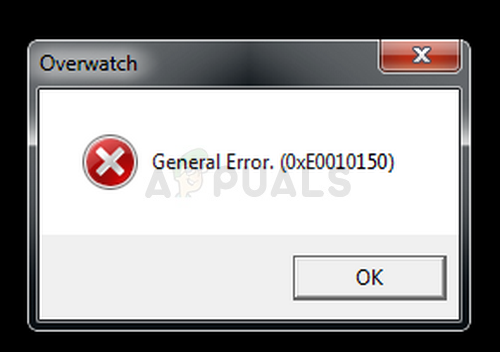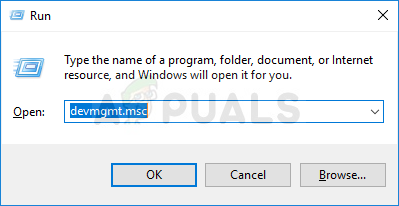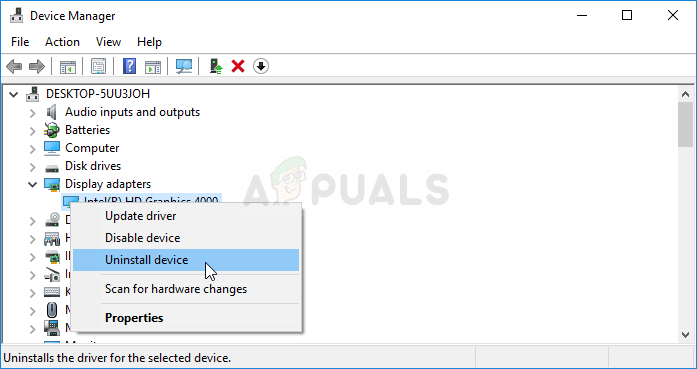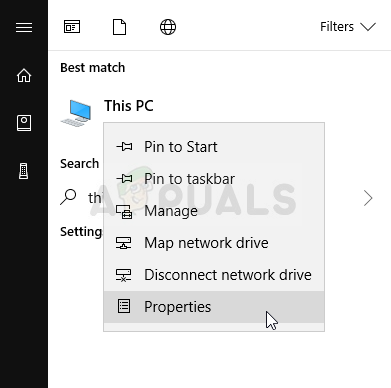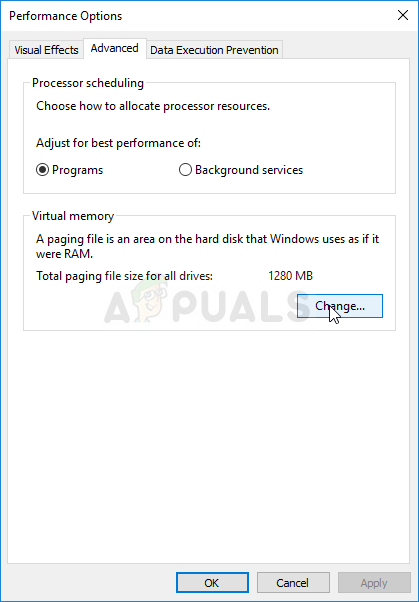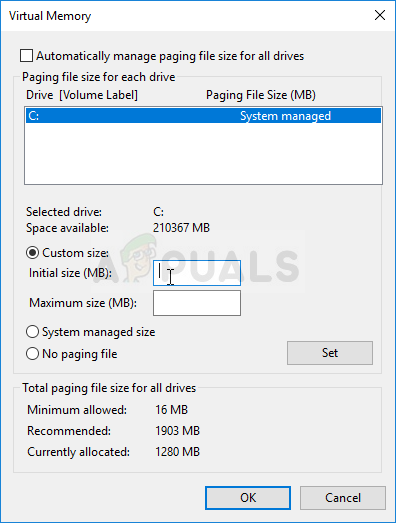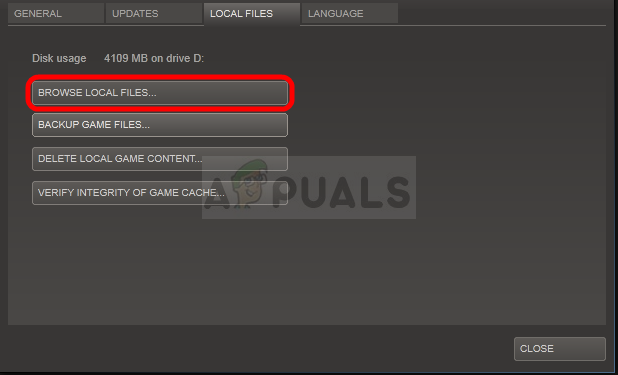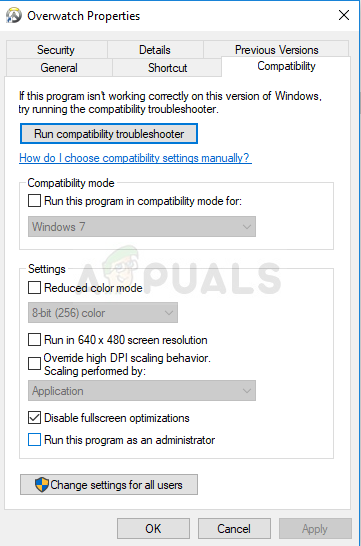The General Error 0xE0010160 message appears after launching the game and it prevents users from playing at all. The error often appears after the game has been updated. Some users reported that restarting the computer works temporarily but it’s not a viable solution as the error comes back shortly after. Follow the steps we have prepared to troubleshoot the problem easily!
What Causes the Overwatch General Error?
The error is mostly caused by old and outdated graphics card drivers. NVIDIA has even rushes to publish a hotfix driver which was supposed to solve the problem with Overwatch. Another problem the game may run into and display the General Error is running out of paging file memory. Finally, the Fullscreen Optimizations option from Properties seems to bother the game so make sure you disable it!
Update Your Graphics Driver
This was a steaming issue regarding the compatibility between the game and current graphics driver. NVIDIA was quick to release drivers which were able to fix the problem easily and they were referred to as the hotfix drivers. Anyway, the problem should be gone as soon as your update your graphics driver! Nvidia Drivers — Click Here! AMD Drivers — Click Here! Note: If you are on Windows 10, newest drivers are almost always installed alongside other Windows updates so make sure you keep your computer’s OS up to date. Windows Update is run automatically on Windows 10 but you can check for updates manually and install them immediately if you manage to find them.
Increase the Size of the Paging File
The scenario above was widely recognized by the gaming community but this problem is a little harder to solve. Even if you have the latest NVIDIA graphics drivers installed which were supposed to solve the problem, the game might need some additional paging file space which it will use if it runs out of RAM.
Disable Fullscreen Optimization for Overwatch and Overwatch launcher
This particular setting seems to bother the game and this method was highly praised among Overwatch players who managed to solve the problem only by performing the set of steps below!
Fix: “General Failure” Error When Running Ping CommandsHow to Fix the Borderlands General Protection Fault Error on Windows?Fix: Ultimate General Civil War Won’t RespondApple iOS 13.5 Released For Download And Install For General iPhone Users After…