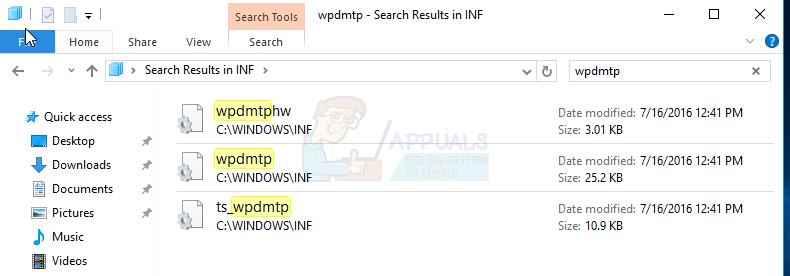This issue appears with Windows 10 and Microsoft are fully aware of it, there was even a Windows Update that was meant to fix it. It’s a problem with Windows, and not your phone, and it is very easily solvable. There are a few ways you can solve this issue, such as the aforementioned update package, as well as some other tips and tricks, so read on if you want to see how.
Method 1: Download and install the Media Feature Pack
This update is primarily for N or KN editions of Windows 10, which are available to people but don’t offer the Media Player as well as some related technologies to the end user. The update you’re looking for is KB3010081, and you can download it here from Microsoft’s website. When you do, simply install it using the .exe file and reboot your device in the end.
Method 2: Install wpdmtp.inf from Windows’ own directories
You might get an additional error message saying A service installation section in this INF is invalid, which points to an error with an .inf file. There is such a file that is related to MTP, and installing it manually can often solve this issue.
Method 3: Install wpdmtp.inf from the Device Manager
You can also install the file from the Device Manager, since the device you’re trying to connect will appear under Portable Devices with a yellow exclamation mark.
Method 4: Install the MTP USB Device driver
Any one of the aforementioned methods should help you solve this issue. The problem is well known, and easily solvable, and there’s nothing stopping you from trying them and taking care of your MTP issue.
Fix: MTP USB Device Driver FailedHow to Transfer Files Between Android Phones and Tablets With MTP on UbuntuWindows 10X To Run On Single-Screen Devices Also Confirms Microsoft As OS Usage…How to Fix the PIA (Private Internet Access) not Connecting Error on Windows?